FaxBack AudioCodes Fax Connector for NET SatisFAXtion SBE / EE - Installation Guide User Manual
Page 23
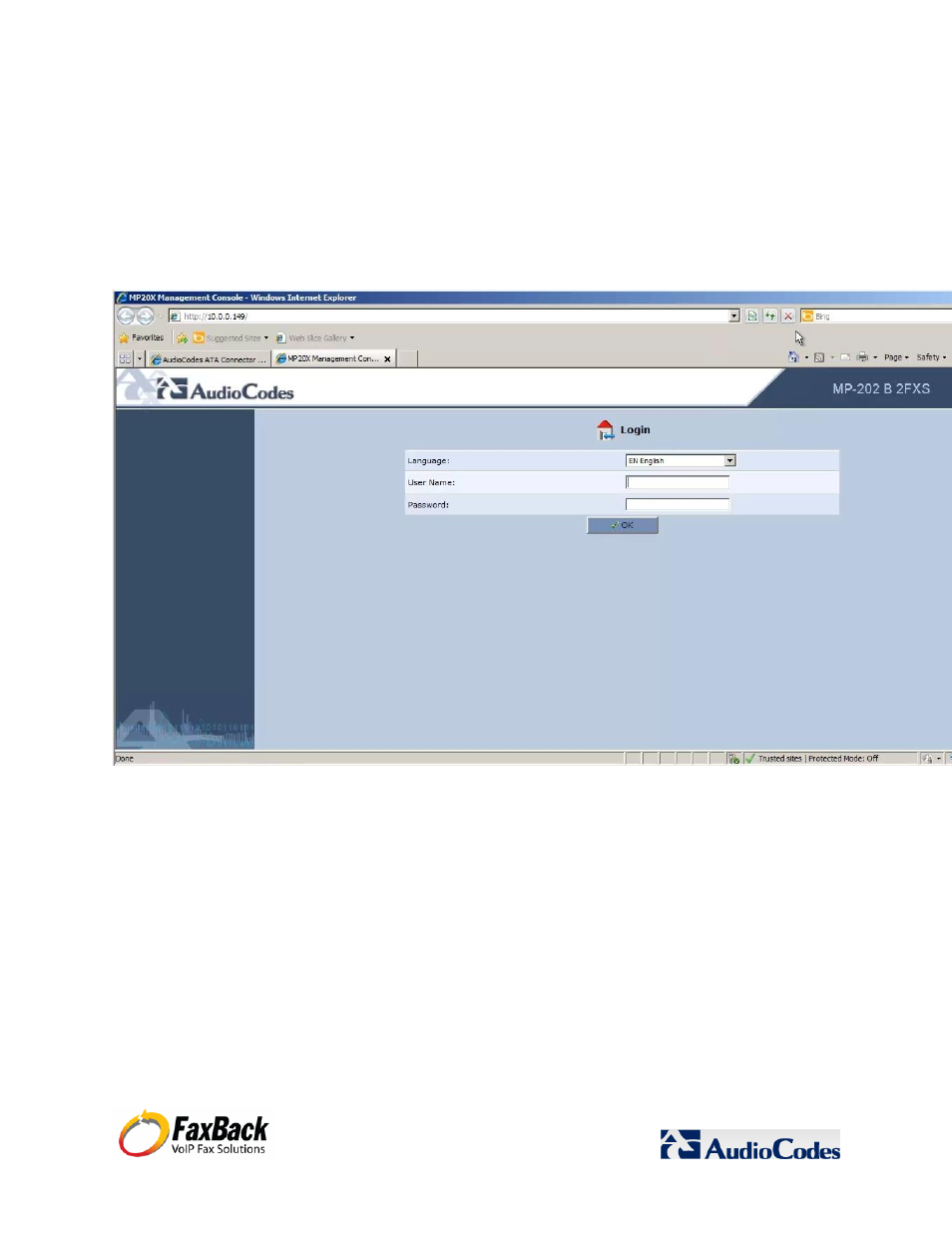
AudioCodes Fax Connector
– Installation Guide rev 1.1
Fax ATA Login Screen
The Fax ATA can be administered from its WAN port over your network. Connect the WAN
port to your network and wait about a minute for it to obtain an IP address from your DHCP
Server. Connect an analog phone of the handset of your fax machine to Phone 1 on the back
of the Fax ATA. Go off hook and listen for dial tone. Dial *2* and wait several seconds. The
Fax ATA will play the IP address back to you. Write down this IP address.
-
Enter the IP Address of the Fax ATA in a web browser window
-
The default username and password for the Fax ATA is admin/admin
