FaxBack NET SatisFAXtion 8.6 - Upgrade Guide User Manual
Page 11
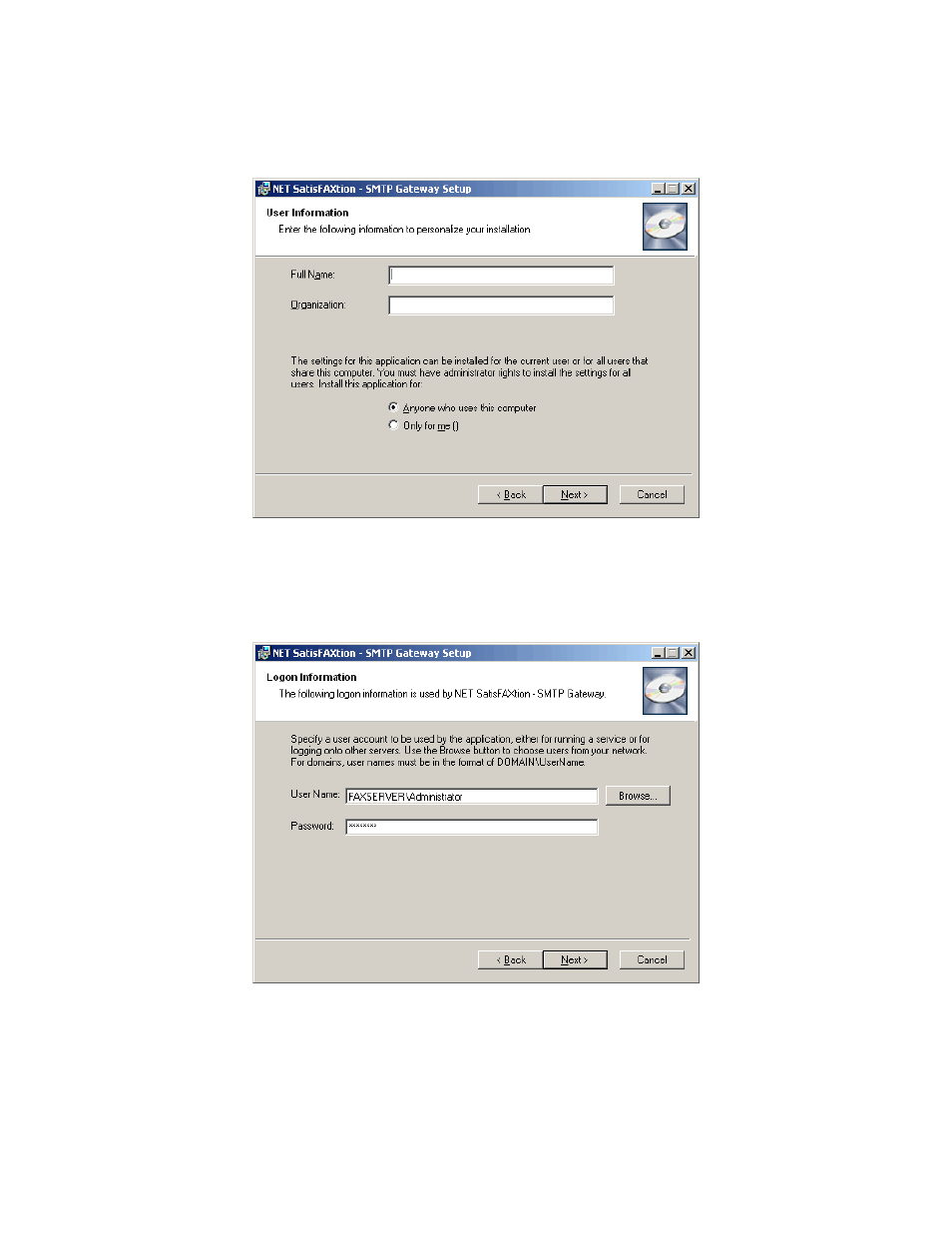
NET SatisFAXtion 8.6 Upgrade Guide — Page 11
Setup will ask for the Administrator’s full name and organization. This is only used for the setup program.
It will also allow you to install NET SatisFAXtion for only the current user. This is not recommended as it will prevent the
server administration programs from functioning correctly for any user but the one currently running the install process.
Click Next.
Setup will now create the NET SatisFAXtion service. The service must be configured to log on as a Windows user account.
Setup will now ask for the Windows user name, password, and domain to use for the service. The account used must have local
Administrator permissions and a password.
The window will default to your current user name and domain.
It is recommended that you use a local Administrator account. Set the user name to “MACHINENAME\Administrator,”
where MACHINENAME is the host name of the server.
Click Next.
