Faxability 3.0 server website – FaxBack FAXability Server 3.0 - Quick Start Guide User Manual
Page 2
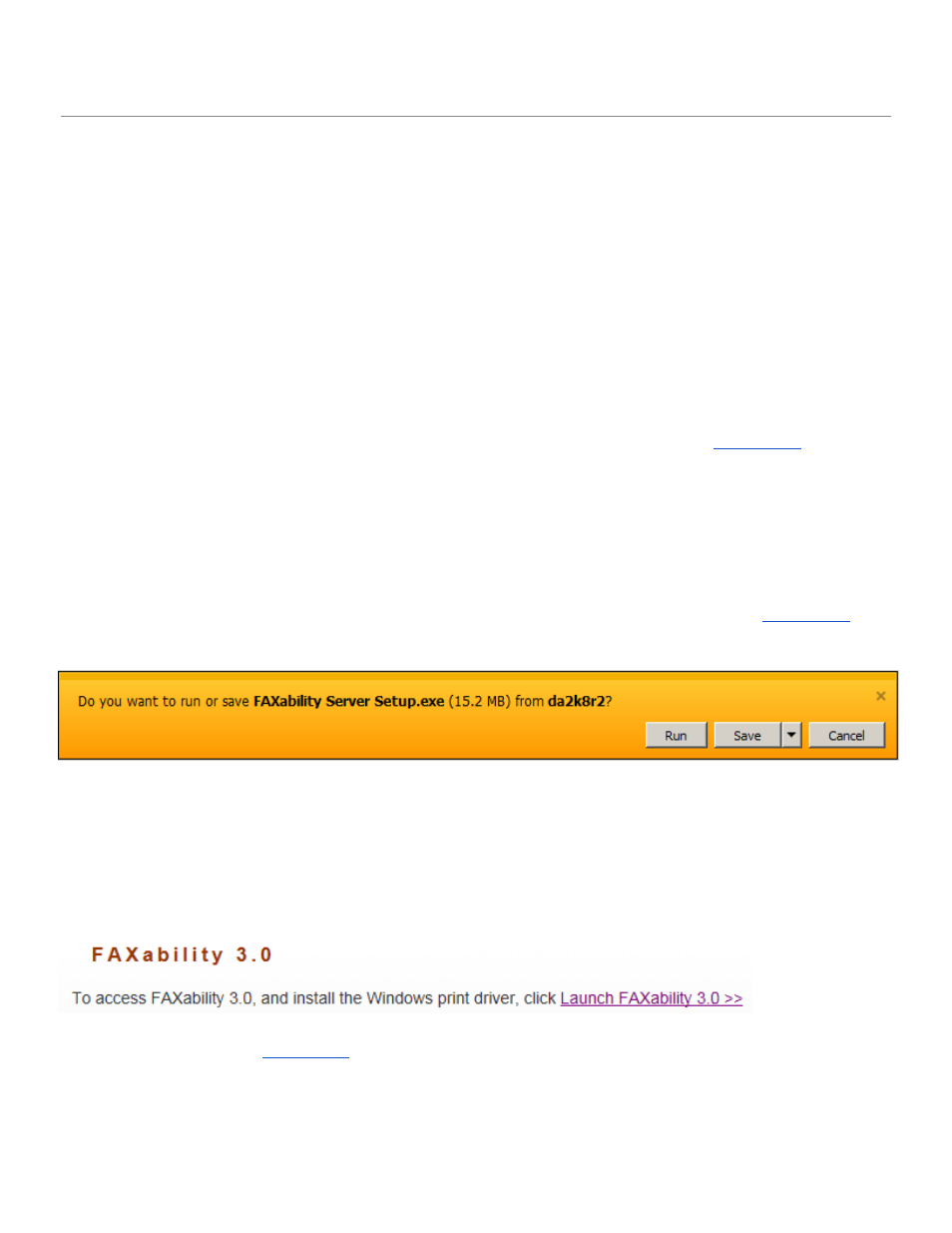
FAXability 3.0 Server Website
What is it?
The FAXability Server Website is what all FAXability users will use to send faxes. It consists of a website,
users will log into, in order to attach, address and send faxes. Once installed, the User Tools page on the
launchpad for clients will be updated to include a link to the zero footprint FAXability 3.0 login page. This
login page also includes a link for users to install the optional Windows printer driver.
Requirements
●
IE 8.0 or higher to run client
●
NET SatisFAXtion 9.0 or newer
●
NET SatisFAXtion Fax Server Service STOPPED during installation
Where is the Installation?
The FAXability Server website installation is located on the NET SatisFAXtion Server’s
website.
Click on Start -> All Programs -> NET SatisFAXtion -> Server Management -> Launch Pad. From the
Launch Pad website, click on Admin Tools, then ‘Learn More’ under FAXability Server 3.0. Here you will find
the installer package to install the FAXability Server Website.
How Do I Install?
The installer will need to stop the NET SatisFAXtion Fax Server Service for a couple minutes, make sure to
plan a time when a short outage can occur. Click on ‘Install FAXability Server 3.0’ from the
page. Run the installer from this page and click next when prompted.
When prompted to to unload the Fax Server Service, select ‘Yes’ to continue or ‘No’ to abandon the
installation. There are no configuration selections in the install, so accept the defaults until completed.
What Is Installed?
A new Client option has been added to the ‘User Tools’ page on the Server’s Launch Pad Website.
Instruct users to go to the
website, click on ‘User Tools’, then ‘Launch FAXability 3.0’.
Proprietary and Confidential, FaxBack, Inc. 2013
2
