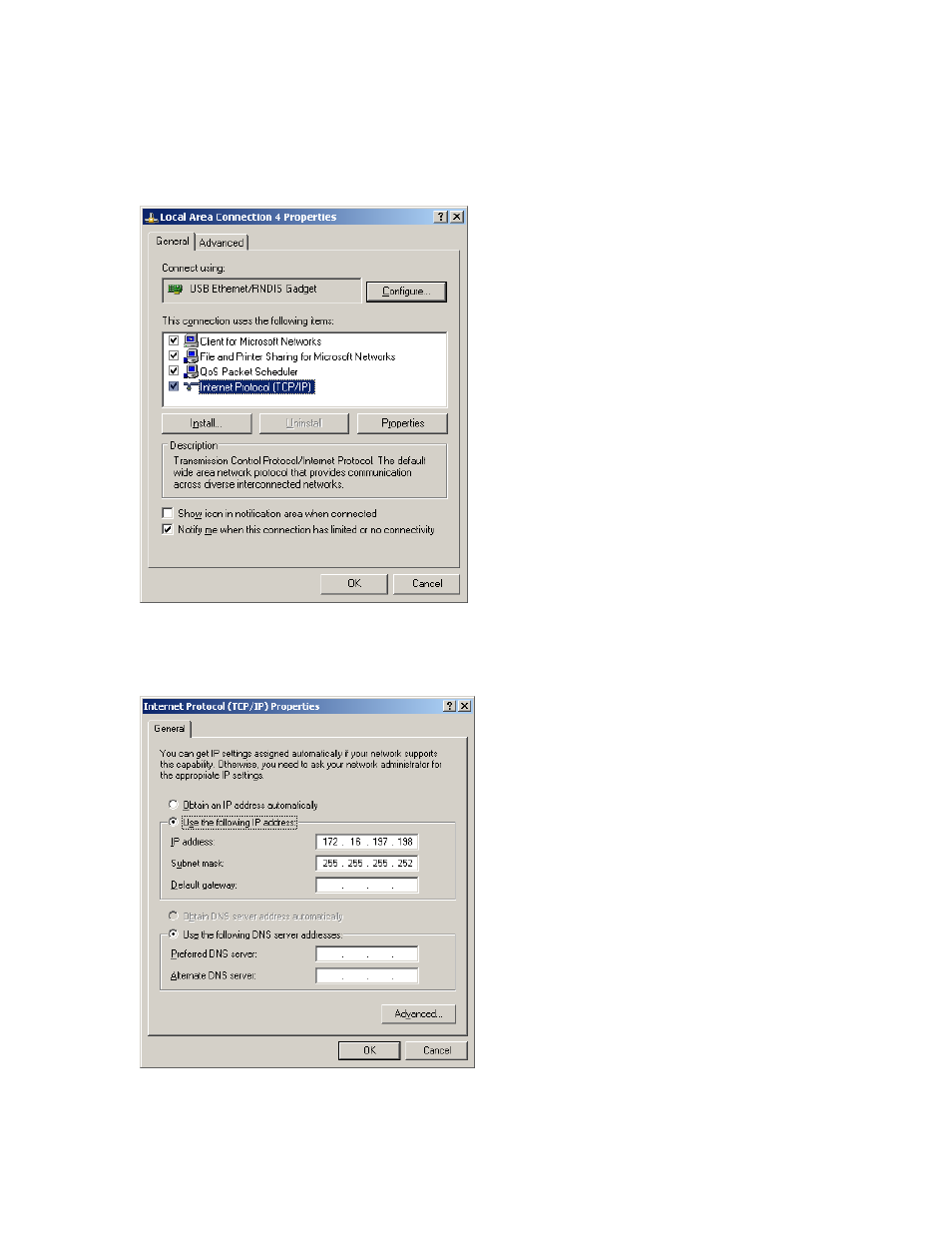
STREAM User Manual
13
6. Select the Internet Protocol TCP/IP item highlighted in Blue, then select and click the
‘Properties’ button
7. In the Internet Protocol Properties box, select the ‘Use the following IP Address’ option
and input the IP address and subnet mask shown below, then select OK.