Dual rate functions, Electronic speed control (esc) – OFNA Racing JL12e User Manual
Page 4
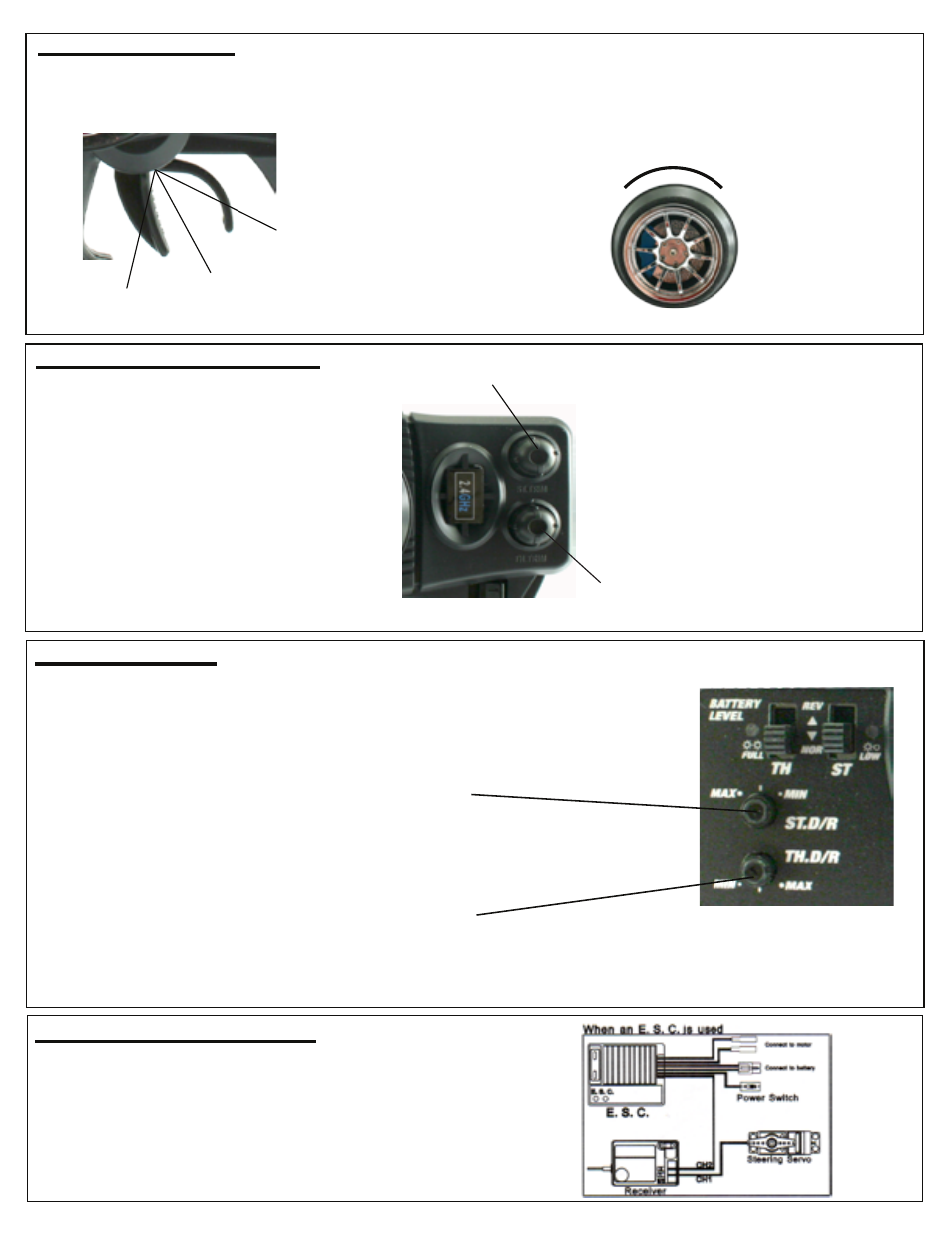
•TRANSMITTER FUNCTION
A. Throttle Trigger
1. Pull the trigger to go forward or speed up.
2. Push the trigger to slow down, stop or reverse.
NEUTRAL
BRAKE/REVERSE
FORWARD/SPEED UP
B. Steering Wheel
1. To go left turn steering wheel to the left.
2. To go right turn steering wheel to the right.
LEFT
RIGHT
STRAIGHT
•TRANSMITTER TRIMMING FUNCTION
1. Steering trim is use to slightly adjust the front
wheel left or right so the vehicle will go straight.
2. Steering wheel must be at neutral when adjusting
the steering trim.
Steering Trim
Throttle Trim
1. Throttle trim is used to slightly adjust the throttle
so when the throttle is at neutral the vehicle
should NOT be rolling forward or reverse.
2. Throttle must be at neutral when adjusting
the throttle trim.
•DUAL RATE FUNCTIONS
•Adjusting Steering Dual Rate (ST.D/R)
1. Turn on transmitter on then vehicle, “DO RE ME” will sound.
2. Turn the dial to MAX which is 100% that is at full steering
through LEFT to Right.
3. Turning the dial counterclockwise to MIN or 0% will decrease
your steering throw.
Steering Dual Rate (ST. DR): Is the adjustment that allows the dual rate value (maximum
servo travel) to be minimum (MIN) or maximum (MAX) with in a range of 0% to 100%
of the steering servo. This functions very useful in a race conditions as it allows you to
tailor the steering radius and sensitivity for the current track conditions.
•Adjusting Throttle EPA (end point adjustment or TH.D/R)
1. Turn on transmitter on then vehicle, “DO RE ME” will sound.
2. Turn the dial to MAX which is 100% that is at full top end speed.
3. Turning the dial counterclockwise to MIN or 0% will decrease
or limit your top end speed.
•ELECTRONIC SPEED CONTROL (ESC)
•Adjusting ESC
1. Their is no need to adjust the ESC
2. It will automatically self adjust to the perameter of the radio.
