Remote engine control, Convenience and safety features – Crimestopper Security Products RS800 Series II User Manual
Page 3
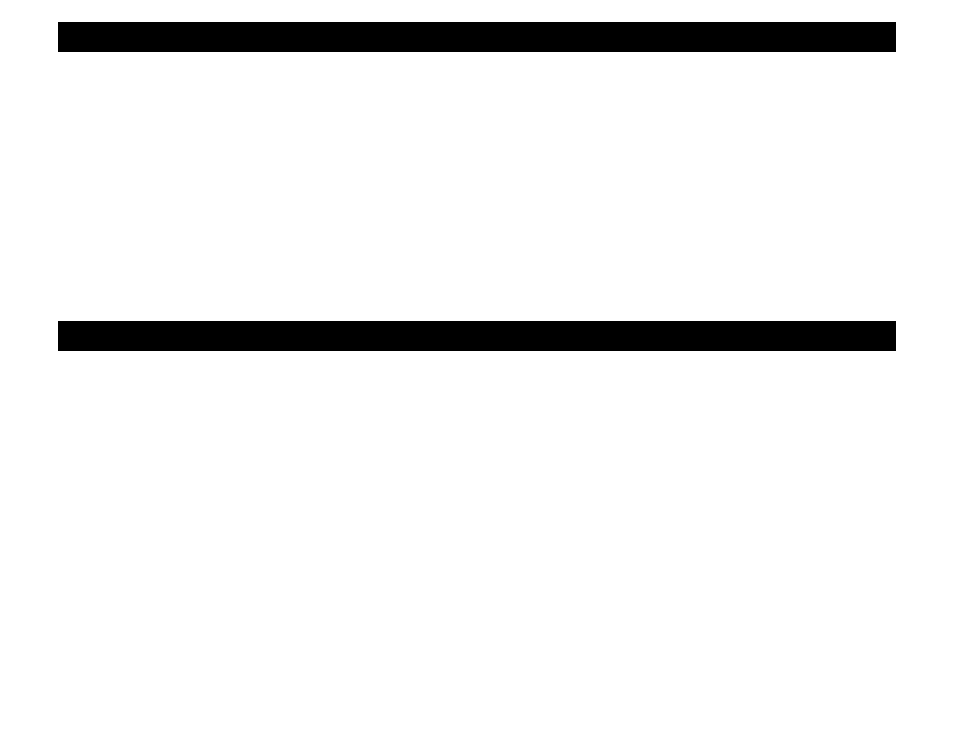
REMOTE ENGINE CONTROL
REMOTE ENGINE STARTING - UNSUCCESSFUL START
In the event that the engine does not start on the first attempt, the system shuts down for a few seconds, then
attempts to restart the engine a 2
nd
and 3
rd
time. For hard starting engines, the unit will allow a starter crank time of
up to13 seconds maximum. This should provide ample cranking time for difficult starts, but is limited to 13 seconds
to help prevent damage to the starter from over cranking in the case of a malfunctioning unit.
1) If engine starts on 2
nd
or 3
rd
attempt, see steps 4 & 5 above of "Successful Start".
2) If Third attempt fails to start engine, the system will turn off and doors will remain locked. NO FURTHER
ATTEMPTS WILL BE MADE AUTOMATICALLY
TURNING OFF A REMOTE STARTED ENGINE:
1) Engine is running in Remote Start (Parking lights are ON).
2) Press and release the Remote Start button again.
3) Engine turns & parking lights OFF, Doors remain locked or will re-lock/re-arm if applicable.
CONVENIENCE AND SAFETY FEATURES
KEYLESS ENTRY (POWER DOOR LOCK CONTROL)
This system enables you to remotely lock and unlock the vehicle’s doors (if equipped with power locks) through the
transmitter for safety and convenience. This feature may require extra labor and/or parts to install.
REMOTE LOCK / UNLOCK
Press the Lock/Unlock button on the transmitter as you leave or come near the vehicle. Parking lights will flash
once for lock and twice for unlock. If vehicle is remote started, engine will remain running and lights will flash but
return to solid indicating engine is still being controlled by the remote starter.
NOTES: Doors lock automatically when vehicle is Remote Started. Starter Disable/Anti-grind is also
enabled/disabled with the lock/unlock button. If an anti-grind/starter kill relay is installed on a vehicle without power
door locks, the lock/unlock button of the remote control must still be used to operate the Starter disable.
VALET MODE / STARTER DISABLE OVERRIDE
Before servicing your vehicle or handing the keys over to a Valet we recommend putting the unit into valet mode.
The remote start function WILL NOT operate when in Valet mode. To enter Valet mode, turn the key to the ON
position, press and hold Program/Valet switch for 6 seconds. The LED will turn on solid and the system is now in
valet. Perform this procedure again to exit of Valet mode. The keyless entry will still function normally while in valet
mode. In the event of a lost or broken transmitter, perform this step to override the Starter Disable (If installed).
