Speaker mounting – Cambridge SoundWorks NEWTON MC650HD User Manual
Page 6
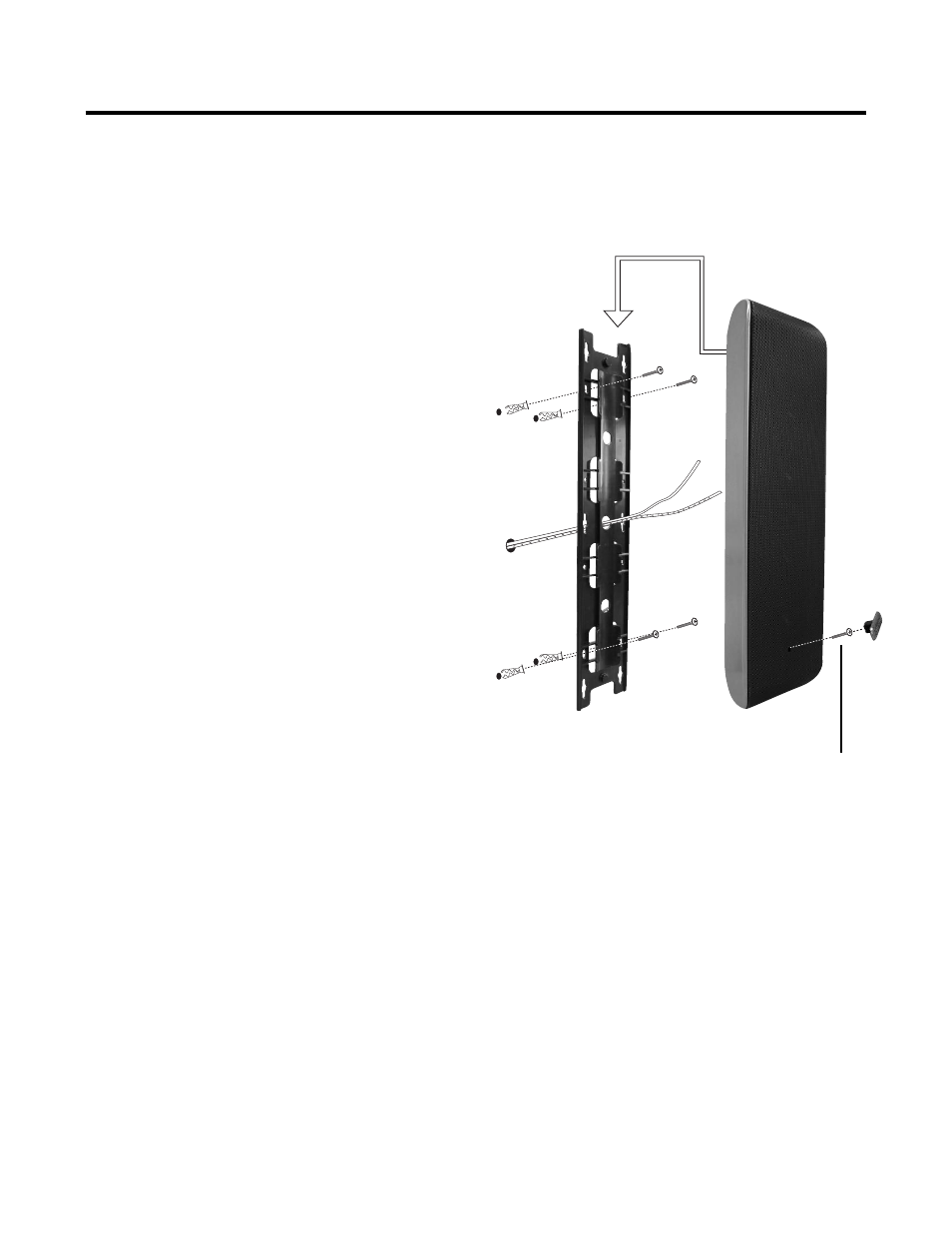
6
The MC650HD may be wall mounted or placed horizontally
on a table top as a center-channel using the included
hardware. Matching floor and table-top stands are available
separately from Cambridge SoundWorks.
Hanging the speaker on the wall:
The MC650HD may be mounted either vertically or
horizontally using the supplied wall bracket. Method #1 is
recommended. Use Method #2 if there is insufficient
clearance for Method #1.
Method #1 – Use this method when mounting the speaker
vertically when you have at least 21" clearance above the
top of the wall mount bracket. Use this method whenever
mounting the speaker horizontally.
1. Using the wall mount bracket as a guide, mark at least
four locations for mounting screws. It is best to use the
holes at the four outermost corners. If concealing the
wiring in the wall, position the bracket so that the wire
exits the wall through the large hole in the center of the
bracket. The wire should extend through the bracket
approximately 12". Drill a 1/4" diameter hole and install
wall anchors in each location. Refer to the instructions
in the Appendix for proper use of the Toggler brand
anchors included with this speaker.
2. Attach the mounting bracket securely to the wall using
four #10 screws.
3. Attach the wire to the speaker terminals. Slide the
speaker on the bracket from the top while guiding the
wire through the channel between the speaker and
bracket.
4. Pull the speaker logo straight out to remove it. Use a
philips screwdriver to gently tighten the lock screw
concealed in the hole behind the logo to secure
speaker to the bracket. Do not over-tighten. It only
requires slight pressure! Pay attention to the wire
location so that the screw does not penetrate the
speaker wire. Install the logo so that the text is upright.
SPEAKER MOUNTING
1.
5.
4.
3.
2.
Note: Screw is already
installed within speaker.
Use philips screwdriver
to tighten. (See #4)
