Using the easy mode – Casio EXILIM EX-Z150 User Manual
Page 35
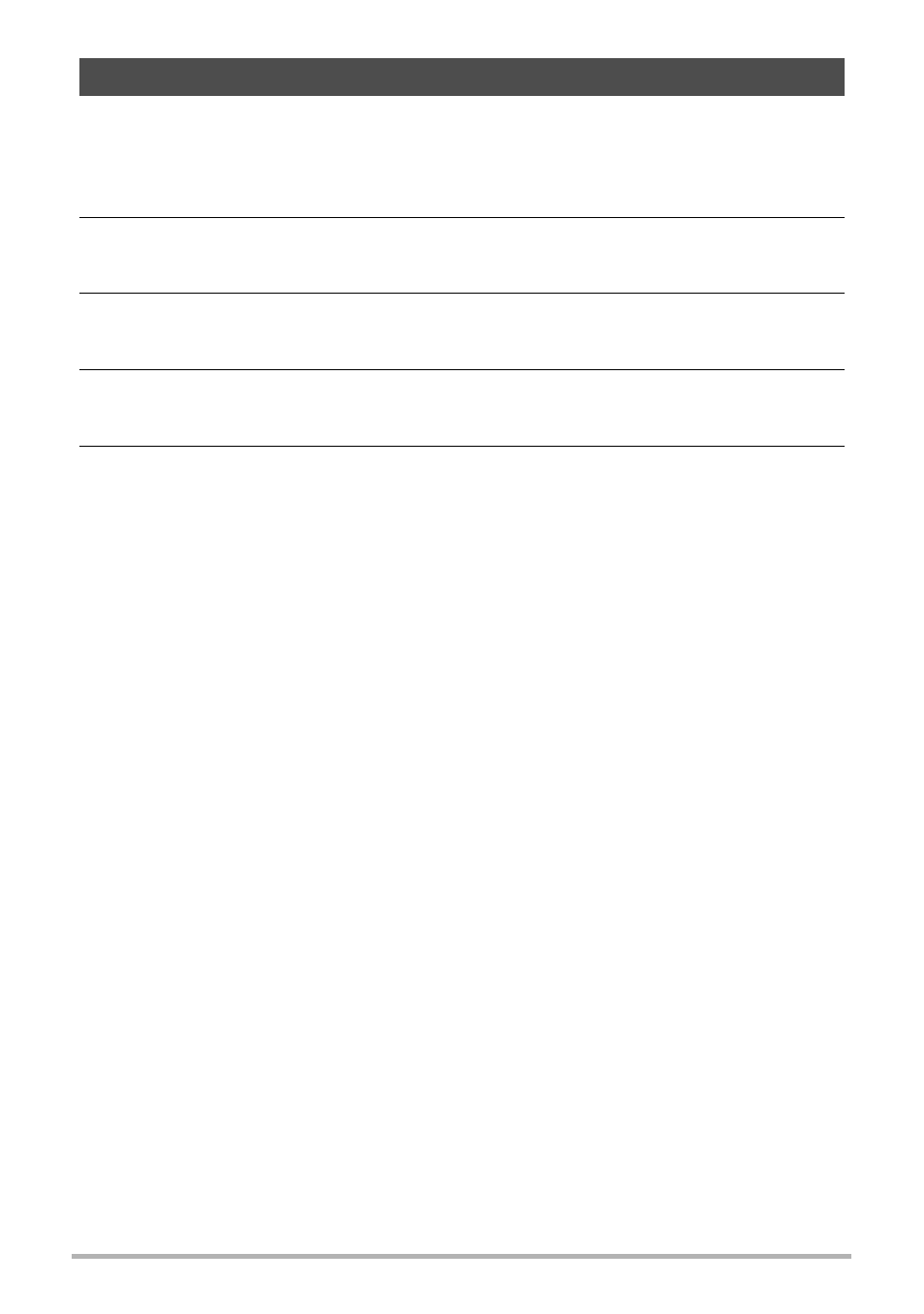
35
Snapshot Tutorial
The easy mode eliminates troublesome setups and simplifies snapshot recording.
This mode is recommended for those who are new to digital imaging.
1.
In the REC mode, press [SET].
2.
Use [
8
] and [2] to select the second Control Panel option from the
bottom (easy Mode).
3.
Use [4] and [6] to select “
|
On” and then press [SET].
This enters the easy mode.
4.
Focus the image.
While the focus frame is aligned with the subject, half-press the shutter button.
5.
Shoot the image.
When the image is focused, press the shutter button the rest of the way.
This records the snapshot.
Using the easy Mode
