Maintenance – Ryobi P711 User Manual
Page 13
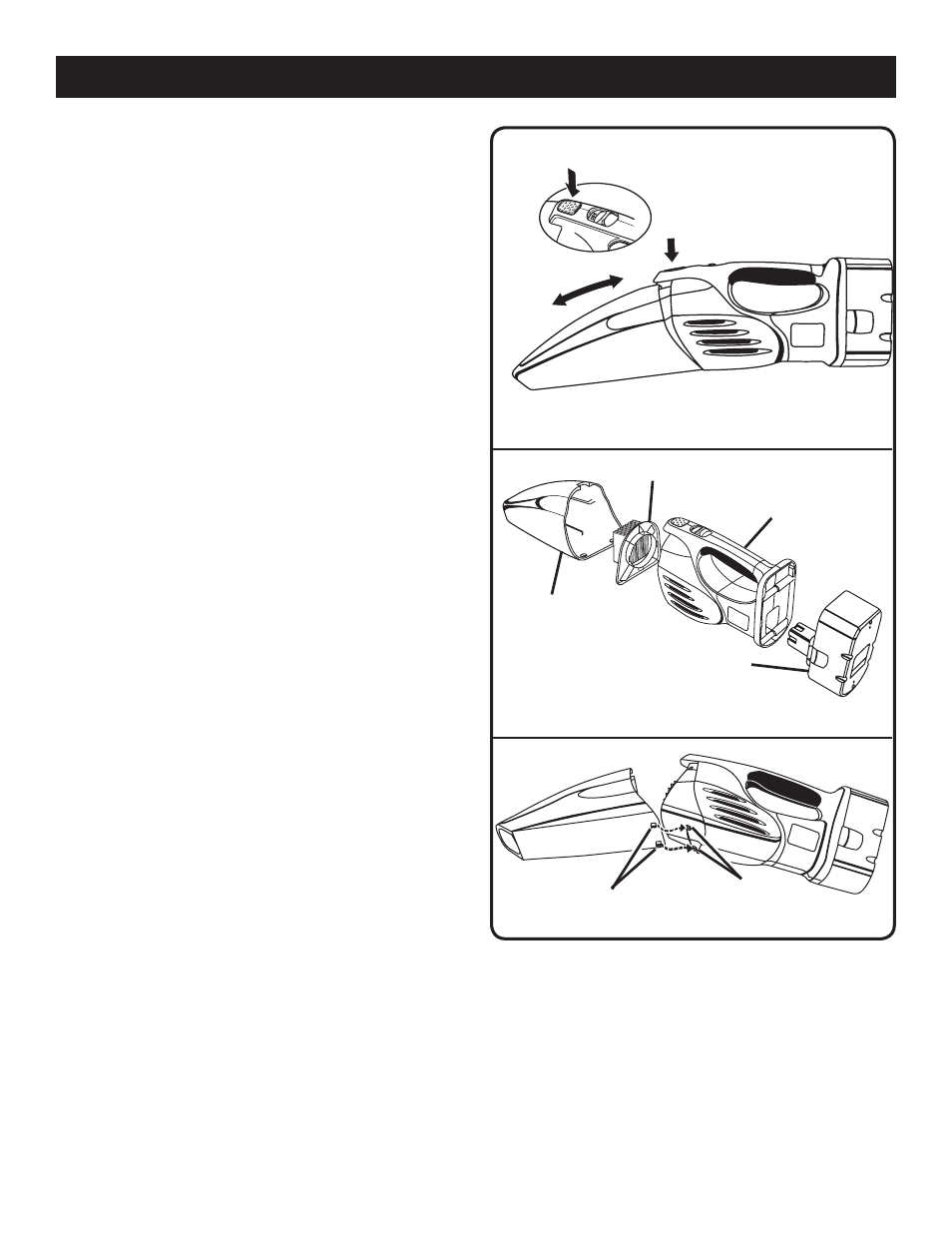
13
MAINTENANCE
PRESS RELEASE BUTTON
PULL DUST BOWL
DOWN AND OUT
TO REMOVE
Fig. 7
CLEANING THE HAND VAC
See Figures 7 - 9.
The dust bowl should be checked, emptied, and cleaned
periodically to obtain maximum dust collection.
REMOVING THE DUST BOWL
See Figure 7.
�Remove the battery pack from the vacuum.
Depress the release button located on top of the hand vac.
Pull the dust bowl down and out as shown to separate it
from the motor housing.
REMOVING AND CLEANING THE FILTER
See Figure 8.
When purchasing replacement filter, request recommended
part number 300040018.
�Remove the battery pack from the vacuum.
Remove the filter by pulling it out of the dust bowl.
Shake or lightly brush any dust or dirt off the filter.
Empty the dust bowl; wash if necessary. Before
reattaching to the hand vac, make sure all pieces are
completely dry.
REATTACHING THE DUST BOWL
See Figure 9.
Position the two sections as shown. Align slots on bottom
of dust bowl with tabs on bottom of motor housing then
snap the two sections together.
BATTERIES
The battery pack for this product is equipped with nickel-
cadmium rechargeable batteries. Length of service from each
charging will depend on the type of work you are doing.
The batteries in this product have been designed to provide
maximum trouble-free life. However, like all batteries, they
will eventually wear out.
Do not disassemble battery pack
and attempt to replace the batteries. Handling of these
batteries, especially when wearing rings and jewelry, could
result in a serious burn.
To obtain the longest possible battery life, we suggest the
following:
Remove the battery pack from the charger once it is fully
charged and ready for use.
For battery storage longer than 30 days:
Store the battery pack where the temperature is below
80°F.
Store battery packs in a “discharged” condition.
DUST BOWL
HAND VAC
BATTERY PACK
FILTER
Fig. 8
Fig. 9
SLOTS
TABS
