C320 features – Clarity C320 User Manual
Page 14
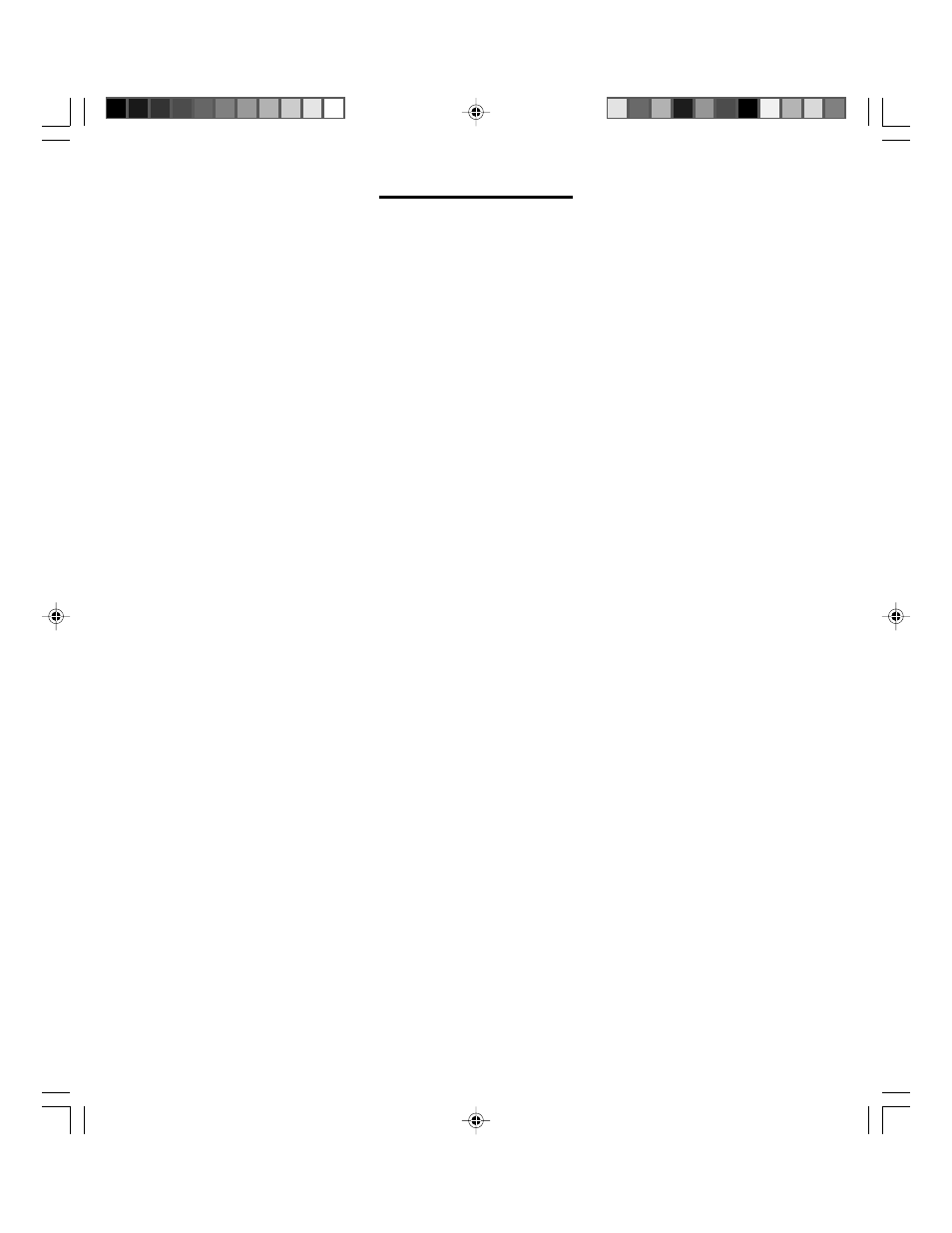
C320
14
Important: You must have tone signaling
service to use the tone feature on the
C320. If in doubt, contact your local tele-
phone company.
➤ To Set the
TONE/PULSE Switch:
1. Move the switch towards the
correct setting.
2. Depress the hookswitch once.
3. The phone will now dial in the mode
you have selected.
➤ Last Number Redial
Last Number Redial allows you to auto-
matically redial the last telephone number
you called. This feature is convenient for
redialing numbers which are busy. The
phone number stored for redial will be
reset with every new call you make.
➤ To Operate
Last Number Redial:
1. Depress the hookswitch to get a new
dial tone.
2. Press the REDIAL button once.
3. Stay on the line, and your call will
be dialed.
The last number dialed will be stored in
the C320 for you until you dial another
number or disconnect the telephone from
the wall jack.
➤ Flash
Flash is a special feature that is required
to use some calling services provided
by your local phone company, such as
call waiting. Consult your guide to these
services which is available from your local
phone company. Flash serves the same
purpose as pressing and releasing the
hook switch very quickly.
➤ To Use the Flash Feature:
Simply press the FLASH button at the
appropriate time as outlined in the guide
provided by your local phone company.
➤ Hold
This advanced feature on your C320
allows you to put a call on hold, hang up
and switch to another extension or have a
private conversation that you don’t want
the person on the other end of the phone
to hear.
C320 FEATURES
