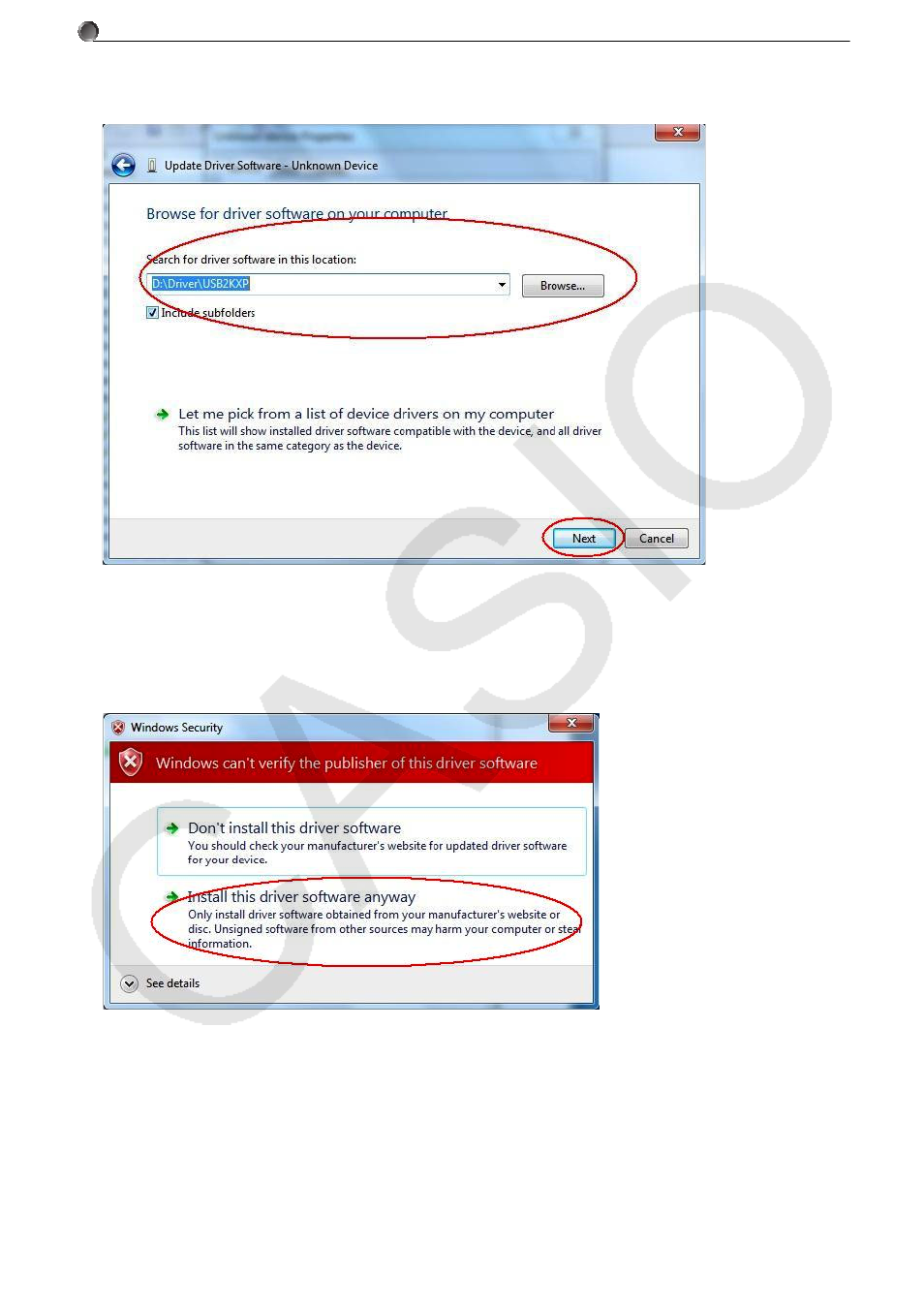
E-22
2. Connecting the Calculator to Your Computer
7
.
Click “Browse my computer for driver software”.
8
.
Enter “E:\USB2KXP” (assuming the name of your CD-ROM drive is E:).
• You also could click [Browse] and select the USB driver on the dialog box that appears.
9
.
Click [Next].