Clarion OHM102/OHM153 User Manual
Page 5
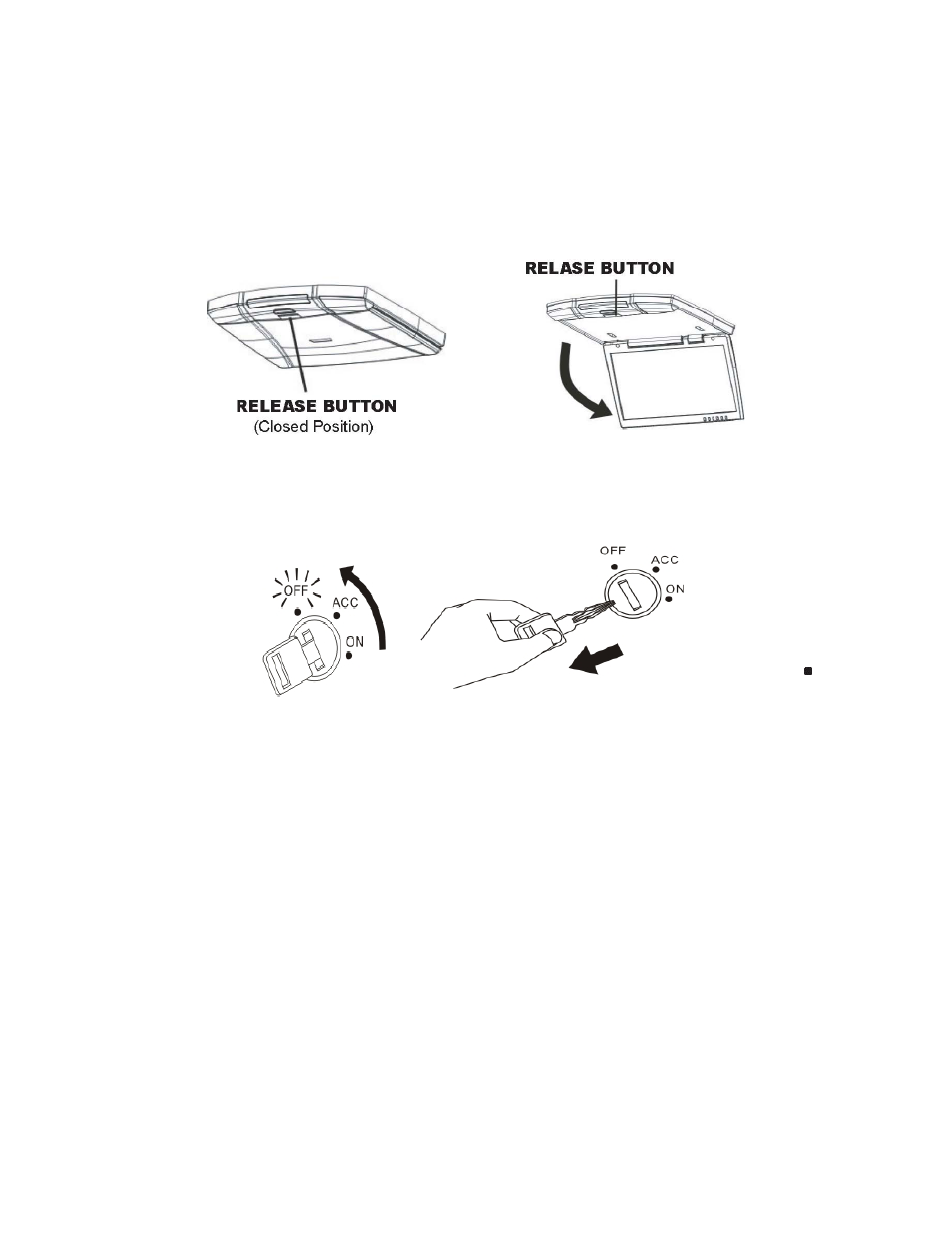
Opening the Overhead Monitor
Opening the Overhead Monitor
Press the “OPEN” button to release the overhead monitor. Gently push down on the bottom of the
monitor until it reaches the desired position. The monitor will turn on automatically when it is fully
open.
Press the “OPEN” button to release the overhead monitor. Gently push down on the bottom of the
monitor until it reaches the desired position. The monitor will turn on automatically when it is fully
open.
Note: The vehicle’s ignition key must be “ON” or Accessory (ACC) position for the monitor to
have power.
Note: The vehicle’s ignition key must be “ON” or Accessory (ACC) position for the monitor to
have power.
