Clarion OHM102/OHM153 User Manual
Page 10
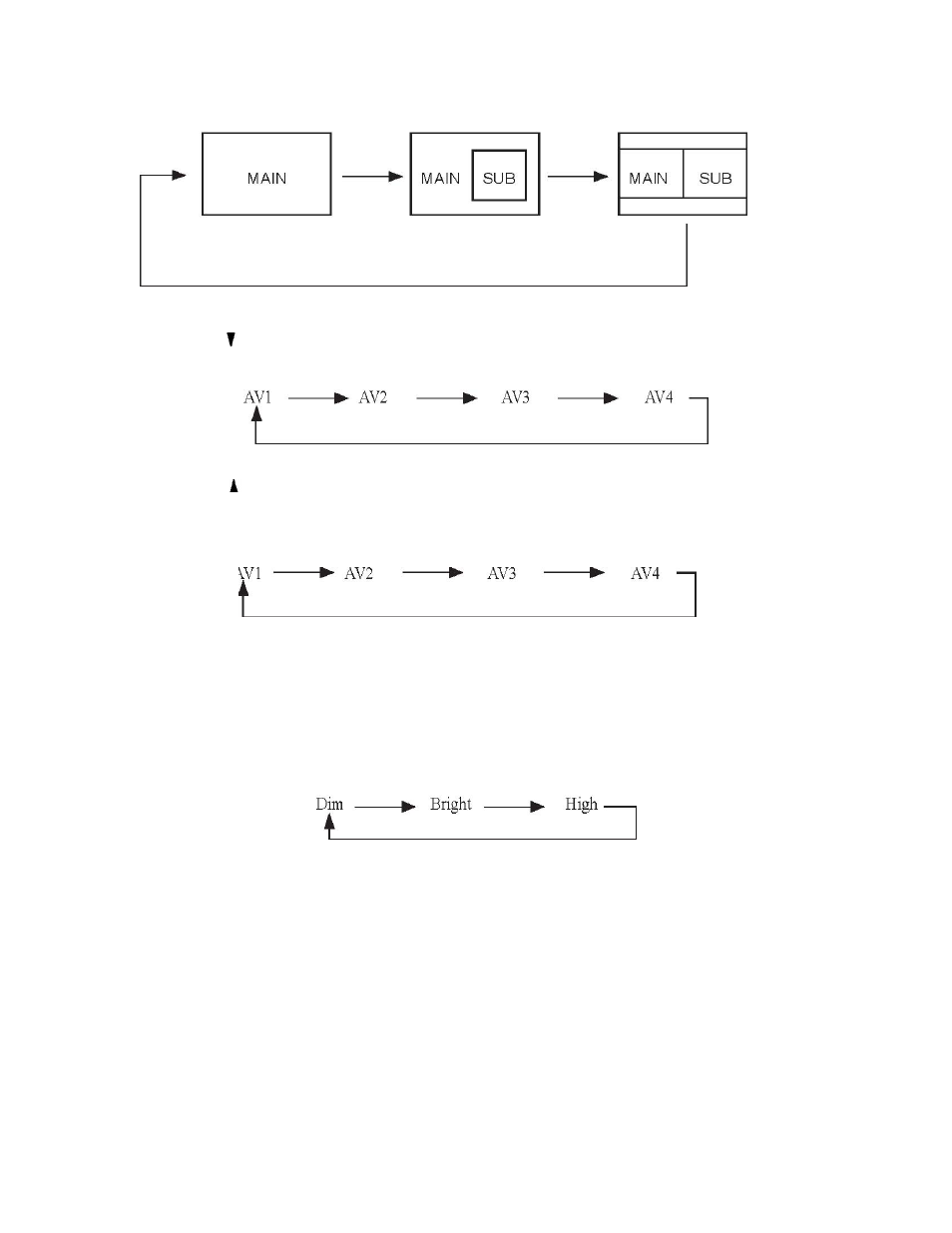
Selecting the AV Sources for Main and Sub Screen
MAIN SCREEN
Press the (DOWN Button) to select the desired AV source. The sources will be
changed in following sequence:
SUB SCREEN
Press the (UP button) to select the desired AV source. The sources will be
changed in following sequence:
NOTE: Same video input cannot be viewed simultaneously.
Dimmer Button:
Press the DIMMER button to adjust the brightness of the screen. The brightness will
change in the following sequence:
