4 displaying button functions (button query) – Vertical Communications DXP Series User Manual
Page 54
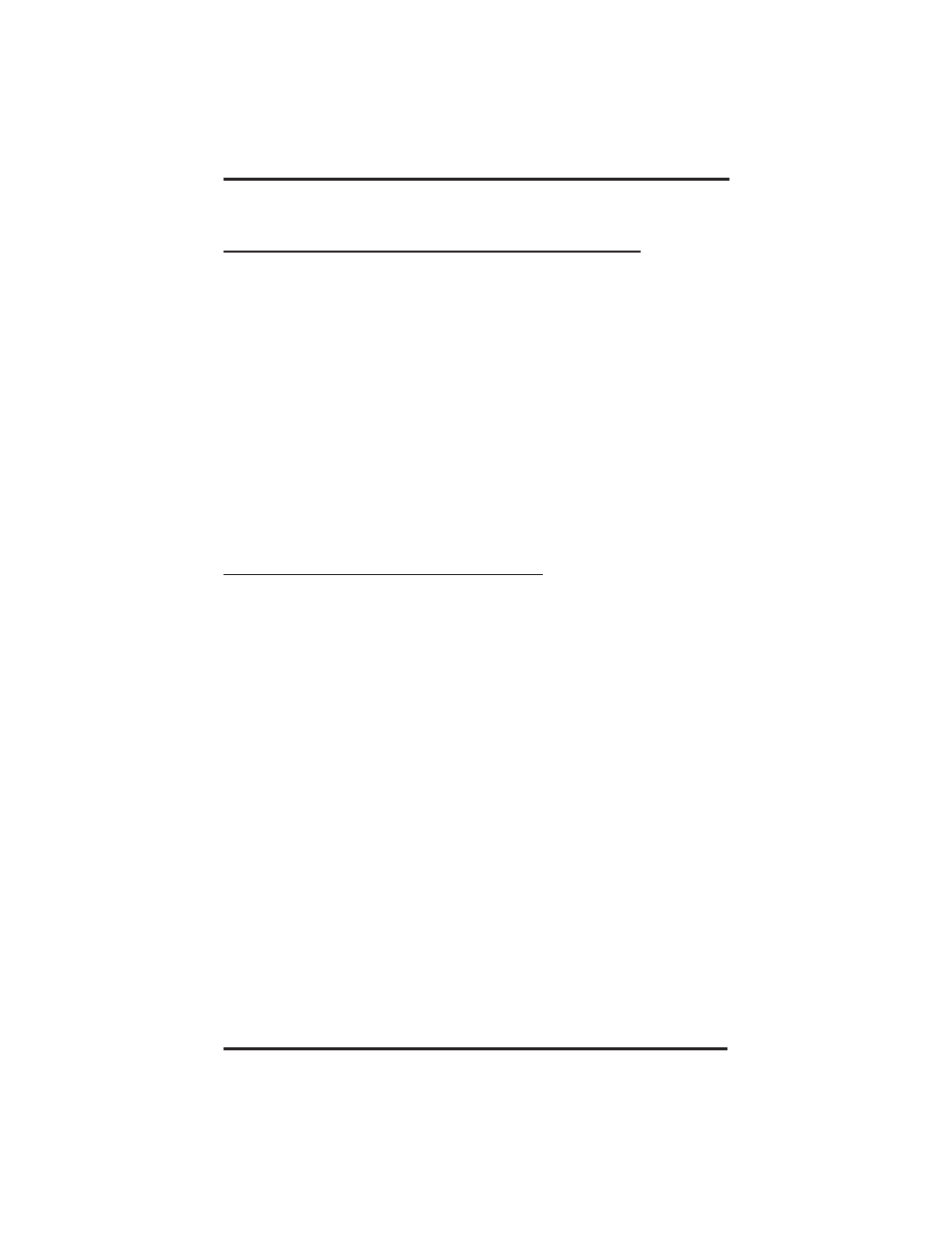
9.3
Displaying Status Of Busy Lines
And Stations (Busy Button Inquiry)
•
To identify the station that occupies a busy line,
1. Press button for busy line.
2. Read your display for intercom number of station that is busy on
line.
•
To identify the line that a busy station occupies,
1. Press DSS button for busy station.
2. Read your display for the line number of the busy station.
9.4
Displaying Button
Functions (Button Query)
•
To cause the display to identify the function of each button on
your telephone,
1. Press OPTIONS.
2. Press NEXT until QUERY appears,
—OR—
dial ✳ ✳ 8.
3. Press the button in question.
4. Read the displayed information (display will hold for a few
seconds before the telephone returns to idle).
Using The Other Telephone Features
GCA70–258
9 – 2 LCD Speakerphone Station User's Guide
