Vertical Communications DXP Series User Manual
Page 46
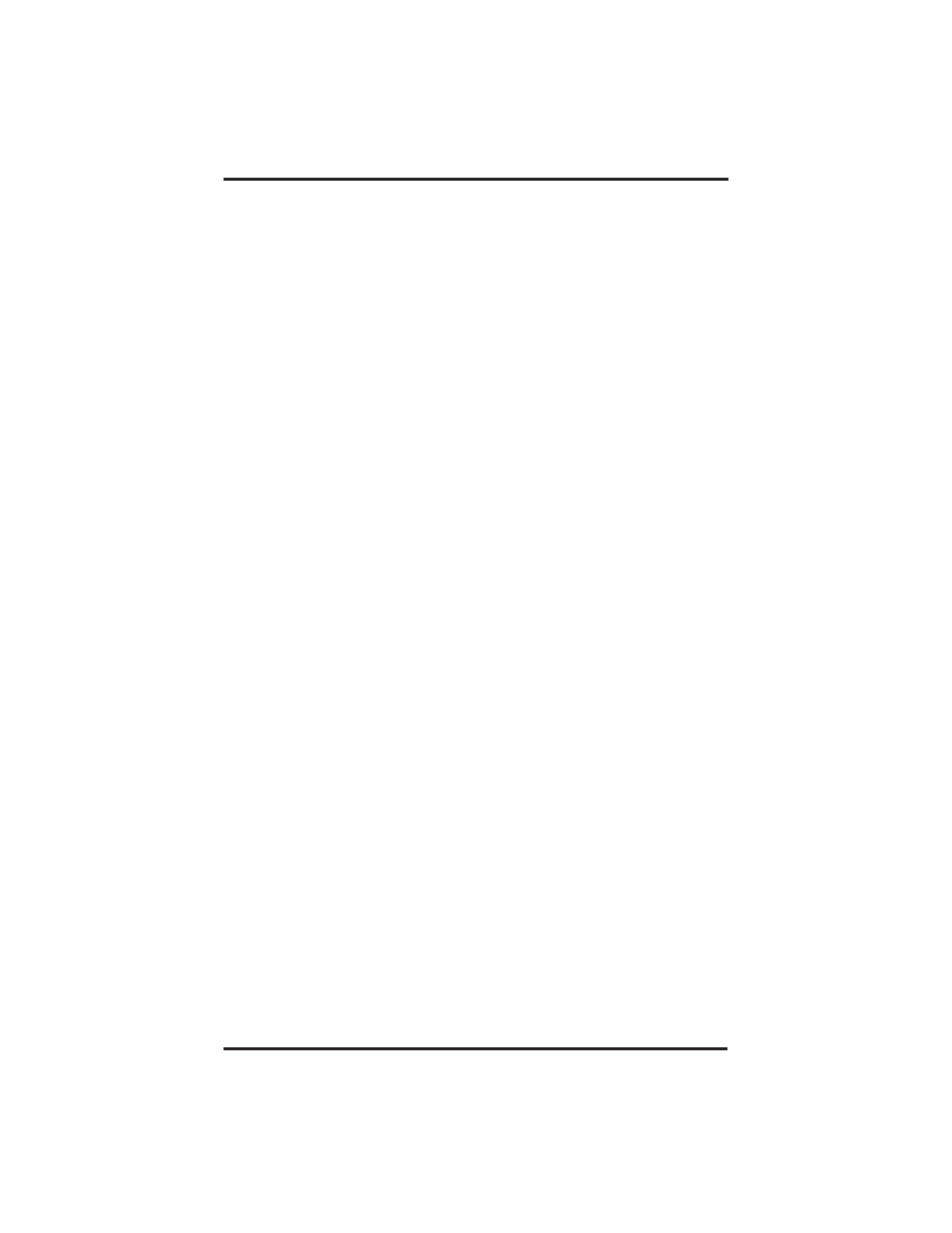
•
To continue conversation on remaining line after other outside
lines have dropped out of conference,
1. Press the line button of the remaining party.
•
To drop out of a conference call between you and two outside
lines (creating an unsupervised conference),
1. Dial # (lines remain lighted and in use until one or both outside
parties disconnect; when only one party drops out of an
unsupervised conference, the other party remains on hold until
hanging up or reconnecting with you on line).
NOTE: The installer must program your system to include this feature
or it will not operate as described.
•
To rejoin an unsupervised conference between two outside lines,
1. Press TAP.
NOTE: Conference volume levels depend upon the quality of the
external lines.
Conferencing Calls
GCA70–258
7 – 2 LCD Speakerphone Station User's Guide
