Troubleshooting procedures – Night Optics D-930 Gen 3 Gated Clip-on Night Vision Scope User Manual
Page 14
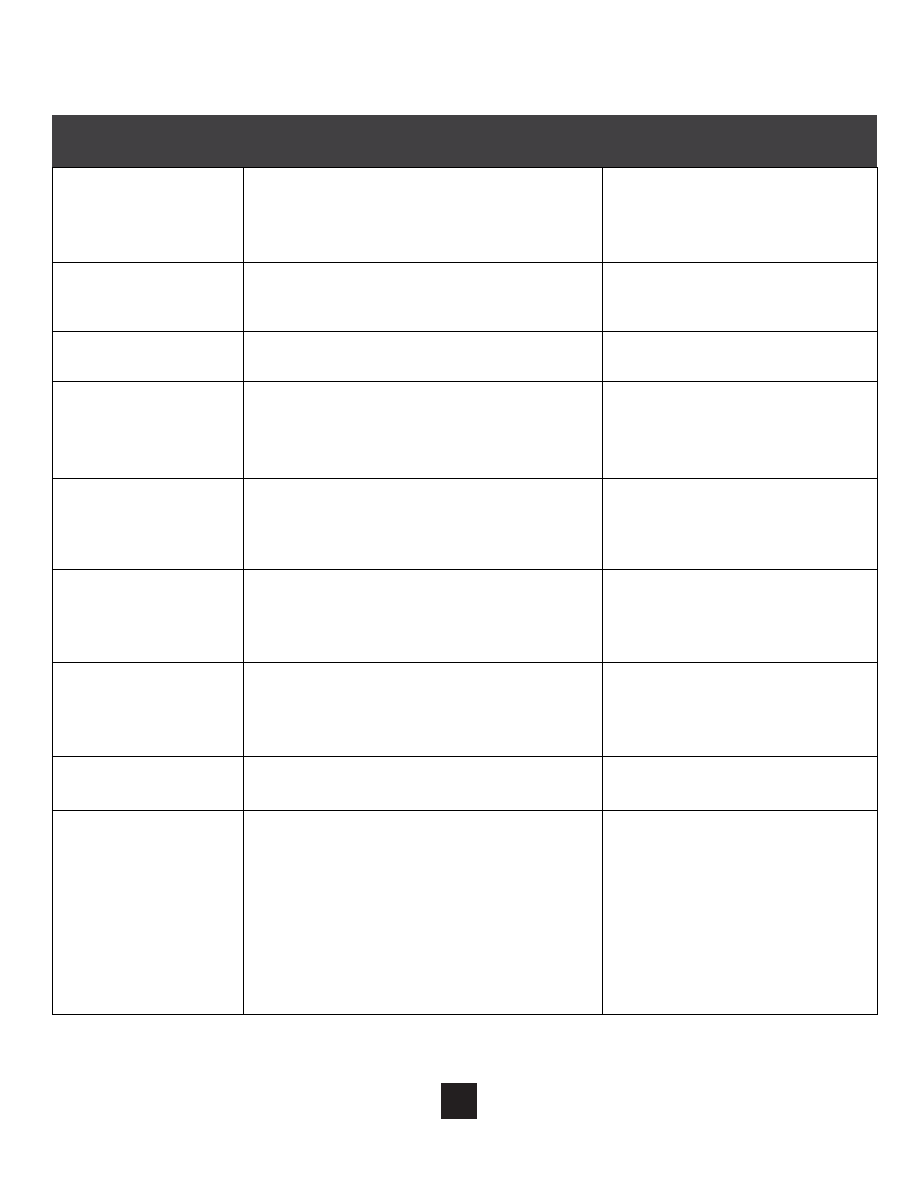
TROUBLESHOOTING PROCEDURES
Visual
Perform the following test in a daylight of
bright room light (not fluorescent light).
Place the lens cap on the objective lens. Turn
device on and observe that they shut off
within 70 (+30) seconds after energized.
Turn device OFF and then ON to reenergize.
No visible image
a) Objective lens cap has not been removed.
b) Battery cap is loose
c) Incorrect Battery installation
d) Weak battery
a) Remove cap
b) Tighten cap
c) Re-insert battery correctly
d) Replace battery
Image flickers,
flashes, or clicking
is heard
Normal for new battery to cause this for
first five minutes.
If condition continues contact
manufacturer for service
instructions.
Image dimmer
than usual
a) Weak batteries
Replace the batteries
Device fails to
activate
a) Visual.
b) Check for defective, missing or
improperly installed batteries.
a) Turn switch to OFF position
and turn ON.
b) Replace battery or install
correctly.
Poor image quality
a) Check objective lens or eyepiece focus.
b) Check for fogging or dirt on lens.
a) Refocus.
b) If image quality is still poor,
contact manufacturer for
assistance.
Diopter adjustment
cannot be made
a) Check to see if Diopter Ring Fastener is
tightended.
b) Check to see if the Diopter Ring is bent or
broken.
a) Loosen Diopter Ring Fastener.
b) If damaged, contact
manufacturer for assistance.
Battery
compartment
difficult to open
a) Visually inspect for the presence of an
o-ring.
b) Check for damaged battery cap.
a) If o-ring is missing, contact
manufacturer for assistance.
b) If damaged, return to
manufacturer.
Device does not
shut OFF
Visual
a) Remove Batteries.
b) Return device to manufacturer.
Device does not
shut OFF when
exposed to
high-light
If damaged, return to
manufacturer.
MALFUNCTION
TEST OR INSPECTION
CORRECTIVE ACTION
12
