Using nexto video storage – NextoDI ND2725 User Manual
Page 7
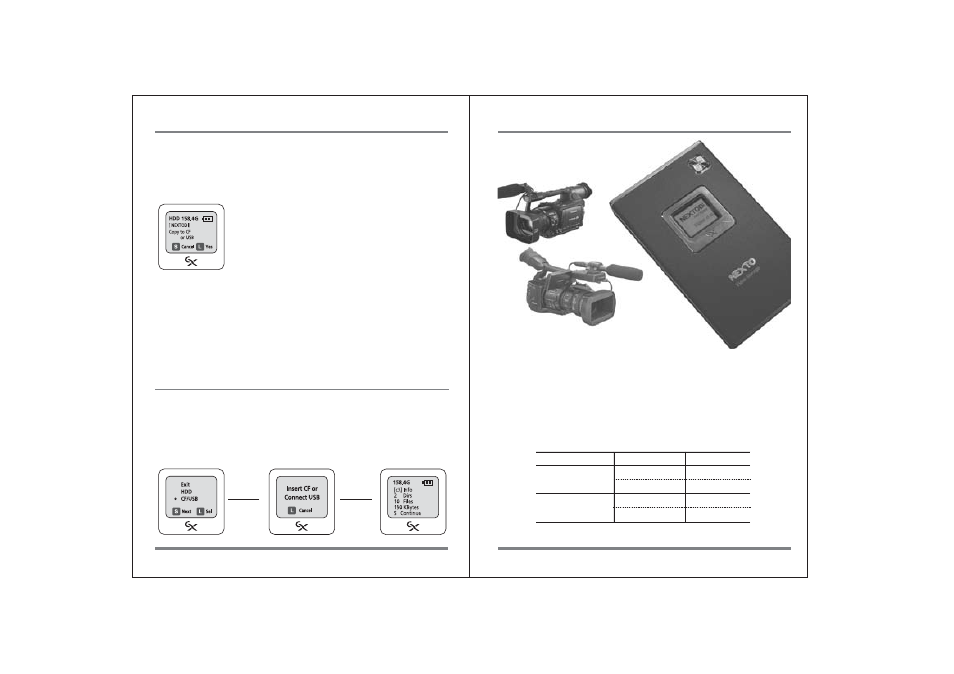
●
If you select copy, the Nexto Video Storage asks you to confirm
the copy function by pressing and holding the control key (L).
To cancel, press and release the control key (S).
●
The Nexto Video Storage asks you to connect a CF card or a
corresponding USB device (e.g. USB flash drive, card reader
with an inserted memory card or similar).
●
Insert memory card or connect USB device. Once the device is
detected, you can browse the contents and select the
destination folder to copy.
▶
▶
These operations are almost the same as in the examples above. However, you must
select "CF/USB" at the "Browse" menu. Then insert the memory card or USB device as
indicated. From this point, the prompts and responses are the same as in the examples
above.
7. Using Nexto Video Storage
with Professional Video Cameras
9
The Built-in File Browser
Using Nexto Video Storage with Professional Video Cameras
10
Copying Files & Folders
Directories or individual files can be copied via the file browser. You can decide, via the
file browser, which directory or which file should be copied from memory slot (or “USB
OTG” connection) onto the internal hard drive. Or, you can copy data from the internal
hard drive onto a memory card or a USB flash drive.
Viewing, Deleting or Copying Data from a CF card or USB Device
Copying directories or individual files via a file browser is different from the backup
function described elsewhere in this manual. With the backup function, the entire
content of the data medium (e.g. Memory card or USB flash drive) is transferred onto
the internal hard drive of the Nexto Video Storage.
Some professional video cameras store video footage on high speed PCI Express/PCMCIA
flash memory cards. The Nexto Video Storage can copy the footage from those cameras
via a USB connection. For cameras which store the video footage in other flash memory
cards, the Nexto Video Storage will copy footage via its built-in memory card slots. See
the next chapter for instructions on inserting memory cards into the Nexto Video Storage.
The Nexto Video Storage’s backup capability is;
Model
SONY PMW-EX1
Panasonic HVX200
Memory
8GB
16GB
8GB
16GB
Backup Time
10m 24sec
20m 50sec
5m 40sec
11m 30sec
