NextoDI ND2725 User Manual
Page 12
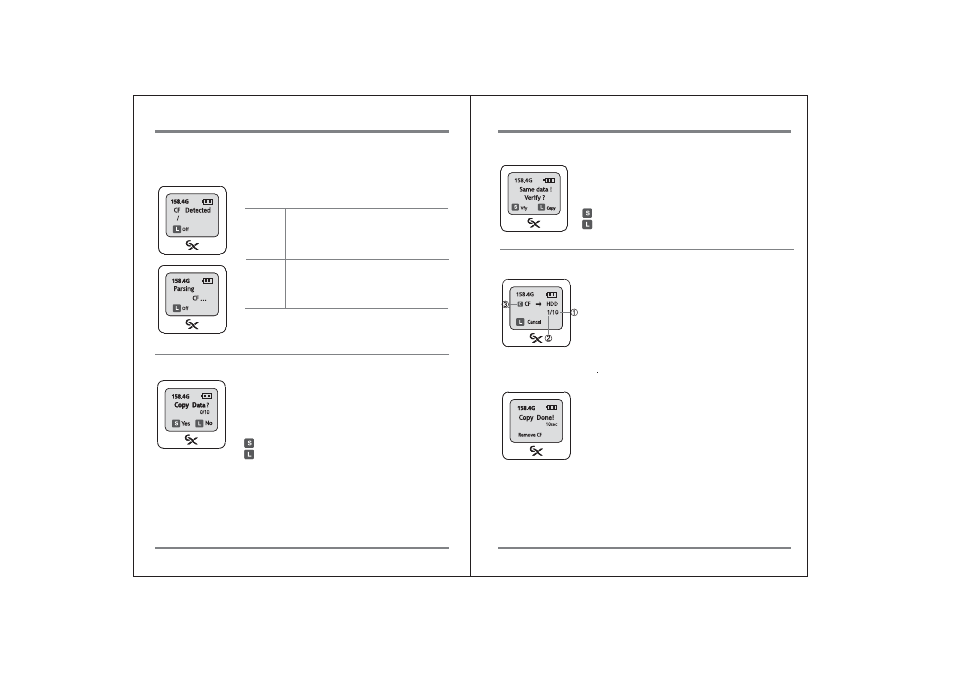
New
Copy
Verify
New Copy
Comparing Data on Memory Card to the Hard Drive Data
The data on the memory card is compared with the data stored on hard drive.
If the contents of the memory card are
completely new, then Nexto Video Storage
makes a new folder on hard drive, and copies
memory card data to hard drive.
When you choose new copy, Nexto Video Storage makes a new
folder on the hard drive and copies all the file and folders in the
memory card on to the internal hard drive.
Copy : Copy the content of memory card onto the hard drive.
The content of memory card is not deleted.
: Copy, press the key briefly
: Cancel, press the key for more than 1 second.
■
Remove the memory card to return to initial display.
■
If you don't remove the memory card, after 30 seconds,
then the Nexto Video Storage automatically turns itself off.
① Total number of files in the memory card
② Number of files copied
③ Current mode of operation
'C' : Coping
'V' : Verifying
Compares the data stored on hard drive and memory.
The HW verification logic compares full bit-by-bit verification,
and detects any single bit difference.
: Verify, press the key briefly
Verify
Current operation status is shown at the LCD display.
If the operation completes successfully, the Nexto Video Storage beeps, and the copying
time is displayed.
19
Data Backup and Verification
Data Backup and Verification
20
