Pairing – Astro Gaming A50 ASTRO User Manual
Page 14
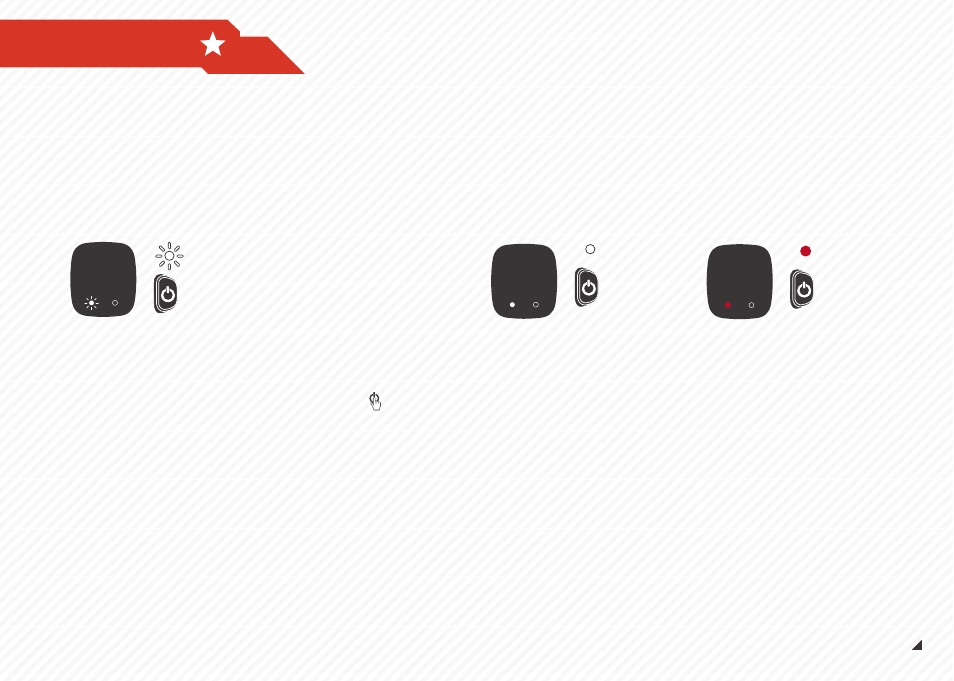
PAIRING
Your A50 and MixAmp™ TxD come pre-paired. It is only
necessary to initiate the pairing process if there is no
audio after setup is completed. Got it?
Locate the Power button on the face of the MixAmp™
Transmitter and on the right side of the A50 headset.
Begin pairing mode by simultaneously holding
the power button on the MixAmp™ TxD unit and on
the A50 headset until both of the buttons blink white.
The LED indicators on both
devices will show solid
white for three seconds,
indicating that pairing has
occurred.
When the pairing process is
complete, the power buttons
on the A50 and the MixAmp™
TxD will show solid red.
You can pair up to four A50 headsets to your MixAmp™ TxD.
However only the first paired headset can use its microphone.
We recommend muting the mics of all other paired headsets.
For pairing multiple A50 headsets to your MixAmp™ TxD,
repeat this process for each additional headset or after doing
a firmware update.
ASTRO GAMING
CONFIDENTIAL 2013
EYES ONLY
010185
