Allen&Heath WAVES Quick Start User Manual
Page 2
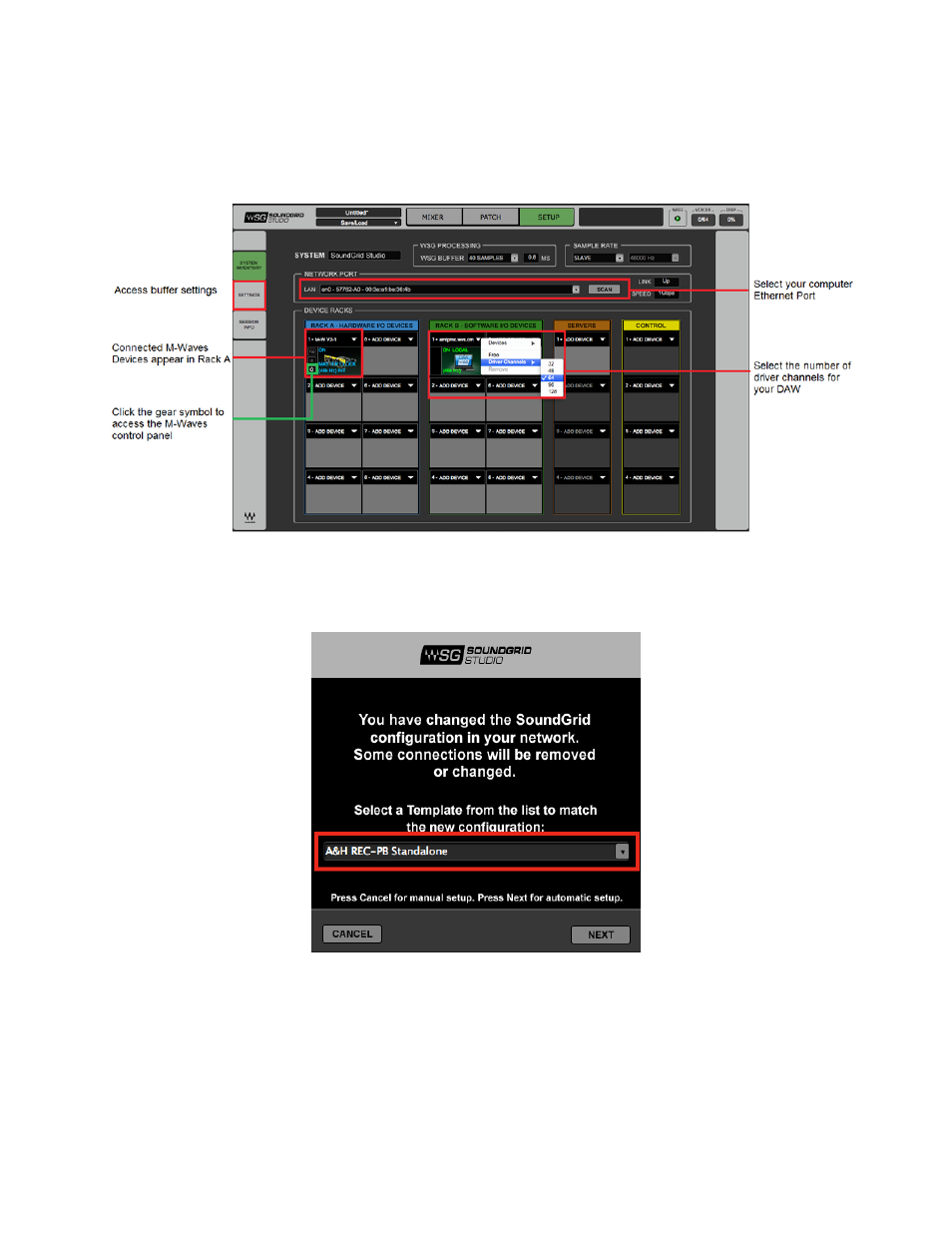
2
Note: The first time you run and configure your M-Waves card, you may be prompted to update the
firmware of your device. Follow the onscreen instructions.
There are also built-in templates to assist you with configuration. Select the template that best meets
your setup. For recording and playback, select A&H REC-PB Standalone.
Finally, check in the PATCH tab that your M-Waves card is patched to the driver. If you’ve selected one
of the preset templates, this should be all done. If you’ve adjusted the number of driver channels, you
may need to patch additional channels.
Note: Depending on the number of channels you are recording or playing back and on the computer you
are using, you may need to raise your network’s and/or driver’s buffer size setting in the Settings page
(PC) or directly in your DAW (Mac).
- GL2800M (23 pages)
- XONE:DX User Guide (67 pages)
- XONE:3D (42 pages)
- XONE:32 (25 pages)
- XONE:1D Quick Start (2 pages)
- XONE:1D User Guide (14 pages)
- XONE:2D (34 pages)
- XB14 (40 pages)
- WZ20:8:2 Service Manual (35 pages)
- WZ16:2 (16 pages)
- WZ16:2DX (28 pages)
- WZ14:4:2 (24 pages)
- W21442-SL1 (12 pages)
- WZ1442-MK1 (21 pages)
- MIXWIZARD3 12:2 (30 pages)
- MIXWIZARD3 14:4:2 (27 pages)
- MIXWIZARD3 20S (32 pages)
- ML3000 (48 pages)
- ML3000 (48 pages)
- ML3000 Using LCRplus (2 pages)
- ML3000 VCA Groups (3 pages)
- ML4000 SIDECAR (4 pages)
- ML5000 SIDECAR (4 pages)
- ICON User Guide (67 pages)
- ICON Service Manual (25 pages)
- DR128-66 (44 pages)
- DR66 (28 pages)
- GL2000 User Guide v1 (16 pages)
- GL2200 User Guide v2 (28 pages)
- GL3000 v1 (16 pages)
- GL3300 v2 (20 pages)
- GL4 v1 (7 pages)
- GLD-80 User Guide (36 pages)
- GLD-80 Reference Guide (55 pages)
- GLD-AR8 (2 pages)
- MINI MULTI (3 pages)
- WAVES User Guide (19 pages)
- WAVES Fitting Instructions (3 pages)
- M-MADI (4 pages)
- M-DANTE (4 pages)
- M-ACE (3 pages)
- iLive ACE (4 pages)
- AB168 (2 pages)
- GR2 (24 pages)
