Operation, Setting display color mode, Display color brightness wx alert – Cobra Electronics 29 LX LE User Manual
Page 18: Set color exit
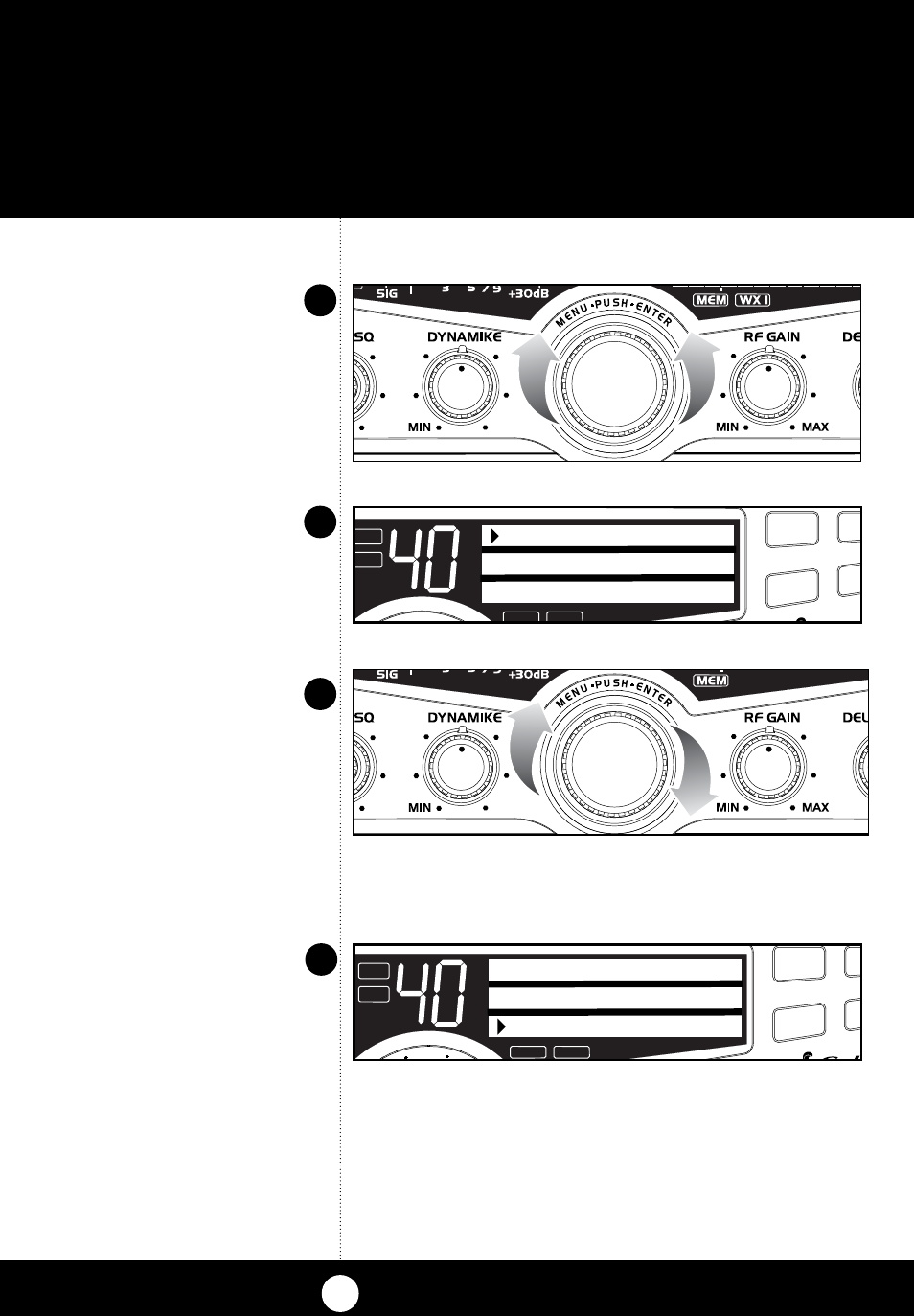
Operation
18
Setting Display
Color Mode
Note
Select EXIT to return to
main menu. Press Dim/Escape
button to return to CB mode.
Setting Display Color Mode
Press.Menu/Enter.knob.to.select.Display Color..
Press.and.release.Menu/Enter to.set.the.color.
Rotating.Menu/Enter.knob.clockwise.changes.the.
display.color.from.green.to.blue.to.amber.to.red.
then.back.to.green..
Press.Menu/Enter.knob.or.escape.button.again.
to.exit.routine...
SWR/CAL
NB/ANL
VOL
SQ
DYNAMIKE
RF GAIN
DELTA TUNE
T BACK
SWR
CAL
OFF
MIN
MIN
OFF
MAX
ESC
MEM SCAN
S/RF
M
EN
U PU
SH ENT
E R
SIG
RF
+30dB
1
1.5
2
3
CAL
3
5 7 9
SWR
TX
RX
NB/ANL
MEM WX !
ANL
S/RF
SWR
CAL
CH 9/
19
CB/WX/
DIM
SCAN
PA
DISPLAY COLOR
BRIGHTNESS
WX ALERT
SWR/CAL
NB/ANL
VOL
SQ
DYNAMIKE
RF GAIN
DELTA TUNE
T BACK
SWR
CAL
OFF
MIN
MIN
OFF
MAX
ESC
MEM SCAN
S/RF
M
EN
U PU
SH ENT
E R
SIG
RF
+30dB
1
1.5
2
3
CAL
3
5 7 9
SWR
TX
RX
NB/ANL
MEM WX !
ANL
S/RF
SWR
CAL
CH 9/
19
CB/WX/
DIM
SCAN
PA
SET COLOR
EXIT
1
2
3
4
