Route option, Find a poi – Cobra Electronics 5550 User Manual
Page 6
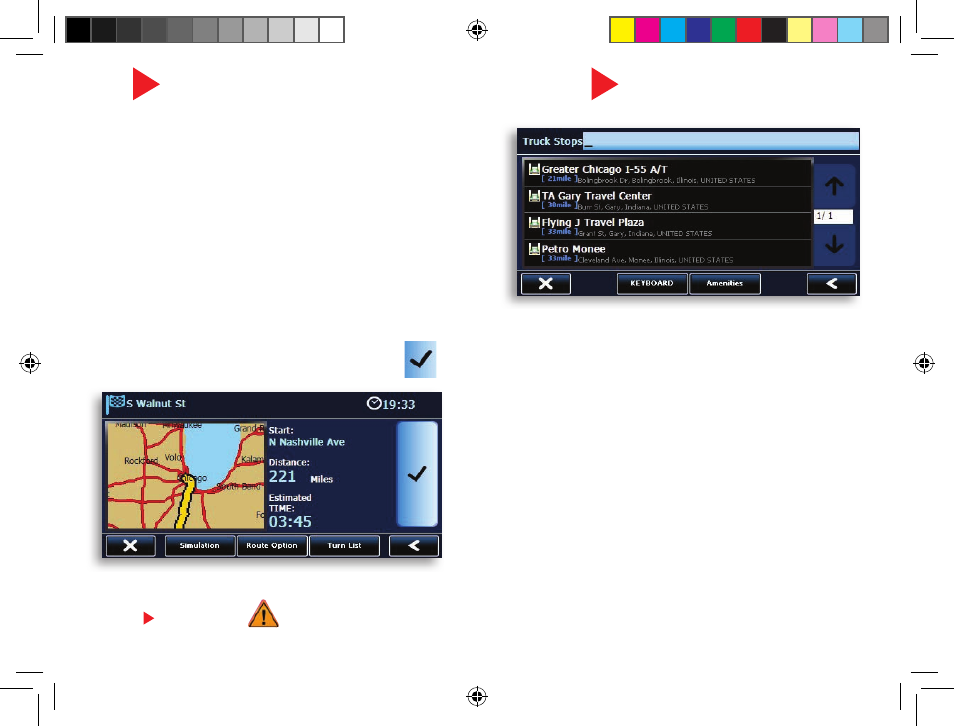
Route Option
• The
Route Option Page allows you to view
and customize your route.
• Press
Simulation for the unit to run a real time
simulation of your route including turn instructions
and warnings.
• Press
Route Options to Customize your route.
This page allows you to avoid tollways and
freeways, give preference to STAA routes, avoid
specifi c roads, add via locations, or change your
starting point.
• Press
Turn List for detailed turn instructions for
your route.
• When you are comfortable with your route, press
to begin navigating.
Find a POI
• The 5550 PRO has an extensive database of Truck
Specifi c and Standard Points of Interest. Under the
Navigate To tab, click the Point of Interest icon.
• Choose where you would like the 5550 PRO to center
the search.
• For truck specifi c POI’s tap
ProMiles
®
/TruckDown
®
Truck Specifi c POI.
• For standard POIs choose the appropriate category or
press
All to do a keyboard search of all categories.
NOTE: If you see on your map screen it means that you are not on the STAA National Network. The 5550 PRO does not have truck
specifi c data for these areas so be alert and follow local restrictions and posted signs.
5550PRO_MANL.indd 6
1/11/11 1:32 PM
