Please save these instructions – ClearSounds CS-A55 User Manual
Page 4
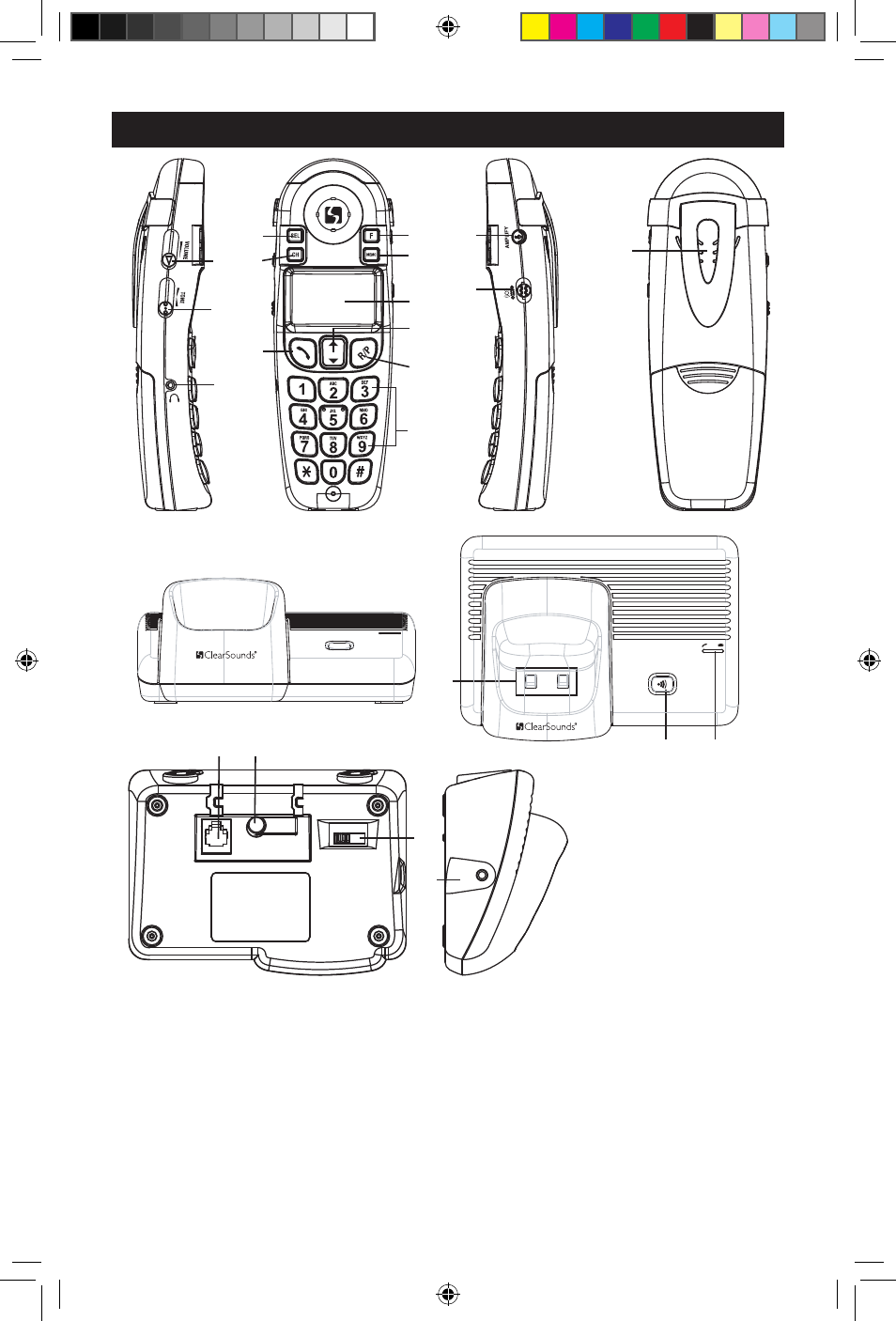
4 – ENGLISH
5 – ENGLISH
PLEASE SAVE THESE INSTRUCTIONS
1 sEl button (sElEcT/conFirM):
Use to confirm action or a
choice on the screen.
2 ch
button
(channel/
registration): press to change
the operating channel when
you notice interference
3 (TalK): press to answer an
incoming call, to place a call
or to end a call.
4 handset
volume
control:
adjust the handset volume to
your desired hearing level.
cS-a55-TriLingual.indd 4
5/28/08 9:10:30 aM
