English, Setup – Clarion VMA7483 User Manual
Page 16
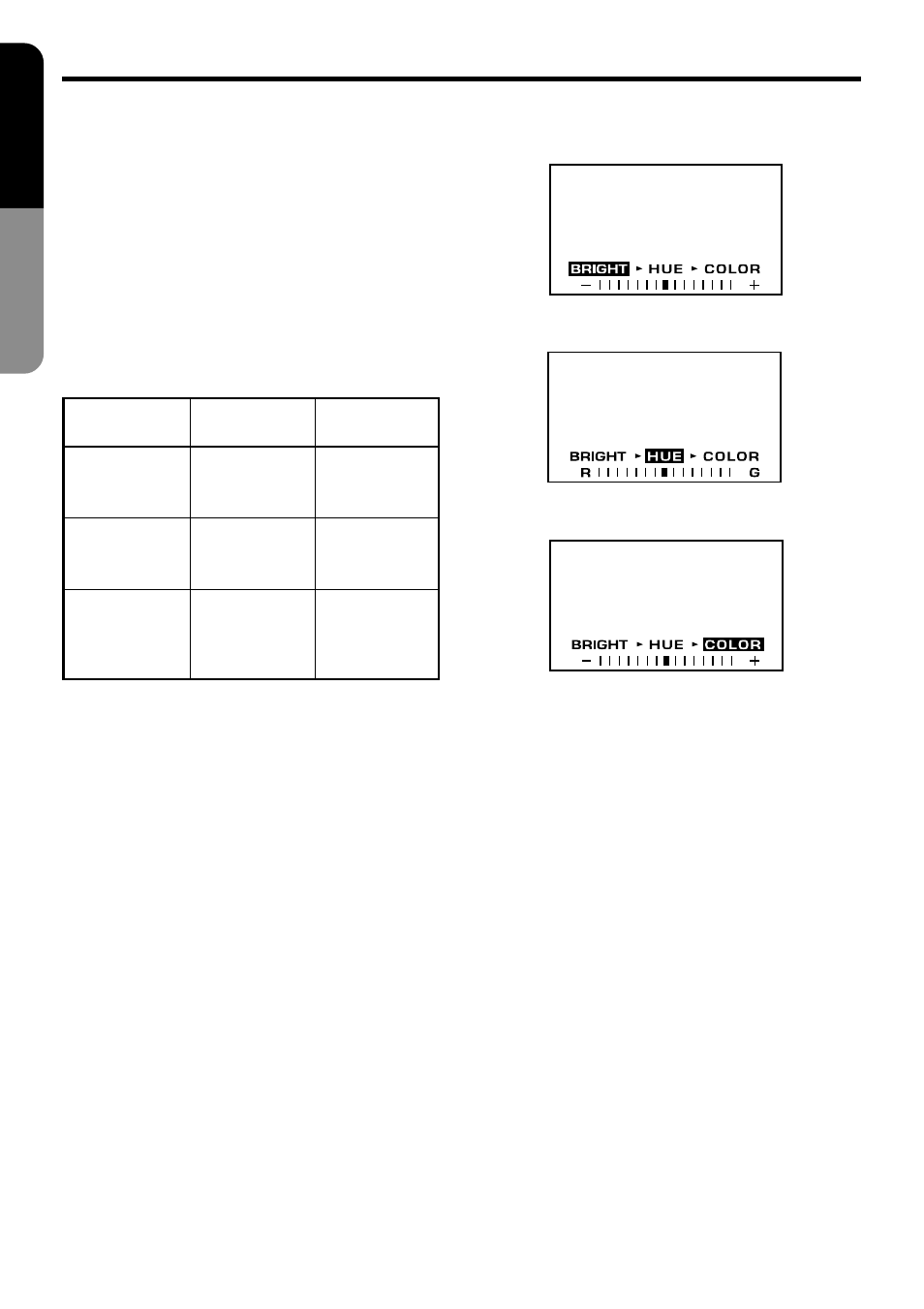
16
VMA7483
English
Owner
’s Manual
Adjusting screen brightness, hue
and color
Note:
This function is not available while driving or when
an RGB screen is displayed.
1. Press the adjust button (ADJ) to display the
image adjustment screen.
2. Press the adjust button (ADJ) to select the
item to be adjusted.
* Each time the adjust button (ADJ) is pressed,
the screens are displayed in the following order:
BRIGHT
→
HUE
→
COLOR
→
first screen.
3. Press the Adjusting buttons (
a
/
d
)to adjust.
Adjusting
mode
Brightness
adjustment
(BRIGHT)
Hue
adjustment
(HUE)
Color
adjustment
(COLOR)
Press
a
The image
becomes
darker.
The image
becomes
lighter.
The image
becomes
redder.
Press
d
The image
becomes
brighter.
The image
becomes
greener.
The image
becomes
more
saturated.
●
Brightness adjusting screen
(BRIGHT)
●
Hue adjusting screen (HUE)
●
Color adjusting screen (COLOR)
Setup
