Controls and settings, Control panel features, Settings – Compaq A3000 EN User Manual
Page 11: Button description
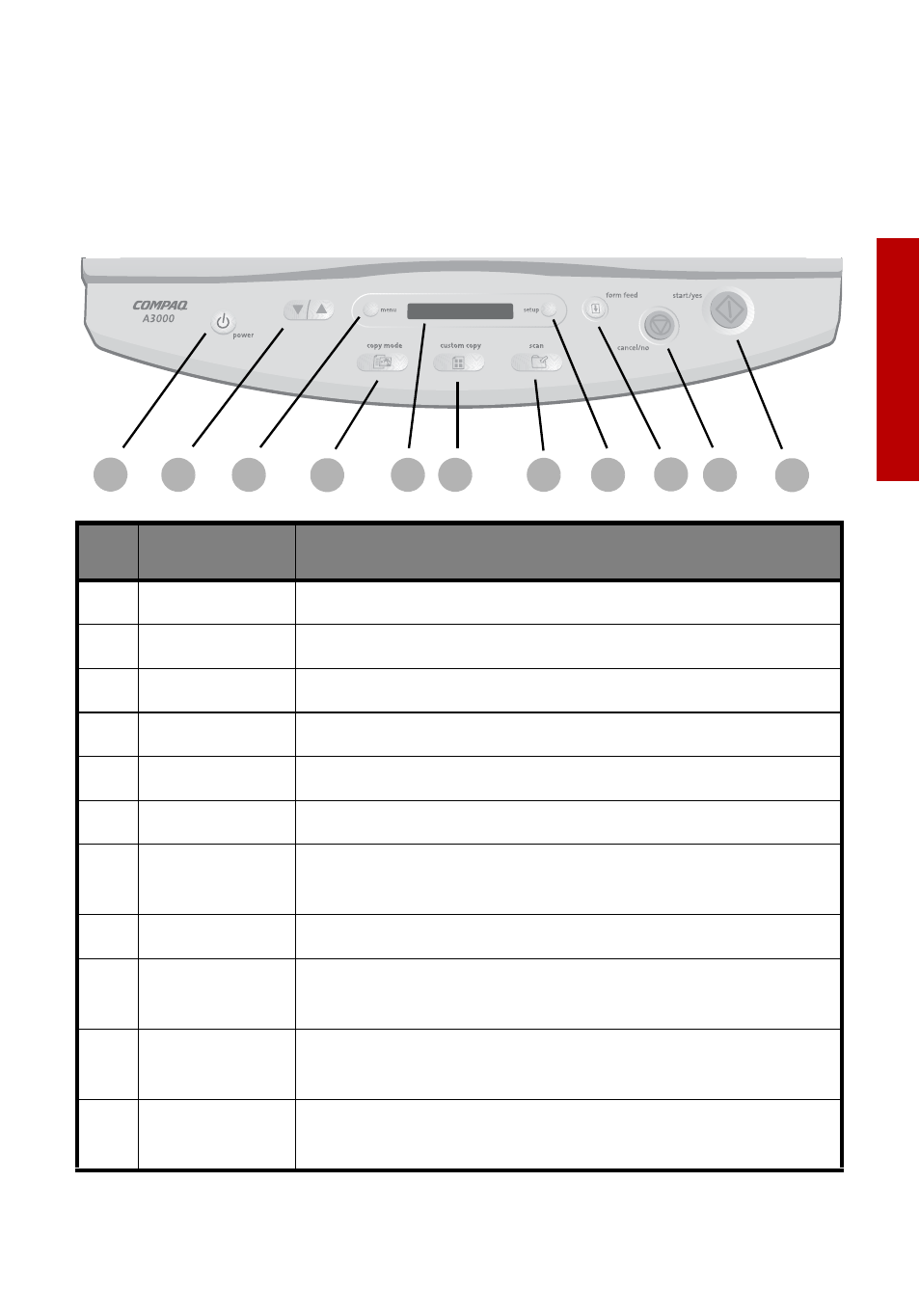
Settings
Settings
9
Controls and settings
This section describes the A3000 Control Panel, and the Settings Utility software.
Control panel features
#
Button
Description
1
power
Turns the power on or off.
2
up/down
Use to change the current setting while in a menu.
3
menu
Selects one of the menu settings.
4
copy mode
Changes the copy mode between black and color.
5
display
Displays menus and status messages.
6
custom copy
Enables the custom copy features.
7
scan
Accesses the Scan To mode. Use the up/down buttons
to select a scan destination, then press start.
8
setup
Selects one of the system setup menus.
9
form feed
Use to continue printing after reloading paper tray, or
to remove paper if it does not exit after printing.
10
cancel/no
Cancels an operation at any time. Also provides a No
response when answering questions.
11
start/yes
Starts a copy or scan job. Also provides a Yes response
when answering questions.
2
4
5
6
7
8
9
1
3
10
11
