Ab b – Workrite Sierra HXL Electric Assembly Instructions for 2-leg Electric Workcenters User Manual
Page 3
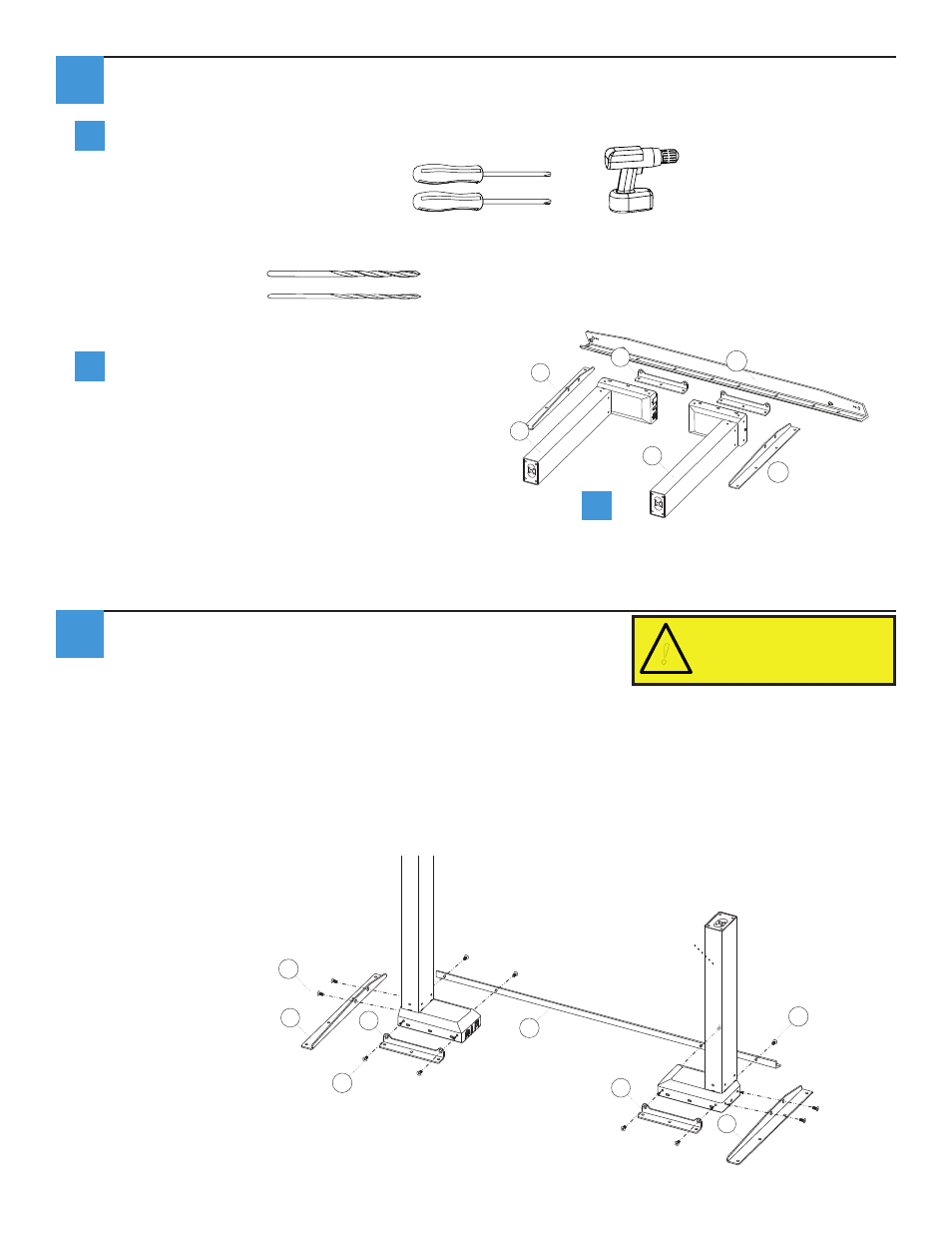
or
Workrite Ergonomics | 800.959.9675 www.workriteergo.com
3 of 8
Workrite Sierra HX & HXL Electric Workcenters - Assembly Instructions for 2-leg Tables
Verify that you have all the hardware and tools needed for the assembly.
Check your cartons against the list on page 2 to verify that you have all the parts needed. You will
also need the following tools:
#2 tip Phillips screwdriver or drill bit
#3 tip Phillips screwdriver or drill bit
If you do not have a Workrite worksurface, you will also need a:
⅛” pilot drill bit
3
⁄
32
” pilot drill bit
Lay Legs (F and G) and Brackets (B,
C, D and E) on the floor.
Attach Short & Medium Brackets
Attach Short (B) Brackets using Flat Cap Screws (J) to both legs.
Attach Right End Bracket (D) to sides of the right (Control) Leg (G) using Flat Cap Screws (J).
Attach Left End Bracket (C) to sides of the left (Companion) Leg (F) using Flat Cap Screws (J).Do
not tighten screws completely.
Note: the right leg will be on your left
and vice versa when the assembly
is seen upside down.
Left
(Companion) leg
Right
(Control) leg
front
G
C
B
F
D
E
B
B
D
C
J
J
J
E
To avoid stripping the threads,
always insert and make the first
few turns of the screw BY HAND
with an Allen wrench (K), ensuring
it is in straight.
!
1
a
b
b
2
