Magnum temperature controller – WineKeeper MAGNUM Series User Manual
Page 9
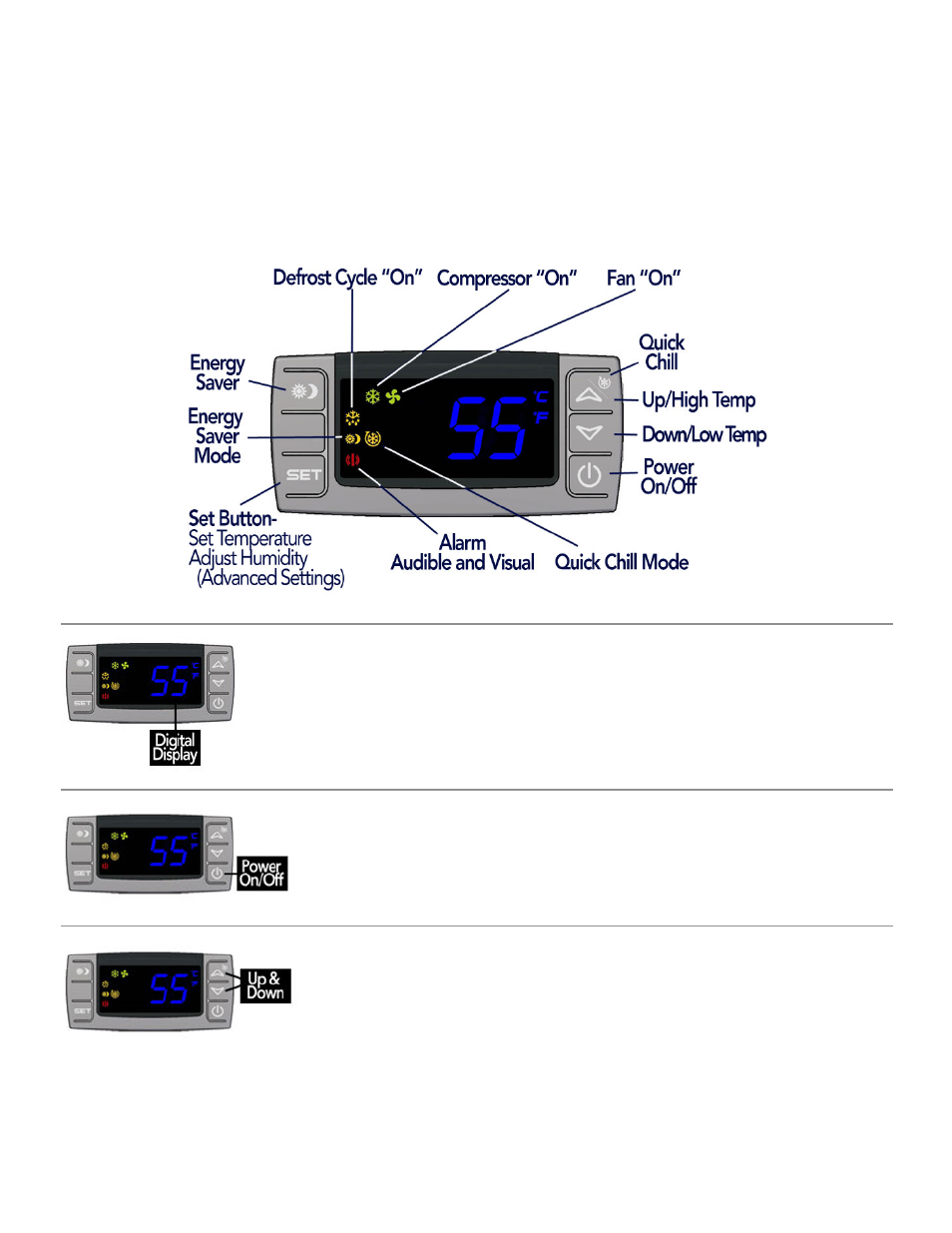
7
Magnum Temperature Controller
The temperature inside the cabinet can be increased or decreased by changing the Minimum Set Point as described later in this
chapter. If the cooling unit runs too much, you can raise the Minimum Set Point to reduce the cycle “on” time. The set point range
is 43°F minimum, 62°F maximum.
The cooling unit is designed to maintain appropriate levels of humidity, ranging from 50 to 70 percent, inside wine cabinets. In
order to increase or decrease humidity inside the cabinet, the Fon setting can be changed as described in the “Advanced Operation”
section later in this chapter.
The temperature displayed on the control indicates the real-time air temperature as
measured by Probe 1 (P1) located on the inlet grill of the cooling fan.
Press “Power On/Off” to turn the unit on and off
When the “Compressor On” indicator light is on, the Compressor is running.
When the “Fan On” indicator light is on, the Fan is running
To view the “High Temp” recorded by the cooling unit, press the “Up” button once.
To view the “Low Temp” recorded by the cooling unit, press the “Down” button once
To reset the “High Temp” or “Low Temp”, press the “Set” button for three seconds while
“Hi” or “Lo” is displayed. “RST” will blink three times to indicate confirmation.
