Casio EX-Z65 User Manual
Page 175
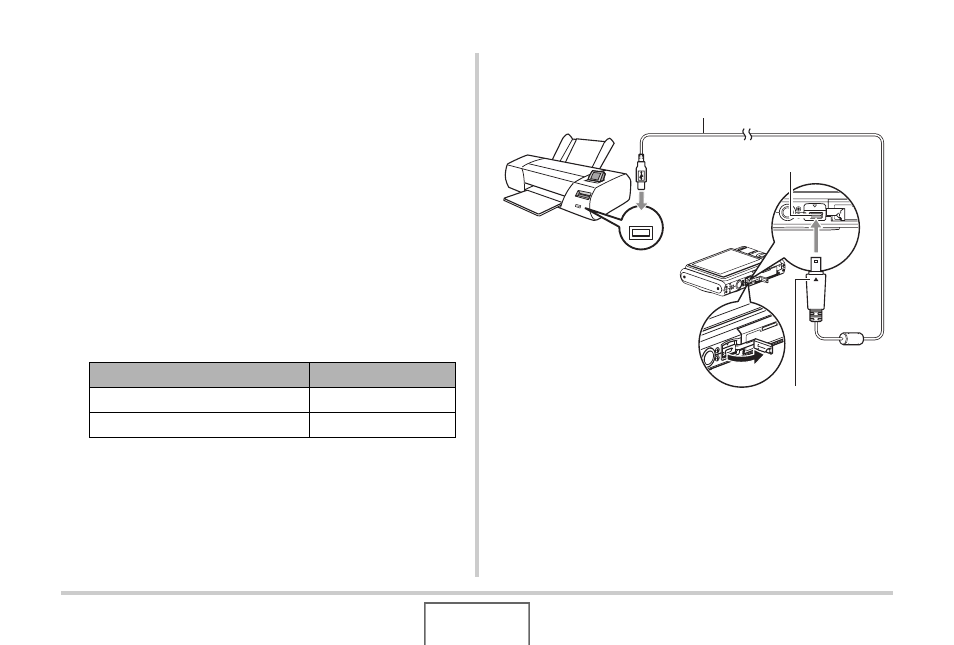
175
PRINTING
■
Printing on a Printer that Supports
PictBridge or USB DIRECT-PRINT
You can connect the camera directly to a PictBridge or USB
DIRECT-PRINT compliant printer and print images without going
through a computer.
• The camera also allows easy connection to a printer. Before
connecting to a printer, be sure to perform the following
procedure first.
1.
Press [MENU].
2.
On the “Set Up” tab, select “USB” and then
press [
X].
3.
Use [
S] and [T] to select the setting that suits
your printer and then press [SET].
4.
Check the battery level indicator to make sure
that the battery is fully charged, and then turn
off the camera.
• If battery power is low, replace the battery.
• The camera does not draw power over the USB cable.
5.
Use the USB cable that comes with the camera
to connect the camera to a printer.
• When connecting the bundled USB cable to the camera’s
USB/AV port, insert the plug into the port until you feel it
click securely into place. Failure to insert the plug fully
can result in poor communication or malfunction of the
connected components.
For this type of printer:
Select this setting:
USB DIRECT-PRINT compatible
Mass Storage
PictBridge compatible
PTP
USB
USB Port
USB Cable
USB/AV connector
Making sure that the
T mark on the camera is aligned with
the
S mark of the USB cable plug, connect the cable to the
camera.
B
