Installing the mg6120 software, Step 1, Step 2 – Canon MG6120 User Manual
Page 6
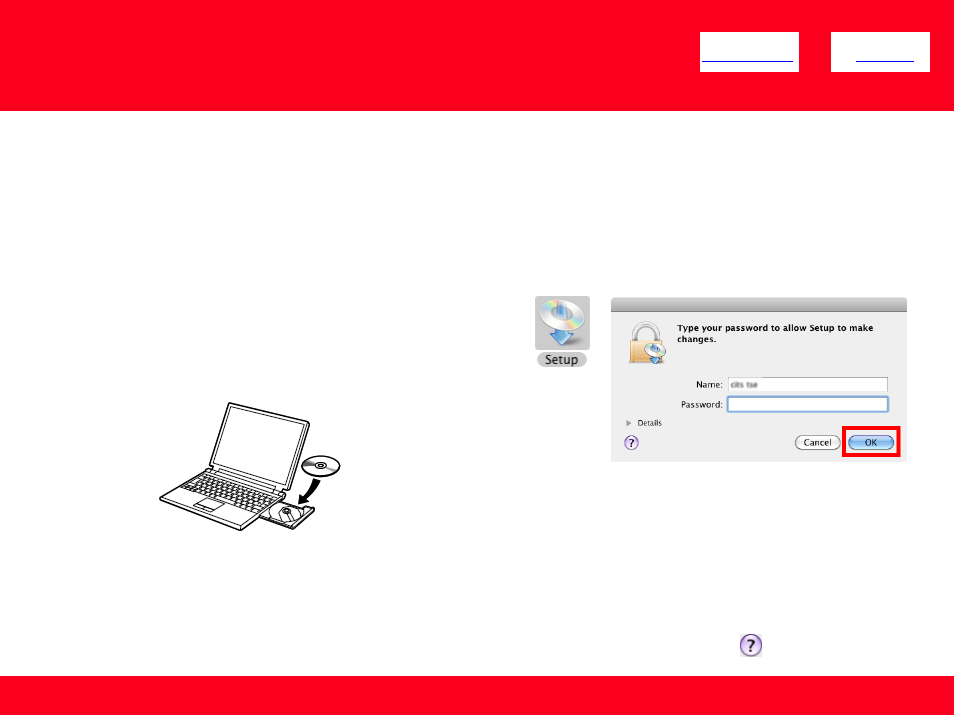
Installing The MG6120 Software
6
Step 1
Turn on the computer, then insert the
Setup CD-ROM into the CD-ROM
drive. If you are using Windows, the
setup program starts automatically.
Note:
If the program does not start automatically, double-click
the CD-ROM icon in Computer or My Computer. When
the CD-ROM contents appear, double-click MSETUP4.EXE.
Step 2
Double-click the Setup icon of the
CD-ROM folder to proceed to the
following screen.
Enter your administrator name and
password, then click OK.
If the CD-ROM folder does not open automatically,
double-click the CD-ROM icon on the desktop.
If you do not know your administrator name or
password, click the help button
,then follow the on-screen instructions.
