Voltage Valet V52 User Manual
Ac/dc adaptor, One year warranty, Operating instructions
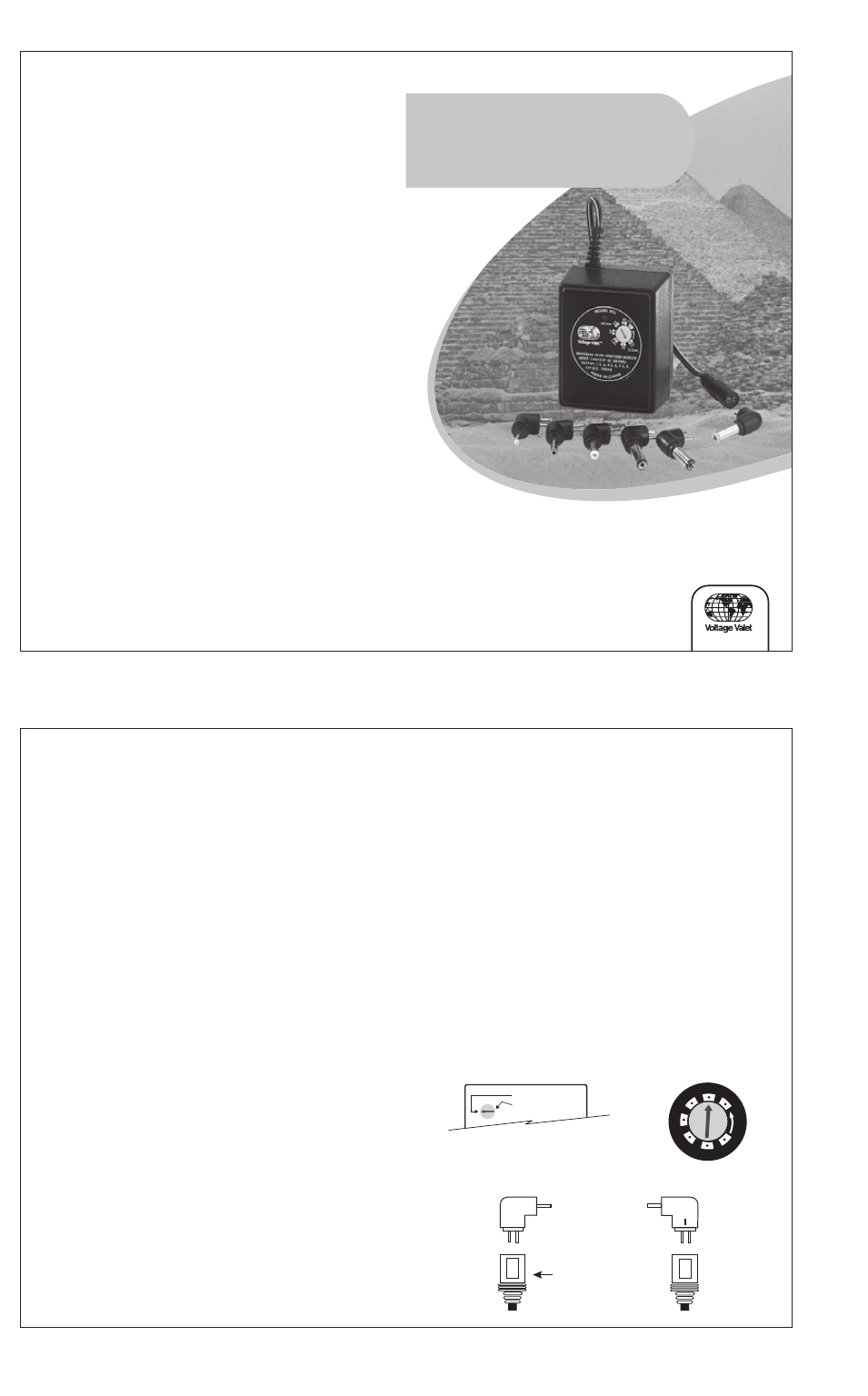
TM
Dual Voltage for Worldwide Use
AC/DC
Adaptor
Operates your battery-powered electronic
devices on regular household current. Dual
voltage for domestic and foreign use.
ONE YEAR WARRANTY
We guarantee each new AC/DC Adaptor to be free from
defects in material or workmanship and to perform under
normal use and service. This guarantee shall run for a period
of one year from the date of purchase, and obligations under
this guarantee are limited to remedying any defect or
replacing any defective part and shall be effective only if the
defective unit is returned to us within 12 months after
purchase. Damage due to abuse, misuse, or overloading is not
covered by this guarantee. We shall not be responsible for any
other loss or damage that may arise through the use by a
purchaser or others of this device, and the purchaser assumes
such responsibility and will hold Hybrinetics, Inc. harmless in
respect to all such loss or damage.
Important: This is a factory-direct warranty. Do not return
defectives to your retailer. All defectives must be returned to
the factory accompanied by a sales receipt with the original
date of purchase. For more information, please call our toll
free number: (800) 247-6900.
Voltage Valet Division, Hybrinetics, Inc.
225 Sutton Place, Santa Rosa, CA 95407
© 2001 HYBRINETICS, INC.
Model V52
66VV
44..55
VV
77..55
VV
99VV 11
22VV
110-120VAC
220-240VAC
Figure 1
AC Input Voltage Switch
AC/DC Adaptor
Model V52
Input: 110-120 VAC 50/60 Hz, 220-240 VAC 50/60 Hz
Output: 1.5, 3, 4.5, 6, 7.5, 9, 12 VDC 500 mA
DC Output Plugs: 2.35x0.75mm, 3.5x1.35mm, 4.0x1.7mm
4.75x1.75mm, 5.0x2.1mm, 5.5x2.5mm
OPERATING INSTRUCTIONS
NOTE: Use small, standard screw driver or flat object to set the AC
& DC voltage selector switches.
1. Turn your device off and remove the batteries.
2. Set the AC Input Voltage Switch to the proper position. Example:
In North America, set to the 110-120VAC position. In Europe, set
to the 220-240VAC position. See figure 1.
3. Set the DC Output Voltage Switch to the proper position.
Example: If your device operates on two 1.5V batteries, set the
switch to the 3V position. See figure 2. CAUTION: To avoid
overloading your device, set the DC Output Voltage Switch ONE
STEP BELOW THE NEEDED VOLTAGE. Example: If your device
requires 6 volts, set the DC Output Switch to the 4.5V position.
IMPORTANT: If your device does not operate after completing
step 8, move the DC Output Voltage Switch up one step.
4. Select the proper DC Output Plug for your device and insert into
the Output Plug Base.
5. Polarity: Insert the DC Output Plug with the “+” sign aligned
with “TIP” mark on the Output Plug Base for positive polarity.
Insert with the “–” sign aligned with “TIP” mark for negative
polarity. See figure 3.
6. Insert the DC Output Plug into the DC input jack on your
device.
7. Plug the AC/DC Adaptor into the wall socket. The indicator light
will illuminate during normal operation. NOTE: When using the
AC/DC Adaptor in foreign countries with 220-240 volt AC power,
an international adaptor plug may be needed.
8. Turn on your device. IMPORTANT: If your device does not
operate, turn off your device, unplug the AC/DC Adaptor from
the wall socket and reverse the polarity of the DC Output Plug
as described above. Plug the AC/DC Adaptor into wall socket
and turn on your device.
Figure 2
DC Output Voltage Switch
Figure 3
DC Output Plug Polarity
TIP
+
Negative
Positive
TIP
Output Plug Base
