Learn height stroke length – Vinten Radamec Fusion FBH-175 User Manual
Page 17
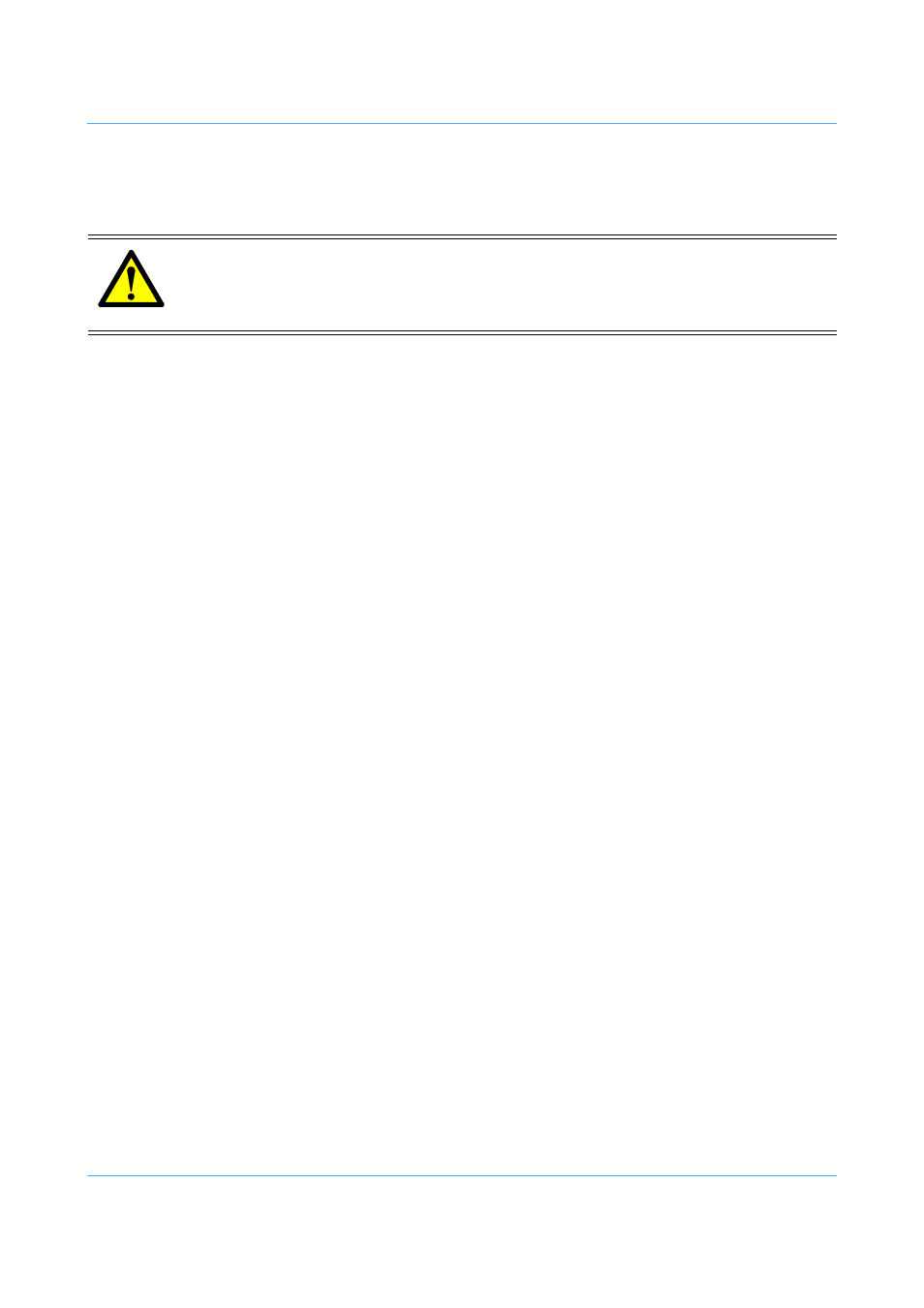
16
2. Ensure that the USB system configuration cable (15) and ethernet cables (7), (8) are all disconnected.
3. Pull firmly on the height-extension cable (2) while depressing the pedestal column sufficiently to re-
move the end of the cable (2) from the upper mounting bracket (1) according to the instructions includ-
ed with the mounting kit.
4. Allow the column to fully extend, and carefully allow the height-extension cable to retract into the unit.
Learn height stroke length
The height drive only needs to learn the limits of travel once during the initial mechanical installation. After this,
if the unit remains clamped to the pedestal in the same position, the height drive only needs initializing in the
control system software to obtain positional reference.
Once the height-extension cable has been fitted, to configure the pedestals limits of movement, proceed as
follows:
1. Install the system configuration software (included with the system, see Parts List on page 21) on a
suitable laptop PC.
2. Remove the configuration port cover (15) and using the USB lead (see Parts List on page 21), con-
nect the system configuration port (15) to the laptop PC.
3. Switch on the Height Drive (5) and wait 20-seconds for the unit to boot up.
4. Run the system configuration software application.
WARNING! Take care when handling the height-extension cable (2) to avoid trapping/
pinching fingers. The height-extension cable (2) is sprung loaded, and will
automatically retract into the unit.
