Remote switch operation, For use with the ccradio plus – C. Crane VersaCorder Dual Speed Recorder User Manual
Page 15
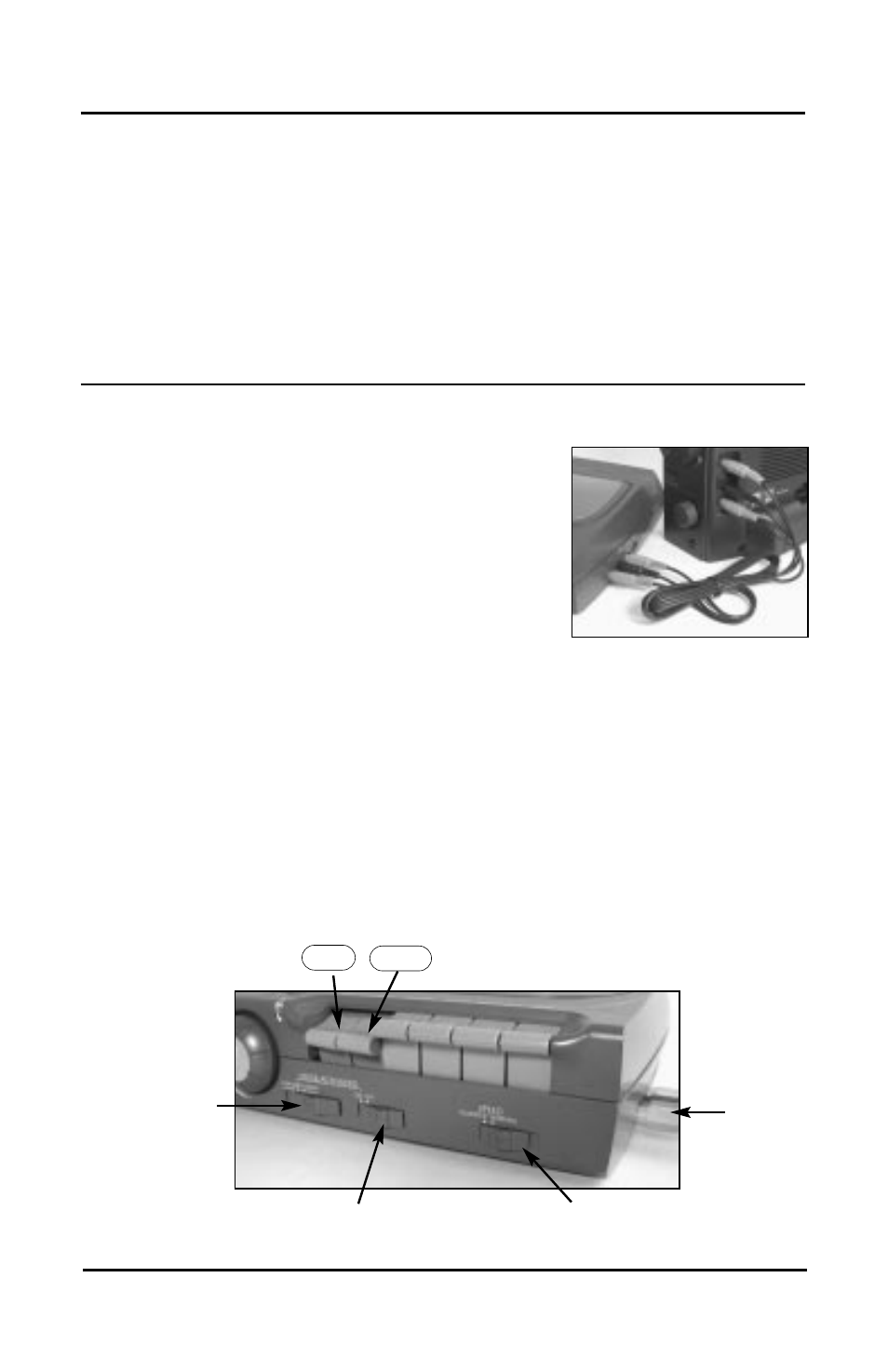
VersaCorder
Page 15
Some radios have a special Remote Switch connection provided. This is
for directly recording from a built in timer on the radio. The VersaCorder
may be compatible with the remote switch supplied on these receivers.
Please refer to the radio or device’s manual for proper operation of this
feature. The Remote Switch works with the CCRadioplus, Sangean
ATS909, Radio Shack DX398, and the Grundig Satelit series.
The patch cord provided with the VersaCorder
can be used with the CCRadioplus as shown in
the photo. It is color coded for ease of installa-
tion. When the plugs are inserted, the
CCRadioplus becomes the master control for
the timer and overrides the VersaCorder’s
timer. (Please refer to page 16 of the
CCRadioplus manual on Setting the Timer.)
You can set up the VersaCorder as follows:
1) Plug the patch cord in according to color coding.
2) Set VOICE ACTIVATED to the “OFF” position.
3) Set TIMER to the “OFF” position.
4) Press the RECORD and PLAY Buttons on the VersaCorder.
5) Set the desired speed of the VersaCorder.
VOICE ACTIVATED
ON/OFF
REC
PLAY
SENSITIVITY
NORMAL OR
QUARTER SPEED
COLOR
CODED
JACKS
Remote Switch Operation
Remote Switch Operation
For Use With the CCRadioplus
