Mrx-20 rear panel descriptions – Universal Remote Control (URS) MRX-20 User Manual
Page 8
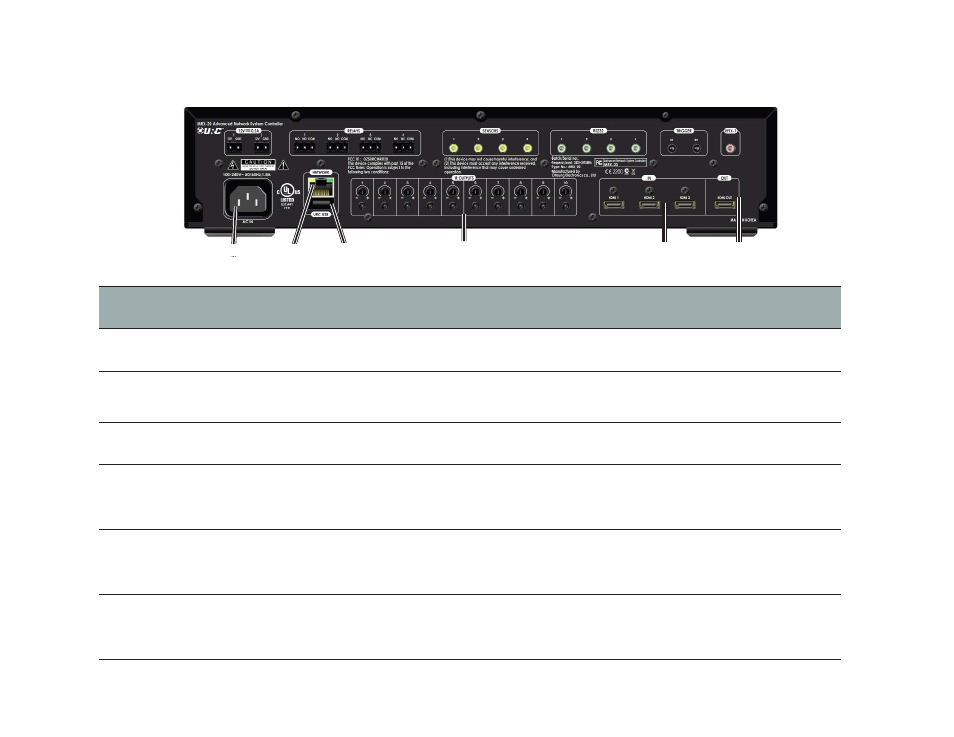
Chapter 1: MRX-20 Overview
4
MRX-20 Rear Panel Descriptions
Power
USB
IR Outputs
HDMI IN
HDMI OUT
Rear Panel Descriptions
Power
Connect power cable.
Network
Connect ethernet cable to communicate over the network.
USB
For future use!
IR
Outputs
Ten 3.5mm IR emitter ports each (Each with output level attentuators.)
HDMI IN
Three HDMI IN ports for transmission of digital HD video
HDMI
OUT
One HDMI OUT port used to connect a display device.
Network
