Sample program planner – United Security AVD-2010 User Manual
Page 14
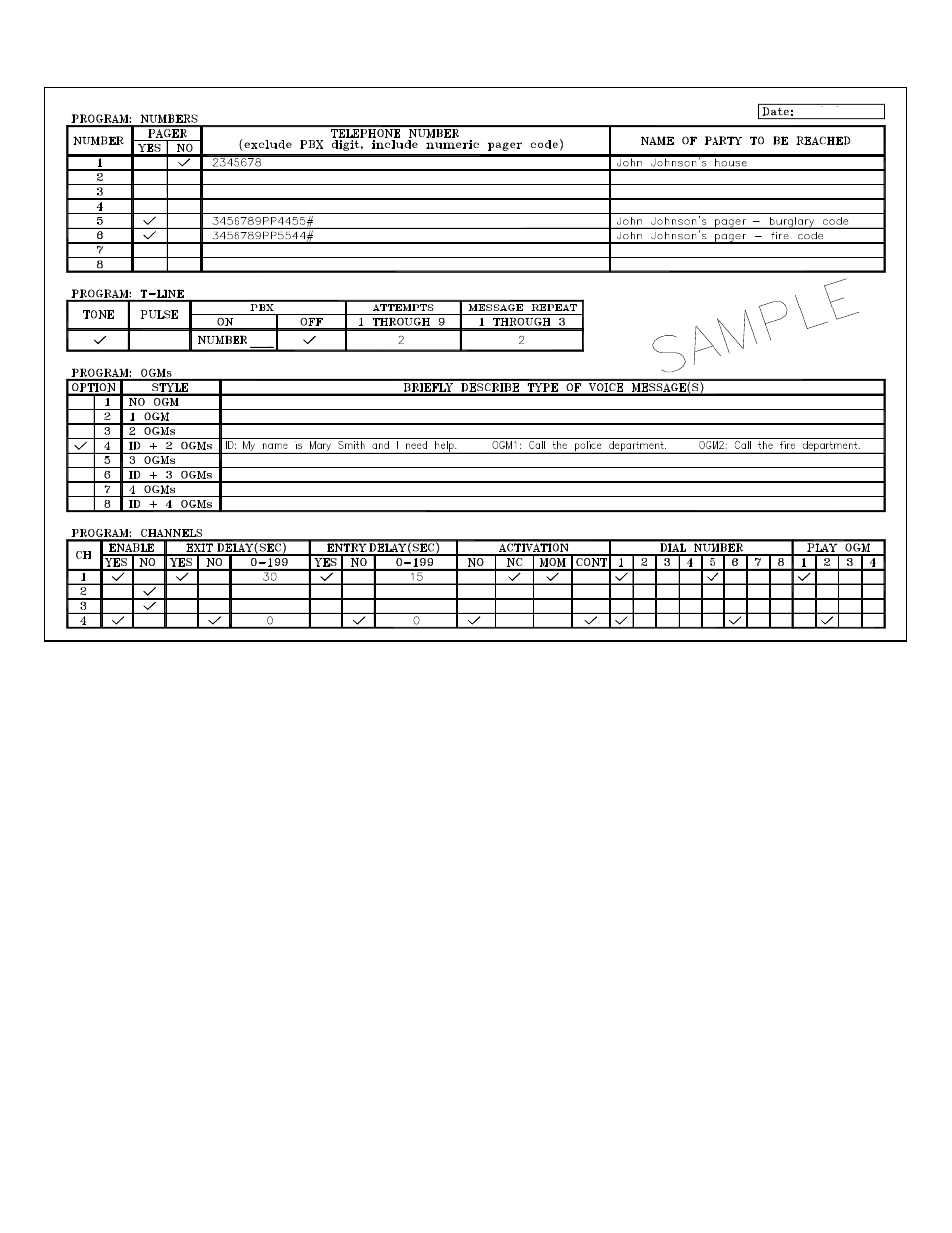
14
Programming Example for Quick Setup
Before programming the dialer, study the example shown on this page.
This “quick setup” example programs in one telephone number, two
numeric pager numbers, two attempts, two repeats, an ID plus two
additional OGMs, and channels 1 and 4.
Once you understand the setup, use the blank Program Planner on
page 14 to begin programming your dialer. We recommend making
several blank copies of the Planner before beginning the process. It
also is advisable to fill in the Planner in pencil initially.
STEP 1
Press “1”.
STEP 2
When the LCD reads SELECT 1-8, press “1” to install the
first phone number in location 1 press “2” to indicate no pager; then
press, in sequence, (fictitious) phone number “2345678” followed by
the “*” sign to store the programming process for that number.
STEP 3
Press “5” to install the second phone number in location 5;
press “1” to indicate numeric pager; then press’ in sequence,
“3456789PP4455#” followed by the “*” sign. The first seven digits
represent the pager number dialed; each P stands for a 2-second pause;
the next four digits followed by the # sign represent the pager code
and the * stores the programming process for that number.
Now press “6” to install the third phone number in location 6; press
“1” to indicate numeric pager; then press, in sequence,
“3456789PP5544#” followed by the “*” sign.
STEP 4
Press “0” to exit PROGRAM NUMBERS.
STEP 5
At the PROGRAM: T-LINE prompt, press “1” to choose
tone; press “2” to indicate no PBX; press “2” to program in two dial-
ing attempts per emergency number called; press “2” to program in
two message repeats for each call.
STEP 6
Press “1” to PROGRAM OGM(S). Press “2” three times to
Scroll to option #4; press “1” to program in an ID message and two
specific outgoing messages (OGMs).
STEP 7
Using a prepared script and speaking six-to-eight inches
from the dialer’s microphone on the front of the unit, press “R” when
you are ready to enunciate your 15-second identification message and
your two 18-second messages. Dialer automatically prompts to next
OGM. Make OGM1 a message telling the receiving party to call the
police department. Make OGM2 a message to call the fire department.
STEP 8
Press “1” to play back all recorded messages; press “1” again
to accept. (NOTE: DIALER LCD WILL ONLY SHOW
PROGRAMMED NUMBERS AND OGM OPTIONS).
STEP 9
Press “1” to PROGRAM CHANNELS.
STEP 10
Press “1” to program Channel 1. Press “1” to ENABLE.
Press “1” then enter “30” then press “*” for a 30-second EXIT delay;
press “1” then enter “15” then press “*” for a 15-second entry delay.
Now press “2” for NORMALLY CLOSED and then “1” for
MOMENTARY activation. Press “1” to select phone/pager number 1 to
be dialed. Press “1” again to select phone/pager number 5 to be dialed.
Press “2” to not select phone/pager number 6 to be dialed. Press “1” to
select OGM1 to be delivered and press “2” to not select OGM2 to be
delivered. Press “1” to accept the channel configuration.
STEP 11
Press “4” to program Channel 4. Press “1” to ENABLE.
Press “2” twice to indicate no EXIT or ENTRY delay. Now press “1”
for NORMALLY OPEN and the “2” for CONTINUOUS activation.
Press “1” to select phone/pager number 1 to be dialed. Press “2” to not
select phone/pager 5 to be dialed. Press “1” to select phone/pager num-
ber 6 to be dialed. Press “2” to not select OGM1 to be delivered and
press “1” to select OGM2 to be delivered. Press “1” to accept the chan-
nel configuration.
STEP 12
Press “0” to exit PROGRAM: CHANNELS.
Press “M” to exit programming mode.
Sample Program Planner
AVD-2010 PROGRAM PLANNER
