Control panel & operation – Tayama MB-YC50D User Manual
Page 6
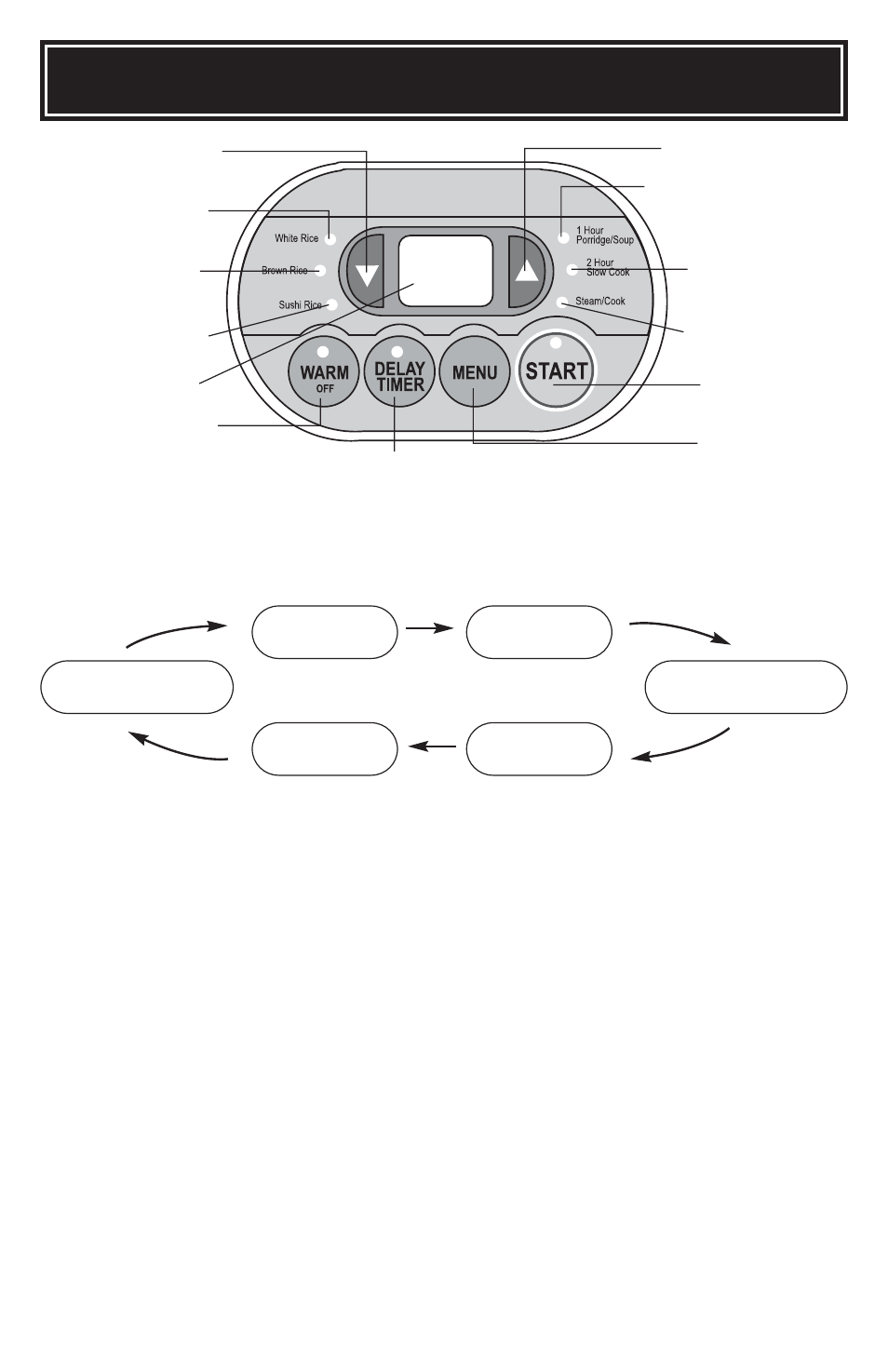
4
CONTROL PANEL & OPERATION
Menu Key:
• Press the “Function Selection” keys to select one of the six functions:
Warm/Off Key:
• At standby, when the “Warm/Off” key is pressed, the “Warm” indicator light will
illuminate, indicating the warming function is selected.
• In operating condition or warming condition, when the “Warm/Off” key is pressed, the
indicator light goes off and the “Start” indicator light flickers, switching to standby
mode.
Delay Timer Key:
• At standby, press the “Delay Timer” key to select the time you want your rice to finish
cooking. Use the “Increase Timing” key and “Reduce Timing” key to adjust the time in
15 minute intervals.
• When timing is not required, exit the timing function by pressing the “Warm/Off” key.
Start Key:
• After selecting the desired function, press the “Start” key to begin cooking.
“Reduce Timing” Key
“White Rice”
Indicator Light
“Brown Rice”
Indicator Light
“Sushi Rice”
Indicator Light
Time Display
“Warm/Off” Key
“Delay Timer” Key
“Increase Time” Key
“1 Hour Porridge/Soup”
Indicator Light
“2 Hour Slow Cook”
Indicator Light
“Steam/Cook”
Indicator Light
“Start” Key
“Menu” Key
Steam/Cook
2 Hour
Slow Cook
Brown Rice
White Rice
1Hour
Porridge/Soup
Sushi Rice
