Assembly – Symtech CVA 3 With Line Laser User Manual
Page 5
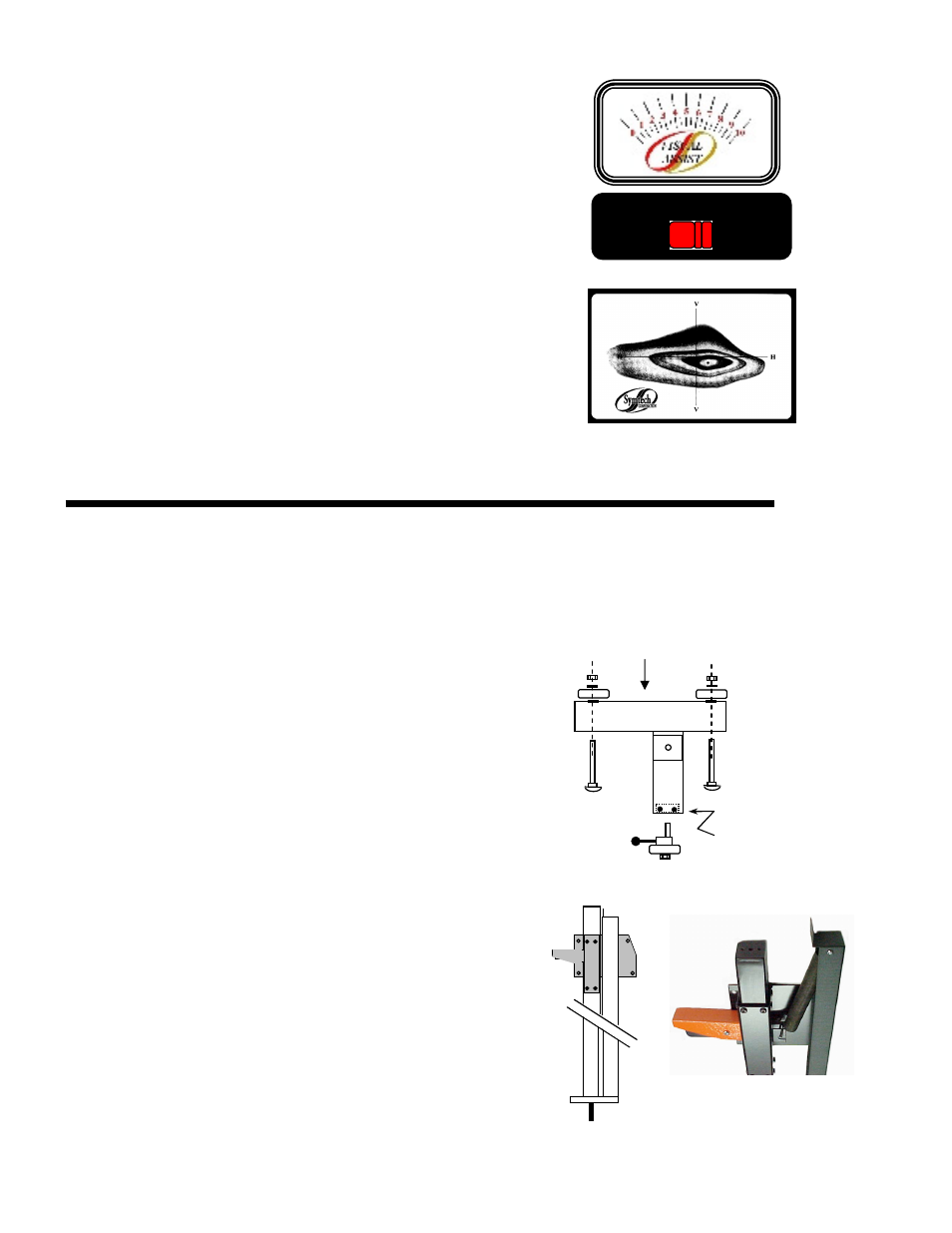
5
1.5 VISUAL ASSIST METER & SWITCH
The “Visual Assist” meter is an aide for positioning the headlamp
pattern to its correctly designed position. While visually adjusting
the headlamp into position, the “Visual Assist” meter will raise in
numeric reading if adjustment is directed in the correct direction.
Adversely, the meter reading will decrease if headlamp is adjusted in
the incorrect direction. When the highest achievable reading is
attained both vertically and horizontally, the headlamp will be
positioned correctly.
The SELECTOR switch moves the “Visual Assist” meter function
between High and Low Beam patterns. Make sure that the switch is
in the correct location for the beam pattern to be aligned.
1.6 ISO
Color LAMP PATTERN DEFINITION
ISO
Color technology, unique to Symtech Products, colorizes the
lamp pattern by designating a hue to the intensities of the headlamp.
The headlamp pattern will appear on the screen with the highest
intense portion of pattern being the most inner circle of color, with
varying colors of intensity radiating outward.
2. ASSEMBLY
Inspect all components of the CVA 3
EZ
EZ
EZ
EZ
system to assure that no damage has occurred during shipment, compare
contents of package with that of the exploded view to make sure that no component has been inadvertently left out of
packaging. If a component is missing, contact our customer service department at 888-884-8182 for an immediate
replacement.
2.1 BASE / WHEEL ATTACHMENT
Place base of system on floor, or table with channel facing
downward.
Insert a 5/16” x 6” carriage bolt into each of the holes noted, making
sure that the square carriage bolt head seats securely into the square
hole placement.
Complete wheel assembly by placing in order a large nylon washer,
wheel, small nylon washer and self-locking 5/16” nut on carriage
bolt.
Tighten self-locking nut snug against wheel, but not so tight as to
hinder free wheel movement.
Insert floor slope eccentric and wheel into mounting block on base
(rear wheel). Tighten friction bolt until floor slope eccentric can be
moved, but not loose enough to move by itself.
2.2 MAST / GLIDE PLATE / ROTATIONAL MAST MOUNT
The Mast, Counterweight Spring Cover and Spring are packaged as
an assembly.
Remove attachment screw at top of mast spring cover.
Slide Glide Plate over end of mast, between mast and mast spring
cover, ensuring that handle is pointed away from spring cover. Slide
glide plate down over mast until the spring hook of the glide plate is
even with the bottom of the spring inside of the mast spring cover.
Place bottom of spring into spring hook, and reattach screw at top of
mast spring cover.
Place rotation bearing over mast stud and insert rotational mast stud
into base. Secure mast to base with
1
/
2
” flat washer and ½” self-
“HIGH”
BEAM
“LOW”
BEAM
VISUAL ASSIST SELECTOR
Tighten
this Bolt
Front of Base
