SINGER 6550-WORKBOOK Scholastic User Manual
Page 19
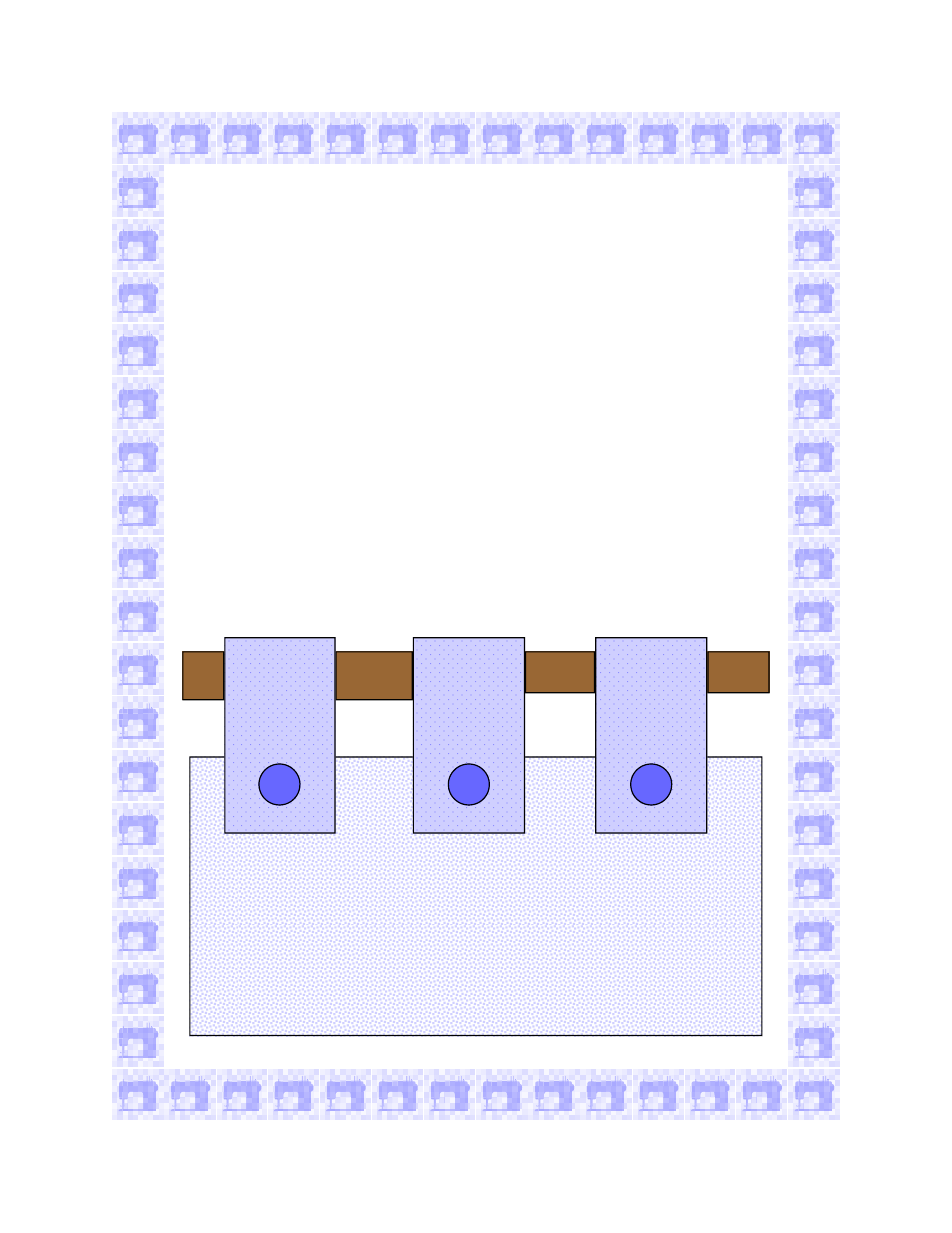
15
Lower the presser foot to hold the button in place.
Turn the hand wheel forward, adjust so that the needle goes into the
right or left hole.
Adjust the stitch width dial to fine tune the swing of the needle into the
opposite hole.
Recheck the swing of the needle into the other hole, and then use the
foot control to sew 5-6 stitches.
Before removing the button and fabric from the machine, turn to
straight stitch. Leave width at current setting and stitch in place for
three stitches. This forms a tie-off on the back side to secure the
button.
Apply a liquid fray-preventer on the backside of fabric on the knots.
Trim threads after they dry, being careful not to cut thread knots.
Note: Remember to raise the feed dogs (or remove the feed dog
cover) when finished.
Curtain with Button Tabs
