Mercedes-Benz E-Wagon 2001 COMAND Manual User Manual
Page 169
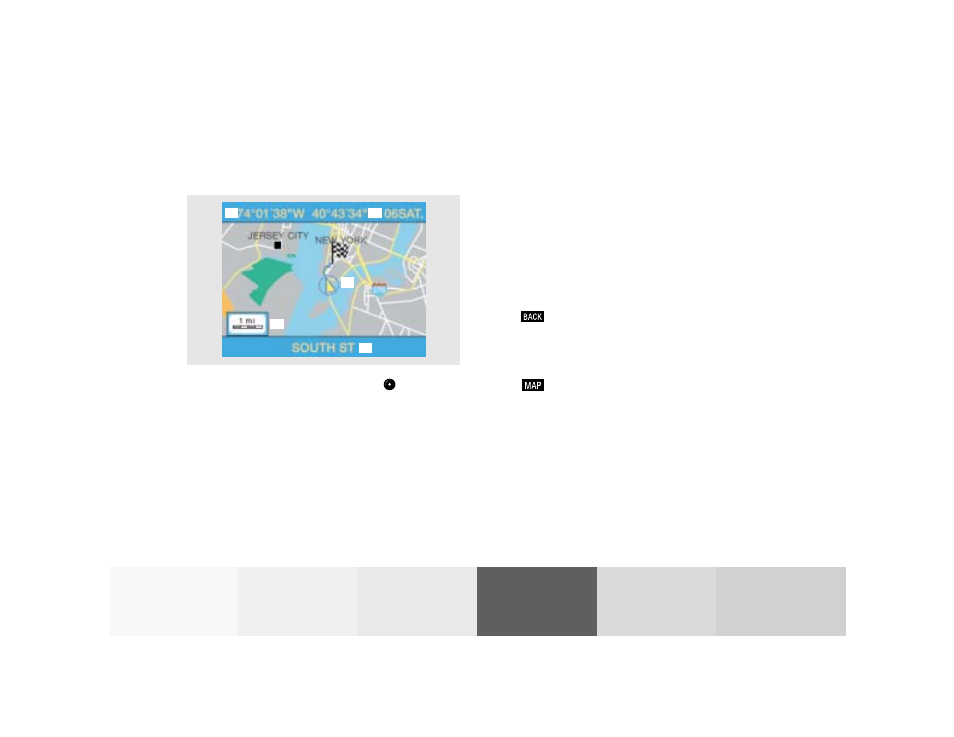
167
Introduction
Audio
Telephone
Navigation
Index
Info Services and
system settings
Route guidance
P82.85-2529-26
16
15
14
13
12
Activating the location map
Turn the right-hand rotary/pushbutton
to menu
field “Location map” (page 164) and press to confirm.
The position map faces north.
12
Number of satellites received
13
Geographical latitude and longitude for your
current position
14
Scale of the last activation of the position map,
Altering the map scale, page 179
15
Current vehicle position in the center of the screen
16
Name of the street you are currently travelling on
Press
twice to return to the symbol display or the
map.
To activate the position map with route guidance
switched off:
Press
.
This manual is related to the following products:
