Mercedes-Benz E-Wagon 2001 COMAND Manual User Manual
Page 156
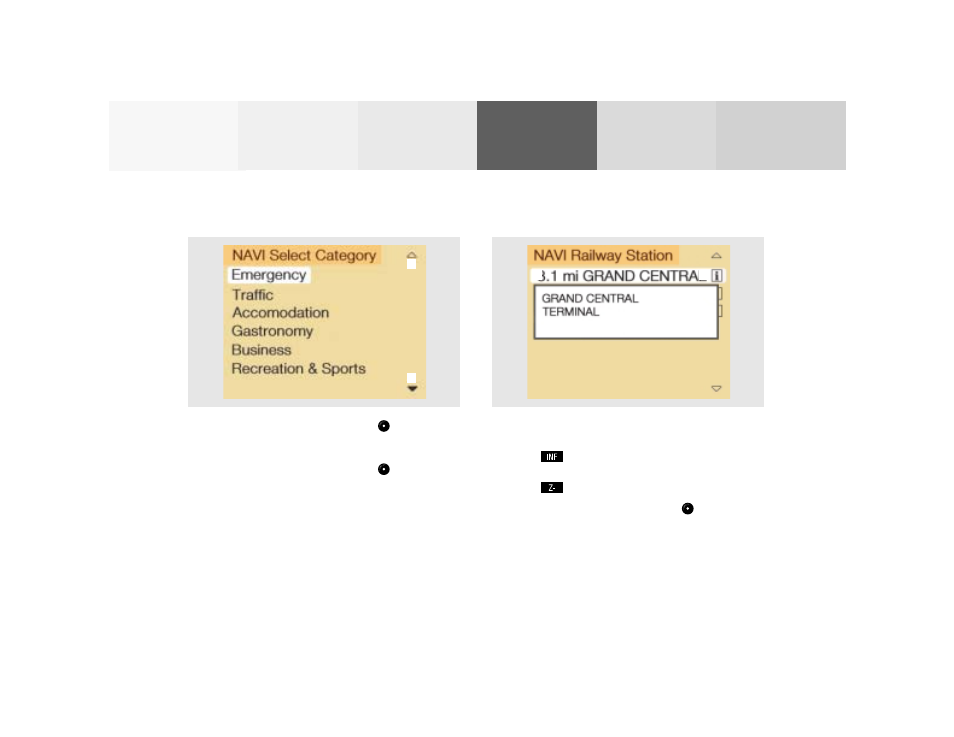
154
Index
Info Services and
system settings
Introduction
Audio
Telephone
Navigation
Destination input
Selecting points of interest around current area of
vehicle location or previous destination area
Use the right-hand rotary/pushbutton
to highlight
menu field (1) or (2) in the points of interest menu and
press to confirm.
Use the right-hand rotary/pushbutton
to highlight
the desired category and press to confirm.
Note:
Not all Points of Interest may be listed on the CD.
5
Previous page – available when arrow is solid
6
Next page – available when arrow is solid
7
Distance to destination
(point to point distance in miles)
8
Press
to display the entry in full
9
Window displaying the complete entry
Press
to remove the window
Use the right-hand rotary/pushbutton
to highlight
the desired destination in the selection list and press to
confirm. Then select the route calculation mode and
calculate the route, page 159.
P82.85-6099-26
6
5
P82.85-3019-26
8
7
9
