Mercedes-Benz SLR-Class 2005 User Manual
Page 166
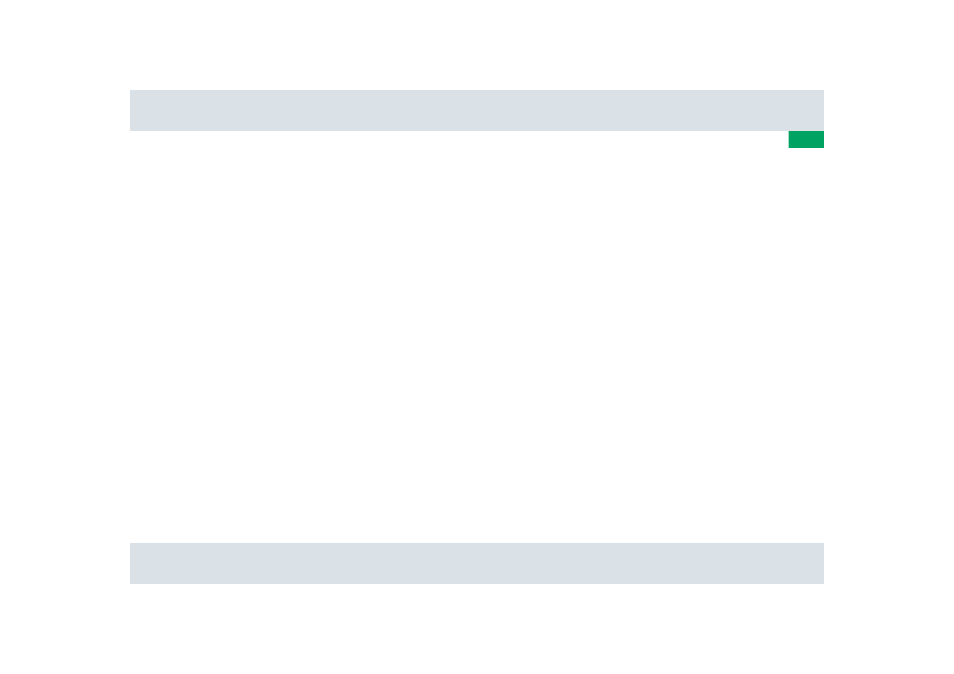
165
Controls in detail
Audio system
Placing a “911” emergency call using
audio head unit with the phone locked
̈
Press
h button to switch to
telephone operation.
CODE?
appears in the audio display.
̈
Press button
4 on the audio head
unit until 911 appears in the audio dis-
play.
911
appears in the audio display while
the telephone establishes the connec-
tion.
̈
Wait until the emergency call center
answers, then describe the emergency.
Placing a “911” emergency call using
audio head unit with the phone
unlocked
̈
Press
h button to switch to
telephone operation.
̈
Enter 911 using the number keypad on
the audio head unit.
̈
Press the
SND
key for dialing to begin.
The telephone establishes the connec-
tion.
̈
Wait until the emergency call center
answers, then describe the emergency.
Accepting an incoming call
Accepting an incoming call in telephone
mode
With an incoming call, a ringing tone can
be heard and the caller’s telephone num-
ber, or the name under which this tele-
phone number has been saved in the
telephone book, appears on the display. If
the caller’s number is not transmitted,
CALL
will appear in the display.
̈
Press the
SND
key to accept call.
