Mercedes-Benz CLK-Class 2006 Owners Manual User Manual
Page 61
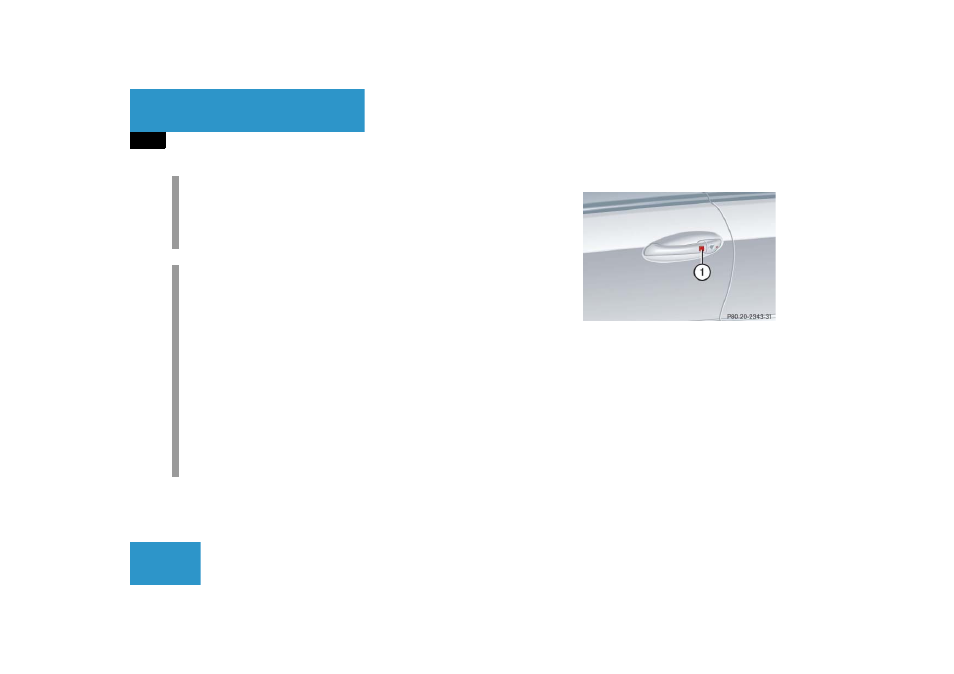
60
Getting started
Parking and locking
̈
Exit the vehicle, take the SmartKey or
the SmartKey with KEYLESS-GO* with
you, and close all doors and the trunk
lid.
Locking with the SmartKey
̈
Press lock button
‹ on the
With the trunk and both doors closed,
all turn signal lamps flash three times.
The locking knobs in the doors move
down. The anti-theft alarm system is
armed.
For more information, see “SmartKey”
(
Locking with KEYLESS-GO*
1 Lock button
̈
Press lock button
1 on an outside
door handle or on the trunk lid
(
With the trunk and both doors closed,
all turn signal lamps flash three times.
The locking knobs in the doors move
down. The anti-theft alarm system is
armed.
For more information, see “SmartKey with
KEYLESS-GO*” (
i
Opening a door causes the windows on
that side of the car to open slightly.
They will return to the up position when
the door is closed.
i
A warning sounds and the message
Turn off lamps
appears in the multi-
function display if the vehicle’s exterior
lamps are not switched off
ț
with the SmartKey removed from
the starter switch and the driver’s
door open
ț
with the engine turned off using the
KEYLESS-GO* start/stop button
and the driver’s door open (same as
SmartKey removed from starter
switch)
Switch off the exterior lamps.
