Mercedes-Benz C-Class 2006 COMAND Manual User Manual
Page 77
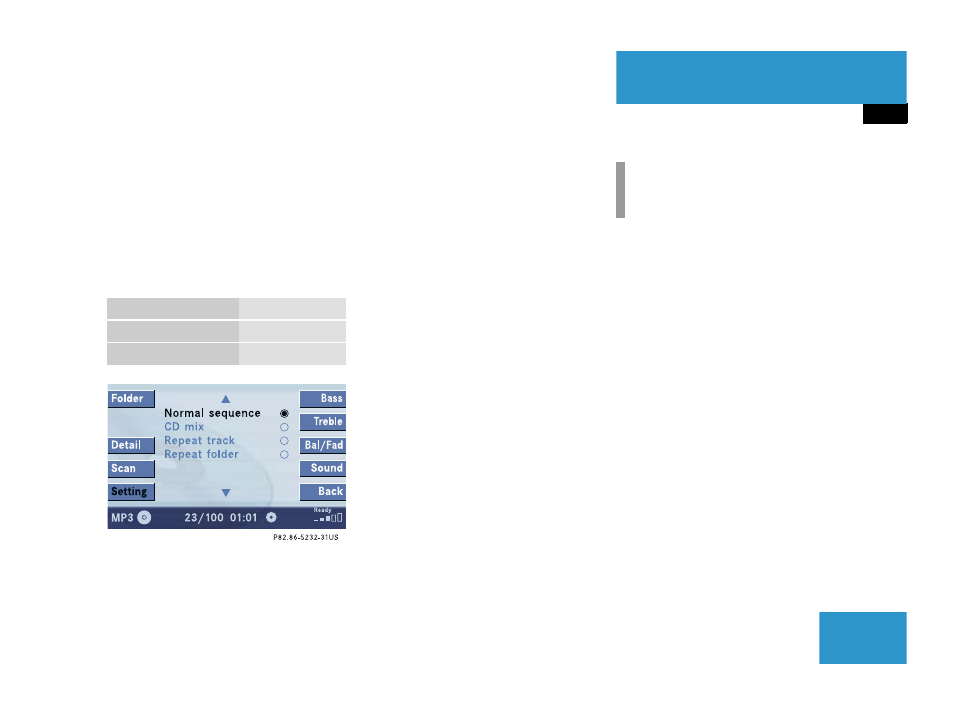
75
Audio
MP3 CD operation
Changing the playback option
E.g.:
Option
CD mix
̈
Activate the MP3 main menu
(
୴
page 69).
̈
Press the
Setting
soft key.
Setting menu
̈
Push the joystick to
g or G to
select the playback mode
CD mix
.
̈
Press
E.
The option is activated. The MP3 main
menu will reappear.
Explanation of the playback options
ț
Normal sequence
(normal setting)
The tracks of the current folder are
played in alphabetical order.
If the current folder contains sub-
folders:
The sub-folders and their tracks are
played in alphabetical order.
ț
CD mix
All tracks of the MP3 CD are played in
random order.
ț
Repeat track
The system repeats the current track
until you switch the function off.
ț
Repeat folder
The system repeats the tracks of the
current folder until you switch the
function off.
Option
Symbol
Function active
_
Function not active
-
i
After selecting, the following playback
options are displayed on the status bar.
