Mercedes-Benz C-Class 2006 COMAND Manual User Manual
Page 17
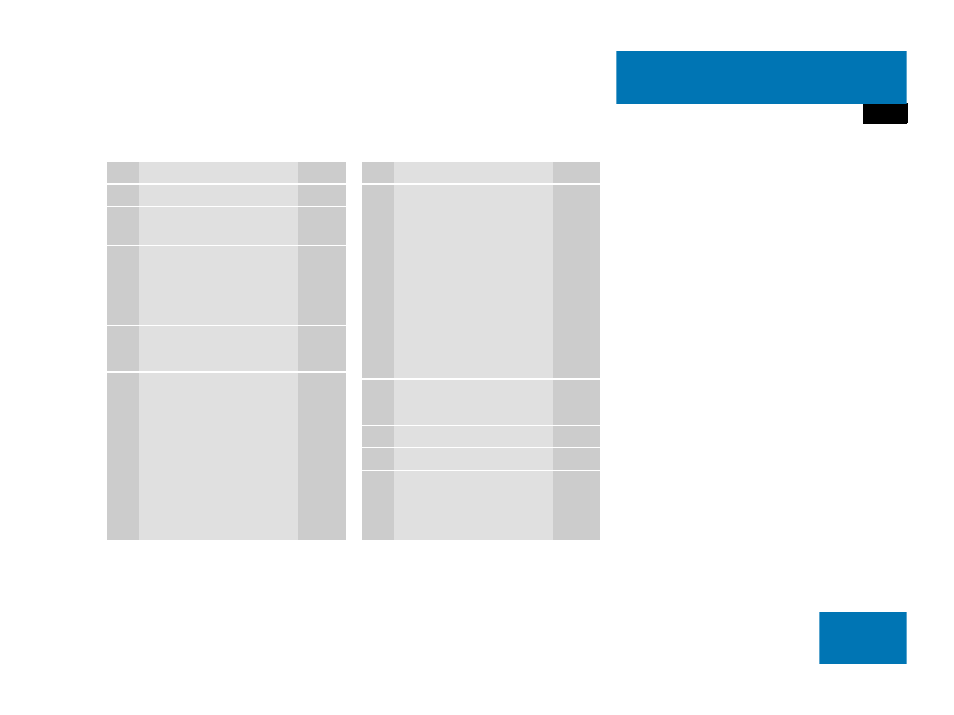
15
At a glance
Single CD operating elements
Function
Page
1 Audio menu
40
2 Soft keys
(multifunction keys)
3 Color screen with single
CD main menu
The status bar indicates
CD status information
55
55
4 1 - 0, *
Track select
58
5 Push the joystick to
g and G
Track select
Press
E to confirm
58
Function
Page
6 l
Ejecting/loading a CD into
the CD drive
i
There are two
l
buttons. One is on the
display unit. The other is
located left of the CD
AUDIO slot behind the
display.
51
7 J
Muting
61
8 Volume control
35
9 e Switching on and off
34
a d and D
Track select
Fast forward/reverse
58
60
This manual is related to the following products:
