Door:entry lamps, Door entry lamps – Mercedes-Benz SLK-Class 2007 Owners Manual User Manual
Page 118
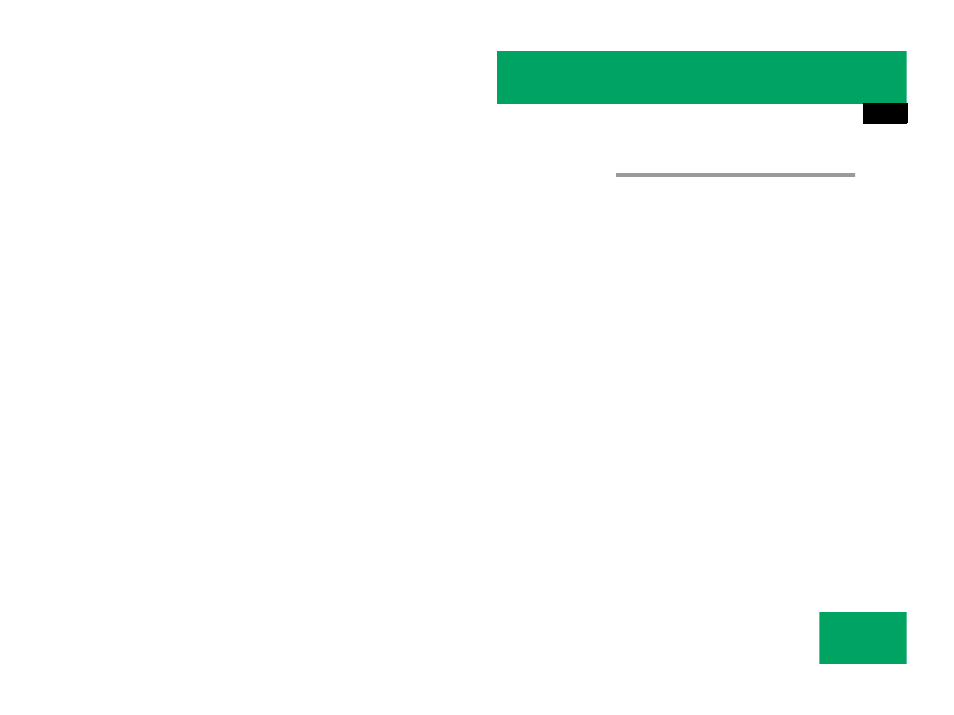
117
Controls in detail
Lighting
Activating
̈
Press automatic control switch
2 until
it is flush to the other switches.
The interior lighting switches on in
darkness, when you
ț
unlock the vehicle
ț
remove the SmartKey from the
starter switch
ț
open a door
The interior lighting switches off automati-
cally following a preset time delay.
For more information, see “Setting interior
lighting delayed shut-off” (
Manual control
Switching interior lighting on and off
̈
Press interior lighting switch
1.
The interior lighting switches on.
̈
Press interior lighting switch
1 again.
The interior lighting switches off.
Switching reading lamps on and off
The standard reading lamps are located to
the left and right of the overhead control
panel. Reading lamps as part of the interior
lighting package* are located on the lower
edge of the interior rear view mirror.
̈
Press reading lamp switch
3 or 4 to
switch on the desired reading lamp.
̈
Press reading lamp switch
3 or 4
again to switch off the respective
reading lamp.
Door entry lamps
For better orientation in the dark, the
corresponding door entry lamps will switch
on in darkness when you open a door and
the automatic control is activated.
The door entry lamps switch off when the
corresponding door is closed.
i
If the door remains open, the interior lighting
switches off automatically after approximately
5 minutes.
i
The footwell lighting* is switched on and off
simultaneously with the manual control.
i
If you turn the SmartKey in the starter
switch to position 0 and switch off the exterior
headlamps, the door entry lamps will remain lit
for approximately 5 minutes.
