Playback mode, 63 audio – Mercedes-Benz G-Class 2008 COMAND Manual User Manual
Page 63
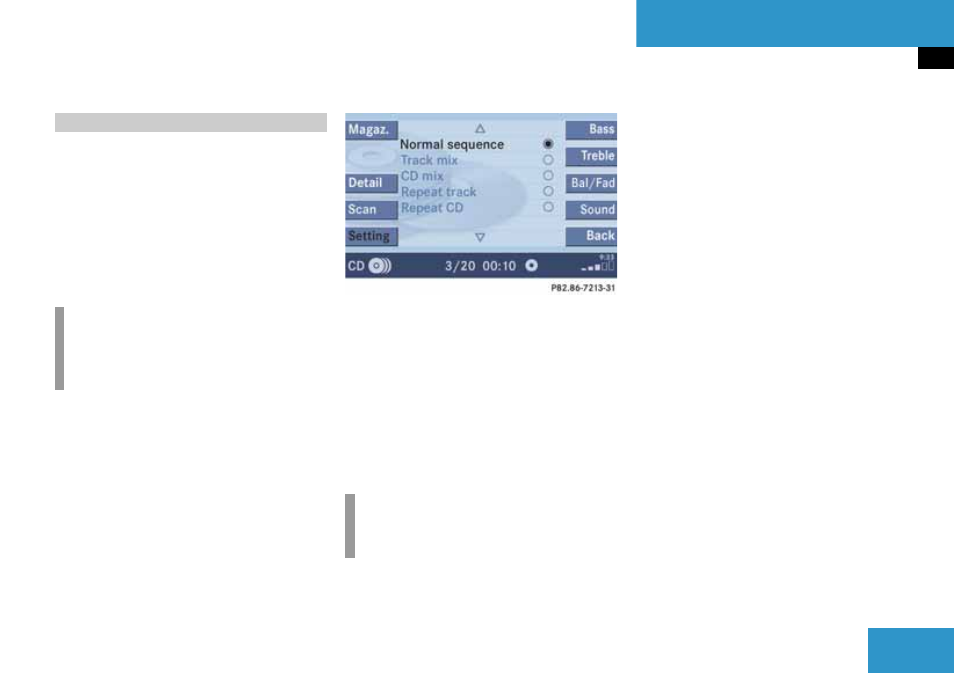
63
Audio
CD operation
The following options are available:
ț
ț
Track mix (
ț
CD mix (
ț
Repeat track (
ț
Repeat CD (
Activating playback mode
E.g.:
Mode
Repeat
track
̈
Press the
Setting
soft key.
The setting menu will appear.
CD changer setting menu
̈
Push the joystick to
g or G to
select the playback mode
Repeat
track
.
̈
Press
E.
The mode is activated. The CD changer
main menu will then appear.
REPEAT
TRACK
will appear in the status bar.
Explanation of the playback modes
ț
Normal sequence
Tracks are played in ascending order
(e.g. 1, 2, 3 and so on). If just one CD is
inserted, the first track is played when
the last one is over.
If more than one CD is available, the
first track of the next CD is played
when the last track of the current CD is
over. The CDs are changed in normal
order.
ț
Track mix
Tracks are played in random order. If
more than one CD is available, the next
available CD is played when the current
CD is over. The CDs are changed in
normal order.
ț
CD mix
(CD changer only)
At least 4 tracks of any CD are played
in random order. Then follows the next
available CD. The CDs are changed in
random order.
୴୴
Playback mode
i
If the CD changer is connected, the
playback modes
Repeat CD
and
CD mix
are available additionally.
i
The playback mode
Normal
sequence
is
not displayed in the status bar.
