Speed dial – Mercedes-Benz SLK-Class 2008 COMAND Manual User Manual
Page 98
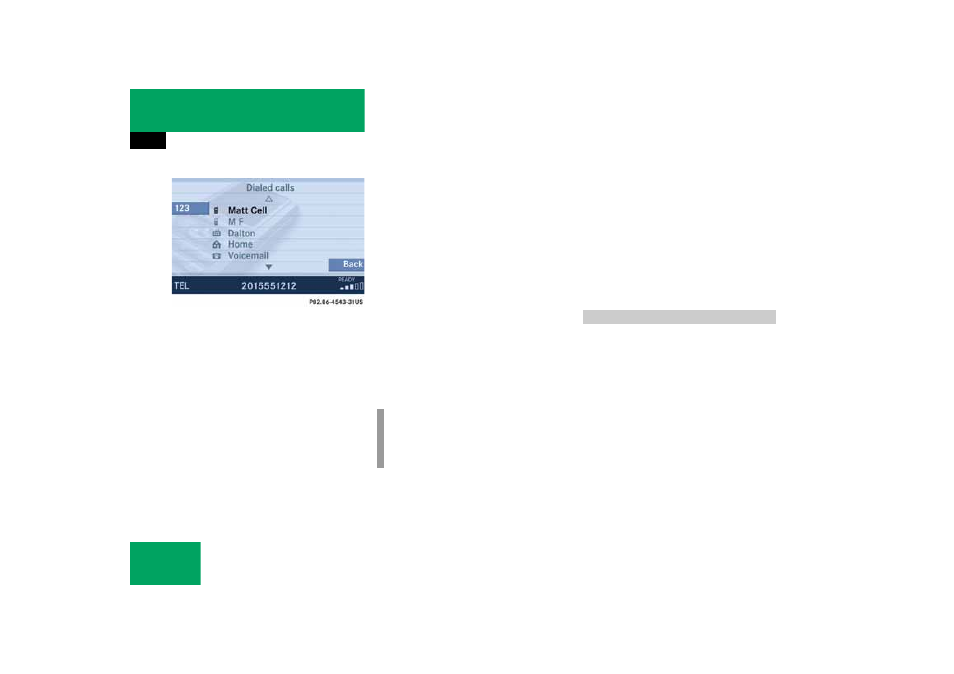
98
Telephone*
Telephone operation
Switching between number and name dis-
play:
̈
Press the
123
soft key.
The list switches to number display.
If for a highlighted number a name is
stored in the phonebook, the name is
shown in the status bar.
̈
Press the
ABC
soft key.
The list switches to name display.
The number in the phone book that be-
longs to the highlighted name is shown
in the status bar.
Selecting a list entry and establishing the
connection:
̈
Use or to select the desired
entry.
̈
Press 0.
The telephone initiates the call to the
selected number.
On the multifunction steering wheel
Opening the list:
̈
Switch the multifunction display in the
instrument cluster to the Telephone
main display (
̈
Press
s once.
The last dialed call is displayed on the
multifunction display.
Selecting a list entry and establishing the
connection:
̈
Press
j or k repeatedly until
the desired entry is shown on the mul-
tifunction display.
̈
Press
s
.
The telephone initiates the call to the
selected number.
On the cell phone a maximum of 10 tele-
phone numbers can be stored in a speed
dial memory (
୴
Telephone Operation
Guide).
You can retrieve the entries of the speed
dial memory via COMAND.
̈
Open the Telephone main menu
(
i
If you press
s twice, the telephone
will immediately establish a connection
with the phone number dialed last.
Speed dial
