On-board computer and displays, Display messages – Mercedes-Benz GL-Class 2012 Owners Manual User Manual
Page 255
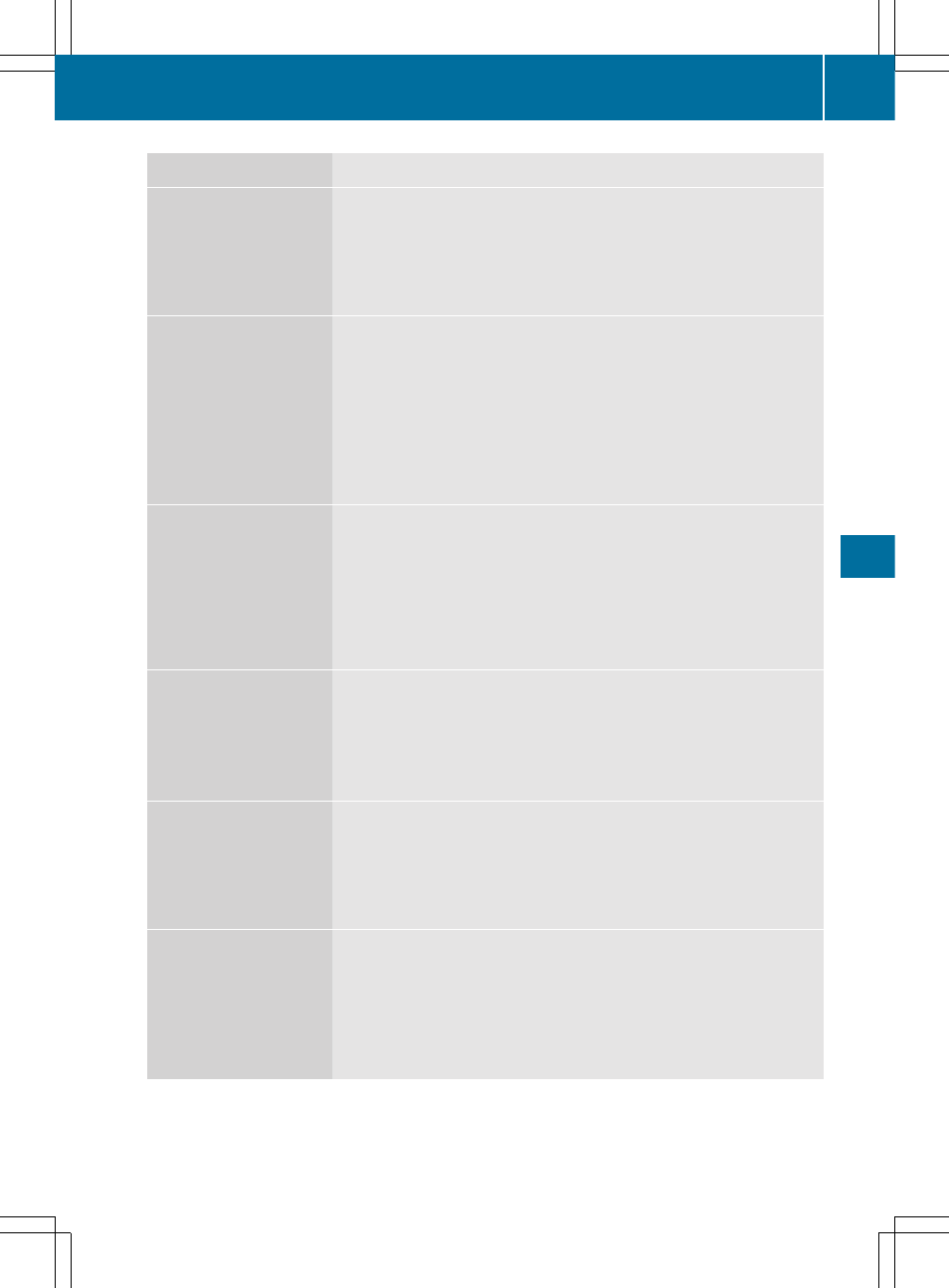
Display messages
Possible causes/consequences and M Solutions
Tire Pressure
Monitor
Inoperative No
Wheel Sensors
The wheels mounted do not have a suitable tire pressure sensor.
The tire pressure monitor is deactivated.
X
Mount wheels with suitable tire pressure sensors.
The tire pressure monitor is activated automatically after driving
for a few minutes.
Check
Tire(s)
G
Risk of accident
The tire pressure in one or more tires has dropped significantly.
The wheel position is displayed in the multifunction display.
X
Stop the vehicle without making any sudden steering or braking
maneuvers. Pay attention to the traffic conditions as you do so.
X
X
If necessary, change a wheel (
Caution:
Tire Defect
G
Risk of accident
The tire pressure in one or more tires has dropped suddenly. The
wheel position is displayed in the multifunction display.
X
Stop the vehicle without making any sudden steering or braking
maneuvers. Pay attention to the traffic conditions as you do so.
X
If necessary, change a wheel (
Tire Pressure(s)
Please Correct
The tire pressure is too low in at least one of the tires or the tire
pressure difference between the wheels is too great.
X
Check the tire pressures at the next opportunity. If necessary,
correct the tire pressure (
X
Restart the tire pressure monitor (
Tire Pressure
Monitor
Wheel Sensor
Missing
There is no signal from the tire pressure sensor of one or several
wheels. The pressure of the affected tire is not displayed in the
multifunction display.
X
Have the defective tire pressure sensor replaced at a qualified
specialist workshop.
Tire Pressure
Monitor
Currently
Unavailable
Due to a source of radio interference, no signals can be received
from the wheel sensors. The tire pressure monitor is temporarily
malfunctioning.
X
Drive on.
The tire pressure monitor restarts automatically as soon as the
problem has been solved.
Display messages
253
On-board computer and displays
Z
