Driving systems, On-board computer and displays, Display messages – Mercedes-Benz GL-Class 2012 Owners Manual User Manual
Page 250
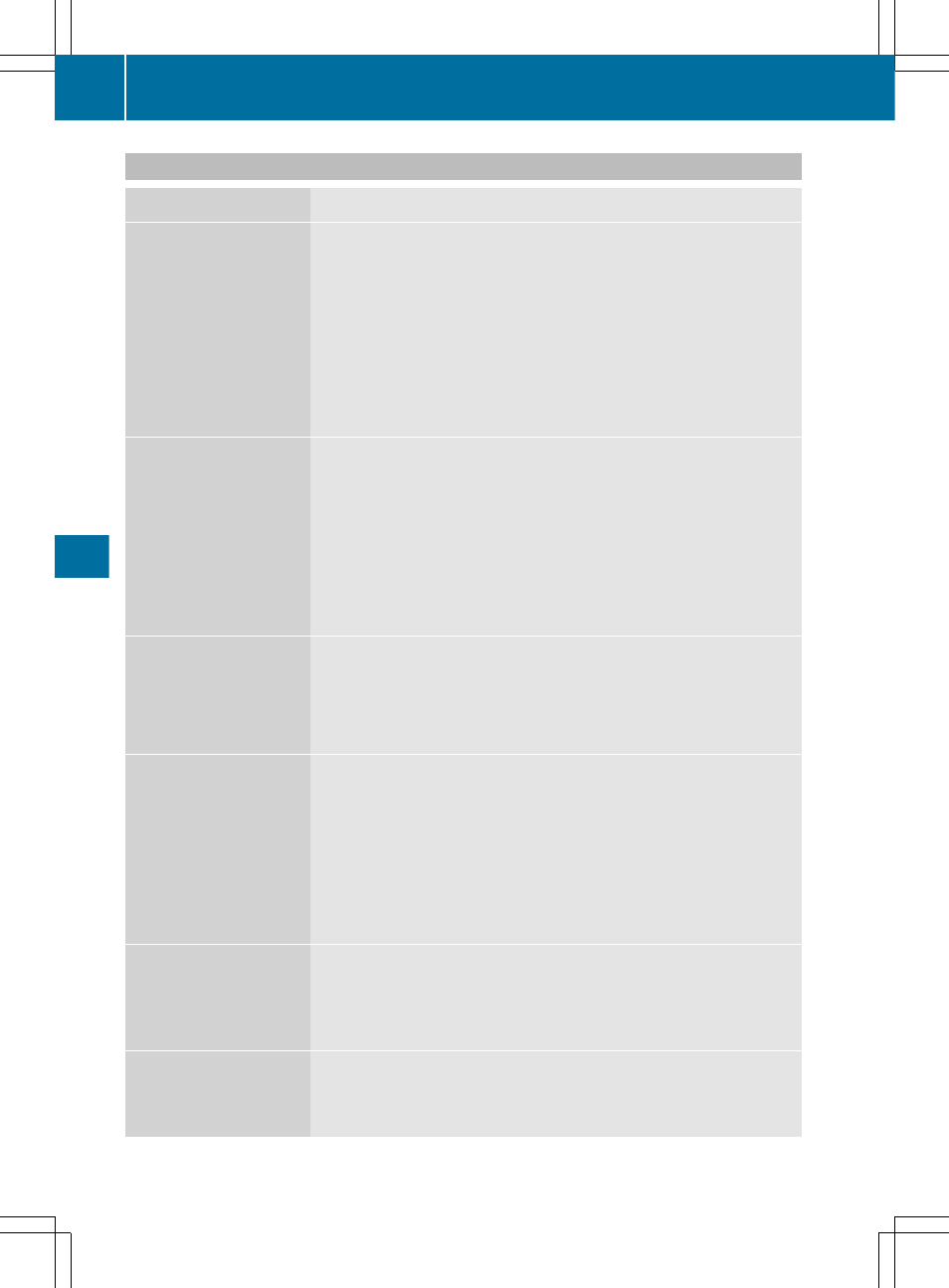
Driving systems
Display messages
Possible causes/consequences and M Solutions
°
Level Selection
Not Permitted
You cannot change the vehicle level, because:
R
you are exceeding the permissible speed for the selected
vehicle level.
R
you are towing a trailer.
R
the trailer-coupling socket is being used, e.g. for a bicycle rack.
X
Drive more slowly and then select the desired vehicle level again
(
X
Observe the notes on towing a trailer (
°
Compressor Cooling
Down
You have selected a higher vehicle level. The compressor first
needs to cool down because of frequent level changes.
X
Drive in a manner appropriate for the current vehicle level.
X
Make sure that there is sufficient ground clearance.
X
Allow the compressor to cool down.
When the compressor has cooled down, the display message
disappears. The vehicle then continues rising to the selected
level.
°
Malfunction
Level control is defective.
X
Do not drive faster than 50 mph (80 km/h).
X
Make sure that there is sufficient ground clearance.
X
Have the vehicle checked at a qualified specialist workshop.
Æ
Reduce speed to
under 12 MPH
G
Risk of accident
You are exceeding the speed permissible for the selected off-road
level.
X
Adjust your driving style to the altered handling characteristics.
X
Only make slight steering movements and avoid fast steering
movements.
X
Do not drive faster than 12 mph (20 km/h).
°
Rising
Max. 12 MPH
The vehicle is being adjusted to off-road level 3. The display
message informs you of the maximum speed permissible for off-
road level 3.
X
Do not drive faster than 12 mph (20 km/h).
°
Max. 12 MPH
You are driving in off-road level 3. The display message informs
you of the maximum speed permissible for off-road level 3.
X
Do not drive faster than 12 mph (20 km/h).
248
Display messages
On-board computer and displays
