Opening/closing, Roof – Mercedes-Benz SLK-Class 2012 Owners Manual User Manual
Page 90
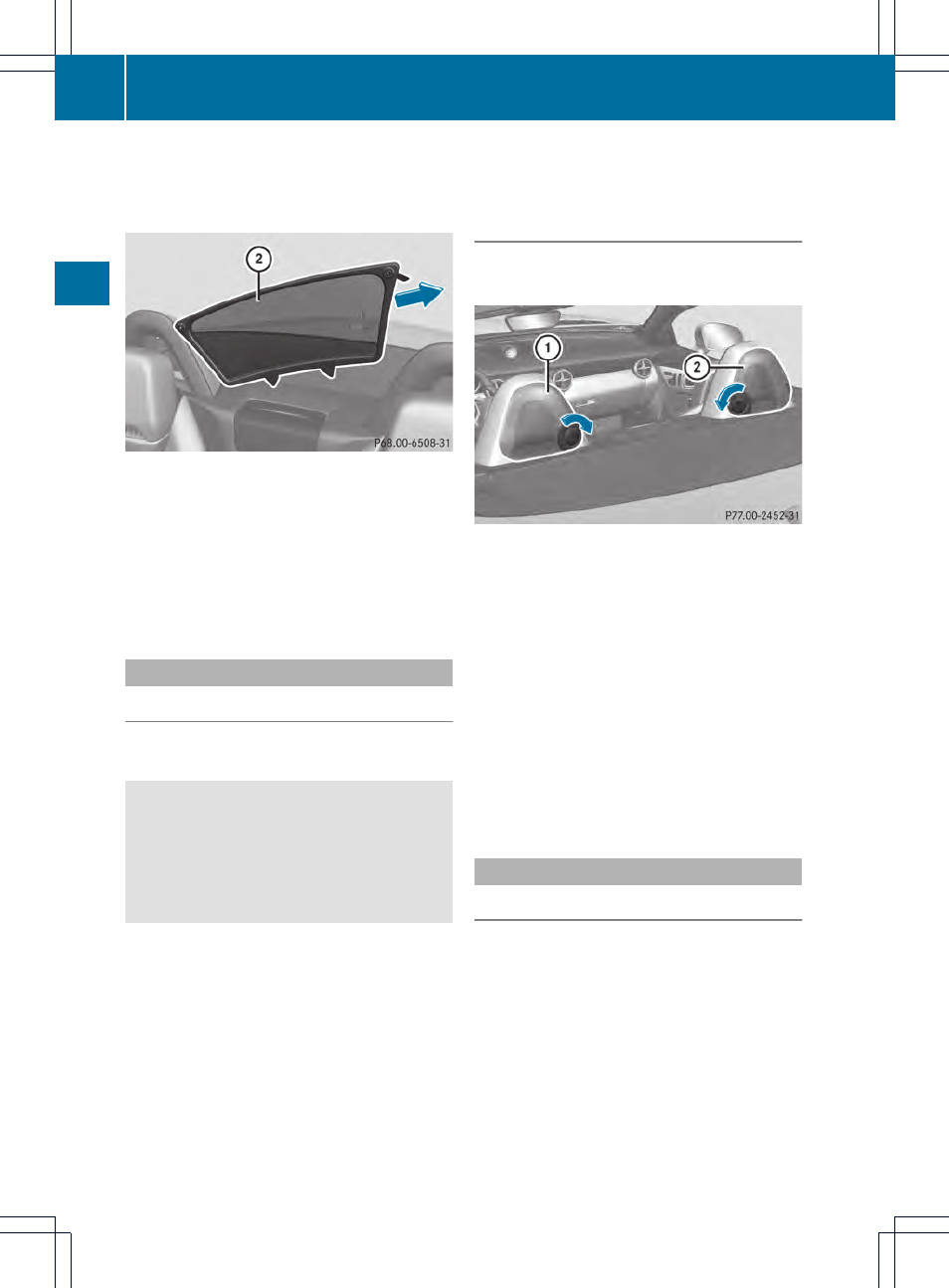
X
Press unlocking button L:. Meanwhile,
pull wind screen ; on the side of the
vehicle facing you upwards and tilt it.
Removing from the left side of the vehicle
(example)
X
Pull wind screen ; out of the bracket of
the opposite roll bar in the direction of the
arrow.
X
Secure wind screen ; to the trunk floor by
the rubber strips (
Y
page 244).
AIRGUIDE
General notes
AIRGUIDE offers protection from the wind
when driving with the roof down.
G
WARNING
You could lose control of the vehicle and
injure yourself or others if you operate
AIRGUIDE while driving.
Only fold the AIRGUIDE discs out or in when
the vehicle is stationary.
!
AIRGUIDE can only be positioned
correctly by folding it in or out. AIRGUIDE
cannot be dismantled. Do not try to remove
AIRGUIDE from its anchorage. Otherwise,
you could damage AIRGUIDE or the vehicle.
AIRGUIDE can be folded out or back in from
the driver's side or passenger side.
Perform operations involving AIRGUIDE
preferably on the side facing away from
traffic, after you have stopped the vehicle,
paying attention to road and traffic
conditions.
Operating AIRGUIDE
X
Stop the vehicle, paying attention to road
and traffic conditions.
Example: folding out from the left side of the
vehicle
X
To fold out AIRGUIDE: turn disk :
towards the center in the direction of the
arrow as far as it will go.
X
Repeat the process with disk ;.
X
To fold in AIRGUIDE: turn disks :
and ; respectively back to the stop behind
the roll bar.
i
Disks : and ; can be used
independently of one another, for example
if you are driving without a front passenger.
MAGIC SKY CONTROL
General notes
MAGIC SKY CONTROL is a glass roof, the
transparency of which can be changed by
applying electrical voltage.
MAGIC SKY CONTROL can be switched
between darkened and transparent states.
i
MAGIC SKY CONTROL darkens
automatically when you turn the SmartKey
to position 0 in the ignition lock or remove
the SmartKey.
88
Roof
Opening/closing
