Smartkey, On-board computer and displays, Display messages – Mercedes-Benz CLS-Class 2012 Owners Manual User Manual
Page 241
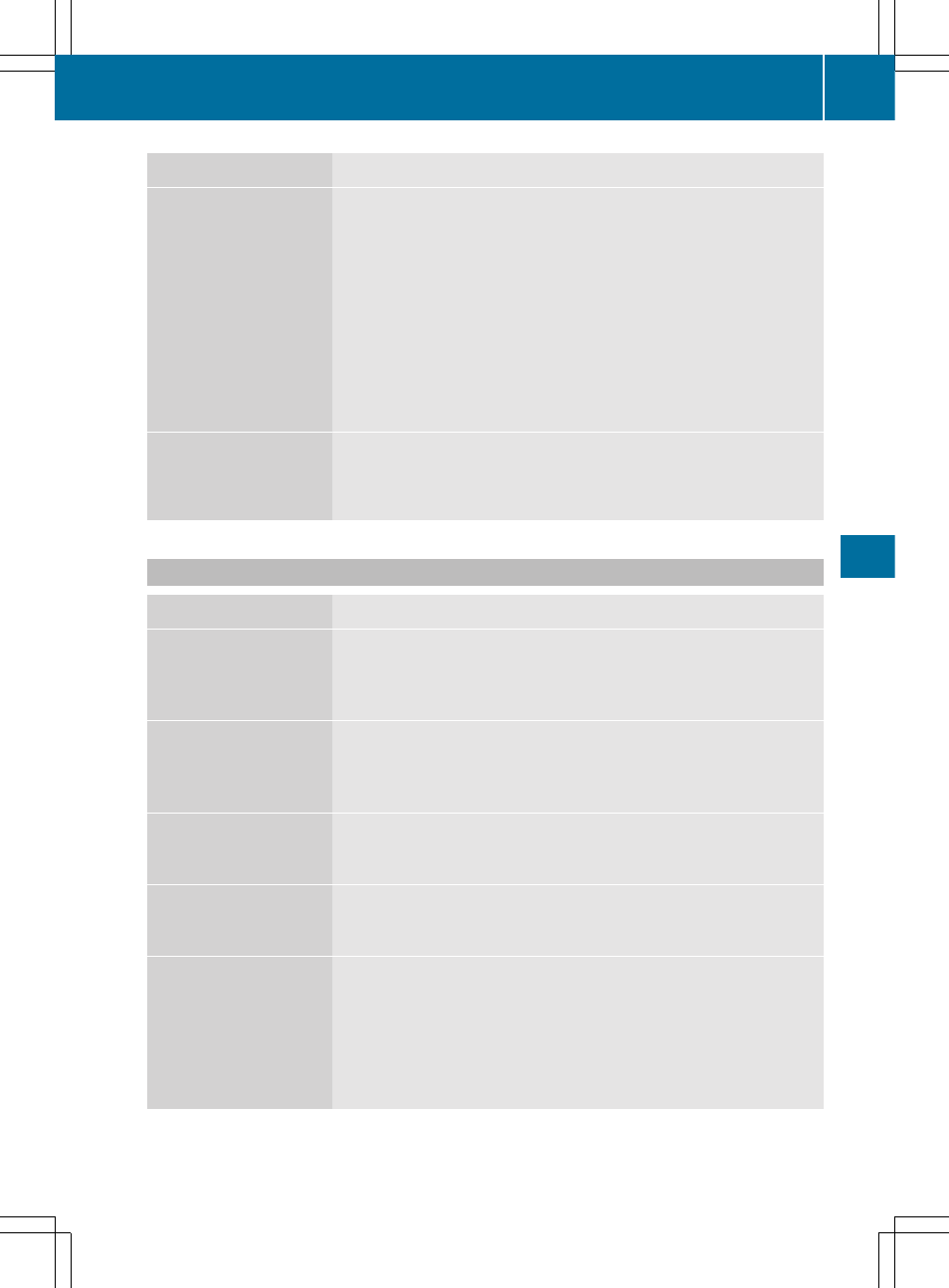
Display messages
Possible causes/consequences and M Solutions
D
Power Steering
Malfunction See
Operator's Manual
G
Risk of accident
The power steering assistance is defective.
You will need to use more force to steer.
A warning tone also sounds.
X
Check whether you are able to apply the extra force required.
X
If you are able to steer safely: carefully drive on to a qualified
specialist workshop.
X
If you are unable to steer safely: do not drive on. Contact the
nearest qualified specialist workshop.
¥
Check Washer Fluid
The washer fluid level in the washer fluid reservoir has dropped
below the minimum.
X
Add washer fluid (
SmartKey
Display messages
Possible causes/consequences and M Solutions
Â
Key Does Not
Belong to Vehicle
You have put the wrong SmartKey in the ignition lock.
X
Use the correct SmartKey.
Â
Take Your Key from
Ignition
The SmartKey is in the ignition lock.
X
Remove the SmartKey.
Â
Obtain a New Key
The SmartKey needs to be replaced.
X
Visit a qualified specialist workshop.
Â
Replace Key Battery
The batteries of the KEYLESS-GO key are discharged.
X
Â
Don't Forget Your
Key
The display message is shown for a maximum of 60 seconds and
is only a reminder.
You have opened the driver's door with the engine switched off.
The KEYLESS-GO key is not in the ignition lock.
X
Remember to take the KEYLESS-GO key with you when you
leave the vehicle.
Display messages
239
On-board computer and displays
Z
